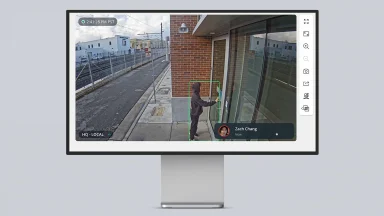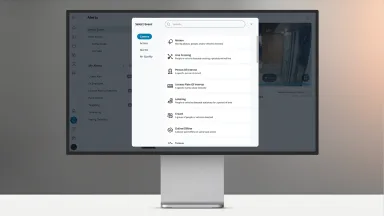Fueling the Momentum of the GC31 Cellular Gateway with New Features and Accessories
In February, we introduced the GC31 and GC31-E Cellular Gateways – allowing customers to deploy Verkada anywhere with power and cell signal. With flexible power inputs, dual PoE outputs, and native integration with connected Verkada devices, the GC31 gives our customers an easy button for connectivity. And in just two months, organizations ranging from municipalities to banks and even ski resorts have already used the GC31 to bring security to remote locations without costly infrastructure or complex installations.
"Previously, the idea of installing a security system in remote locations was a logistical nightmare, and the cost of establishing connectivity alone was prohibitive. But with the GC31, we've been able to overcome these barriers, bringing security and peace of mind to areas that were once vulnerable." – Chad Pfarr, Administrative Lieutenant, San Luis Obispo PD
We’re excited to continue fueling this momentum with product updates on multiple fronts:
Gateway functionality in the Command iOS mobile app
WAN failover mode for using the GC31 for cellular backup
An outdoor directional antenna for improving signal strength
Manage gateways in the Command iOS mobile app
GC31s are designed for hard-to-reach areas, and now customers can not only manage their gateways on the web, but also in the Command iOS app for even quicker access and troubleshooting on the go.
Simply tap on Gateways in the product menu to land on the familiar map view. From here, users can click into any gateway to view usage data, run a speed test, or power cycle connected devices.
In the next few months, we will also release the same functionality on the Android app.
Provide backup connectivity for mission-critical devices
We’re introducing WAN failover mode on the GC31, which enables the gateway to act as an uplink to your existing network and fall back to cellular data if necessary. This helps customers ensure that their security devices remain online and operational even when their primary network experiences downtime.
WAN failover mode works automatically on the outdoor cellular gateway. When the GC31-E detects an uplink on its PoE input, it will use the ethernet WAN connection by default. If the ethernet connection drops, the gateway will immediately switch to the cellular network. Once the ethernet connection is restored, traffic flow automatically returns to normal – in most cases, unnoticed by users.
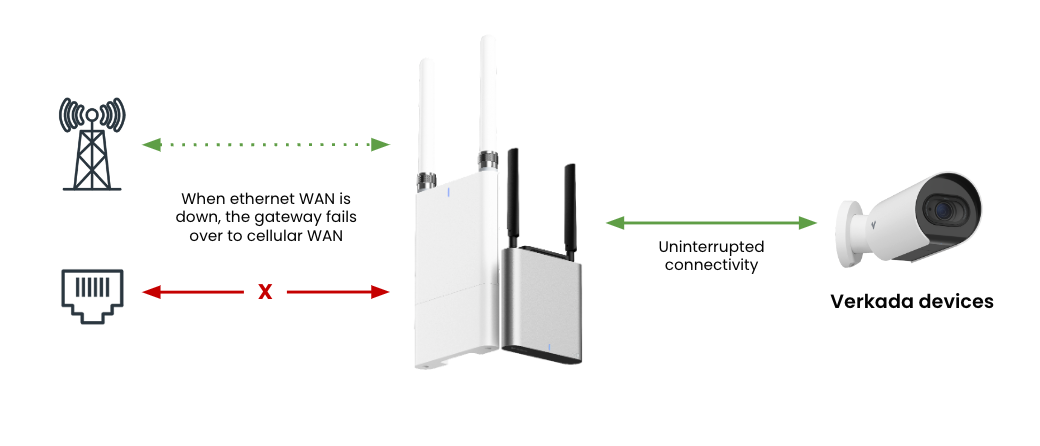
Customers can also enable WAN failover mode on the indoor cellular gateway by setting PoE port 2 to WAN. In this configuration, the GC31 will only have one PoE output (port 1).
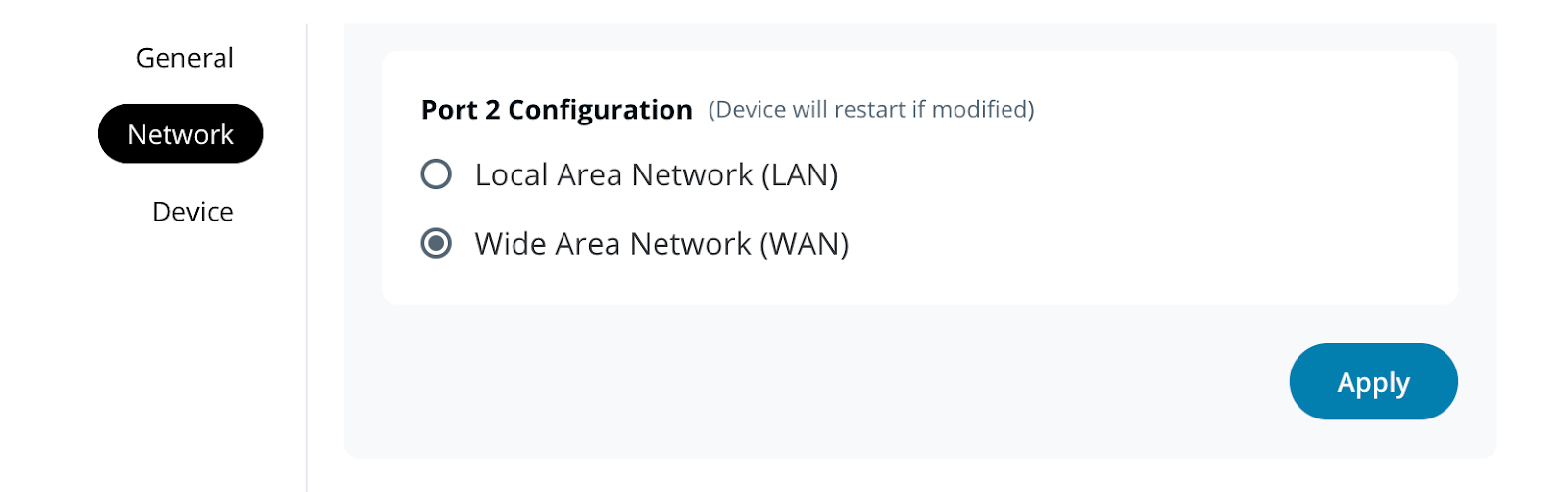
Improve signal strength with the ACC-ANT-10 Directional Antenna
The ACC-ANT-10 Outdoor Directional Antenna can boost signal strength on the GC31-E when pointed toward the correct cell tower. To streamline installation, customers can go to Verkada Command to see which cell tower the gateway is using and get the azimuth angle* to point the antenna. For optimal performance, mount the antenna high up on a pole for a clearer line of sight toward the cell tower.
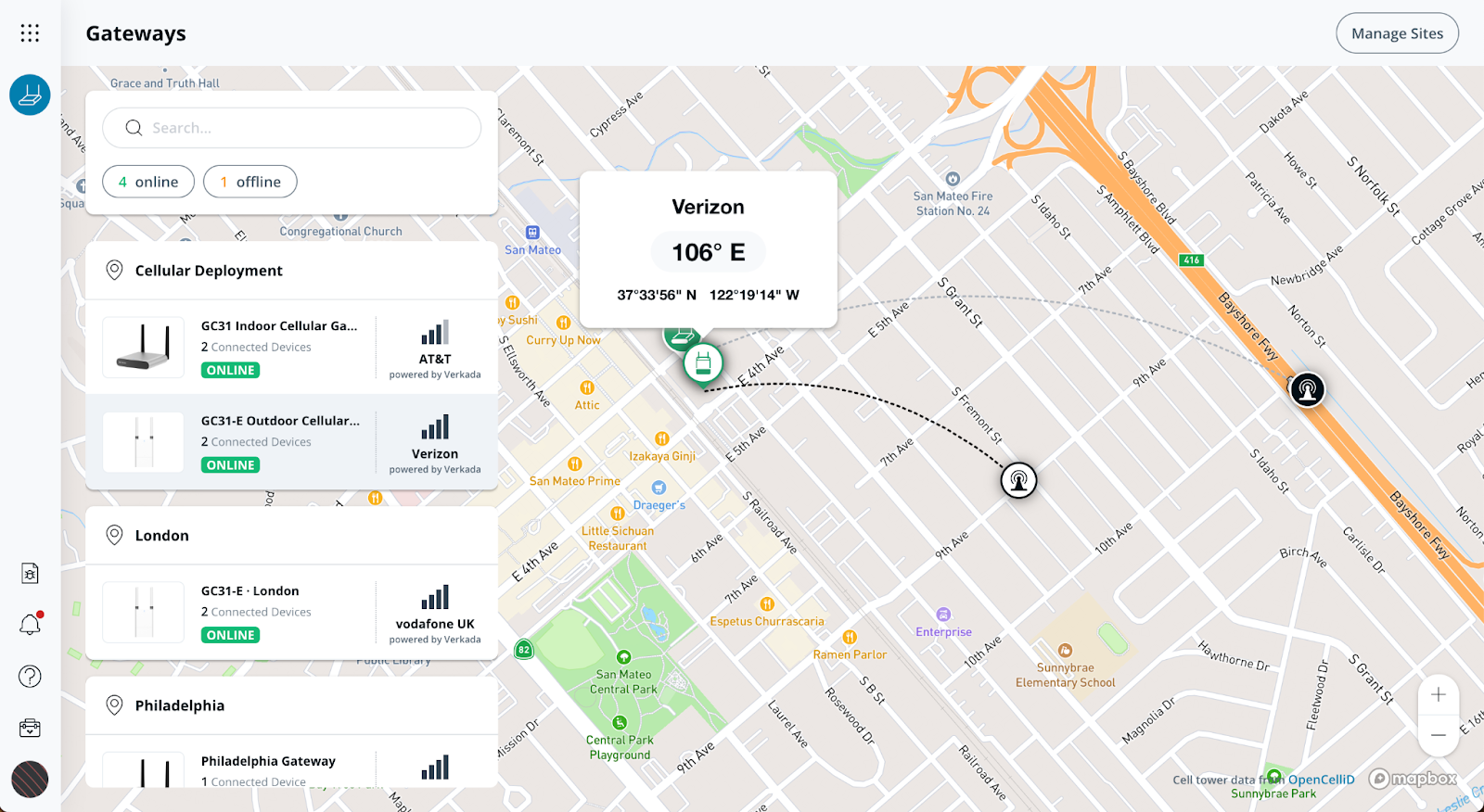
Learn more
Gateway functionality in the Command iOS app and WAN failover mode are available today. For more details on WAN failover mode, please see this knowledge base article.
The ACC-ANT-10 outdoor directional antenna is available for $399 and will start shipping on April 19th. Please see the product datasheet for more details.
* Azimuth angle is provided whenever GPS and cell tower information are available.