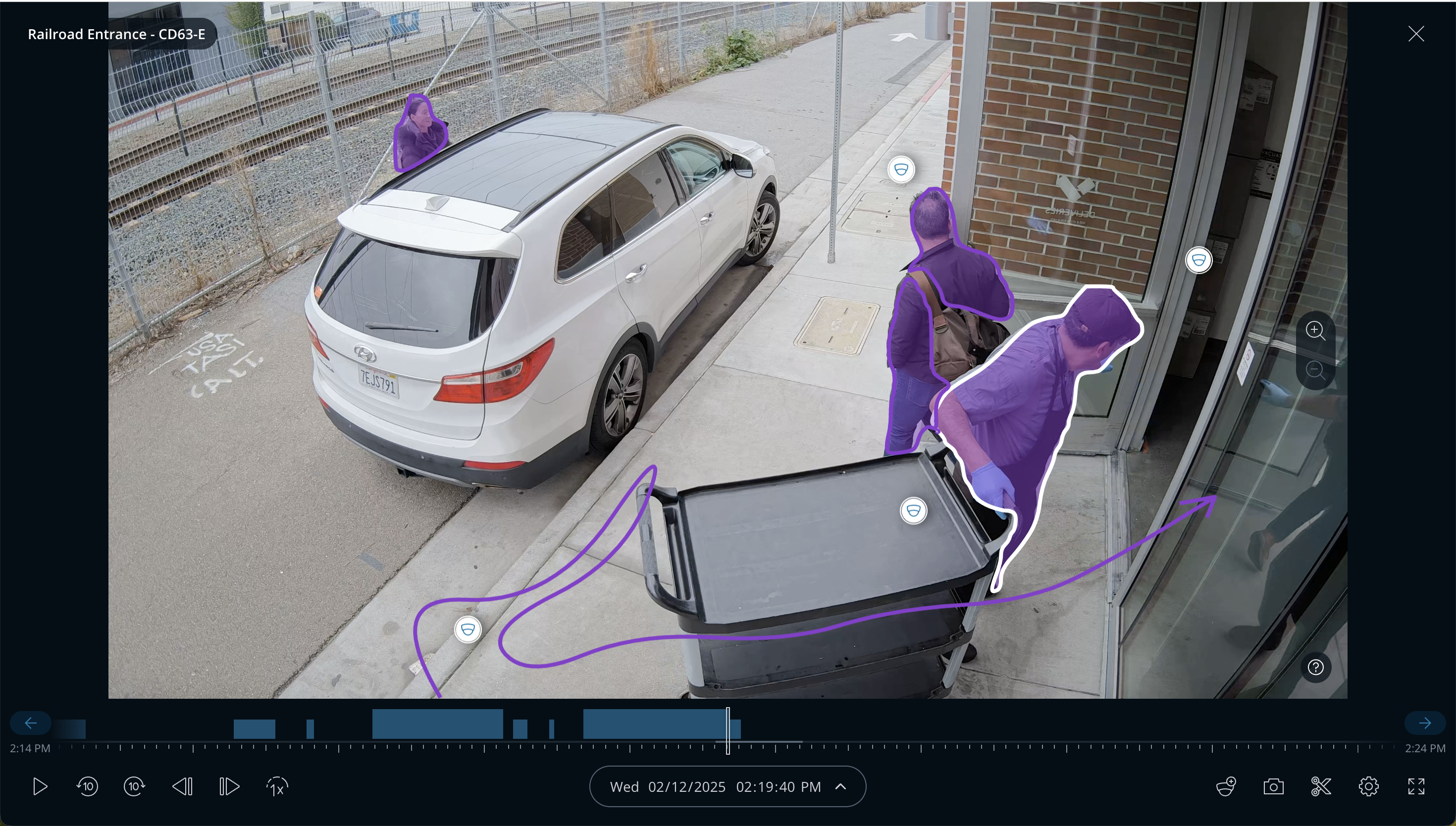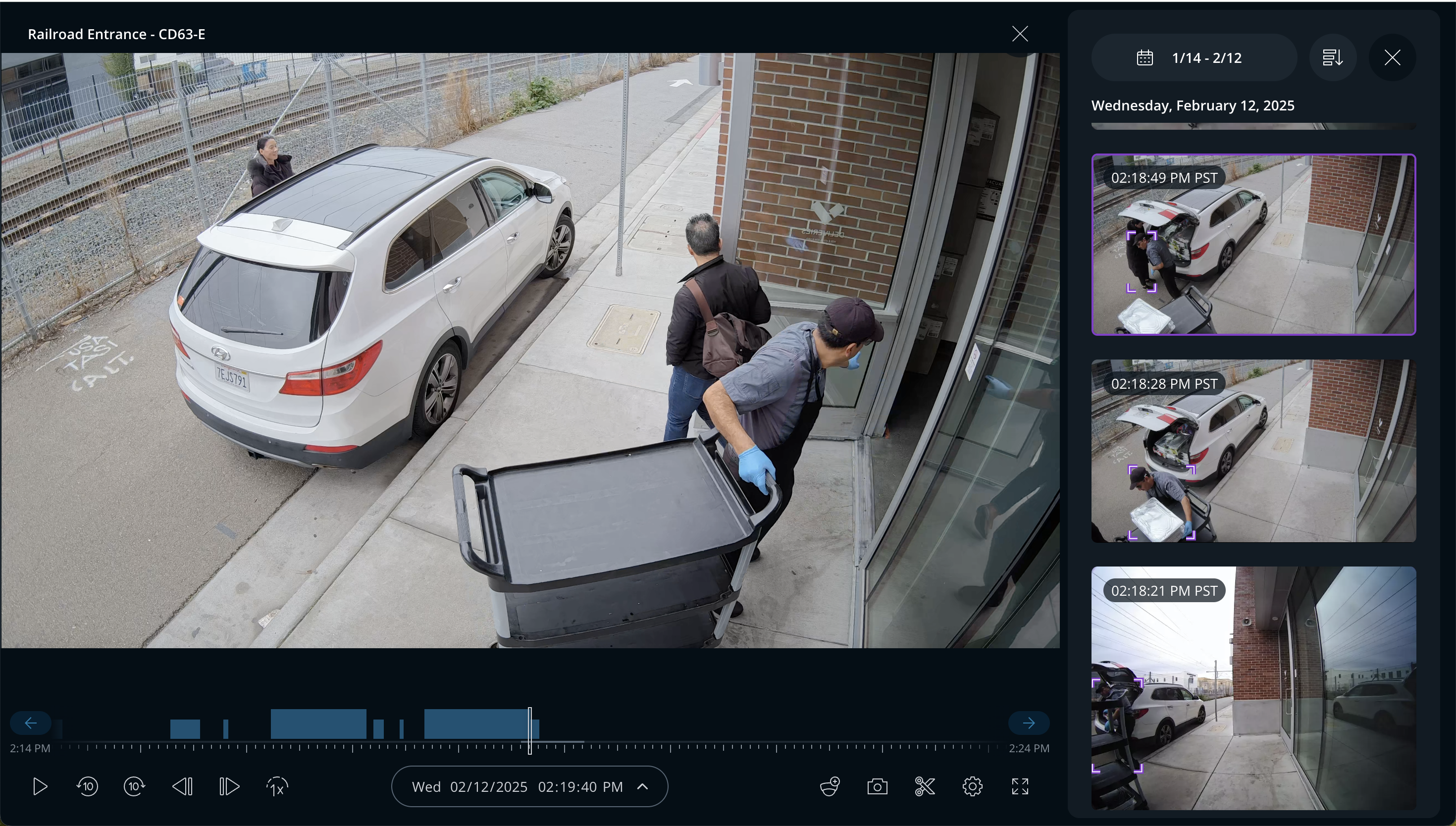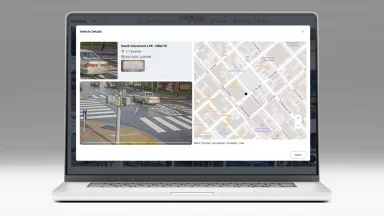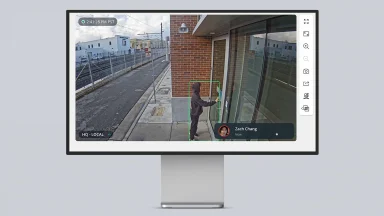Introducing History Player Search: A New Feature for Finding Subjects of Interest Across Wide Areas
When investigating an incident, it’s critical that security teams operate with intuitive search tools that deliver results in seconds. From motion grid search and attribute search, to license plate search and AI-powered search, Verkada offers a variety of search tools that not only address different investigatory scenarios, but also deliver simple, streamlined methods for finding relevant footage. Simply put, Verkada’s cloud-based platform, Command, provides powerful search functionality – often leveraging the latest advancements in computer vision and AI – and delivers it in useful and actionable ways for our customers. The introduction of history player search enables organizations to instantaneously find footage and construct a chronological timeline of where an individual appeared on multiple cameras across wide areas.
Security teams often need to pinpoint footage of individuals who traveled over an area, such as throughout a corporate or higher-ed campus, within a large facility like a mall or retail outlet, or across several city blocks. This process typically requires jumping across multiple cameras of interest, scrubbing through footage, and piecing together a series of standalone clips that might contain the subject of interest. History player search eliminates this time-consuming and manual process – providing security teams with a comprehensive overview of a subject’s whereabouts across all cameras on which they appeared. The demo below illustrates how this new feature works:
An investigation conducted in under a minute using a combination of AI-powered search to find the suspect in question, then paired with history player search to reconstruct an exhaustive timeline of the suspect’s whereabouts.
Now security teams can easily understand a subject’s movements from camera to camera – improving operational efficiency and accelerating investigations. The process to construct a timeline is easy:
Start by identifying a subject of interest on any camera by either navigating directly to the history player or using Verkada’s advanced search tools, like face search, attribute search, or AI-powered search. This will then present a single point in time in the history player where and when the subject of interest appeared.
Once the subject of interest is visible, pause the history player.
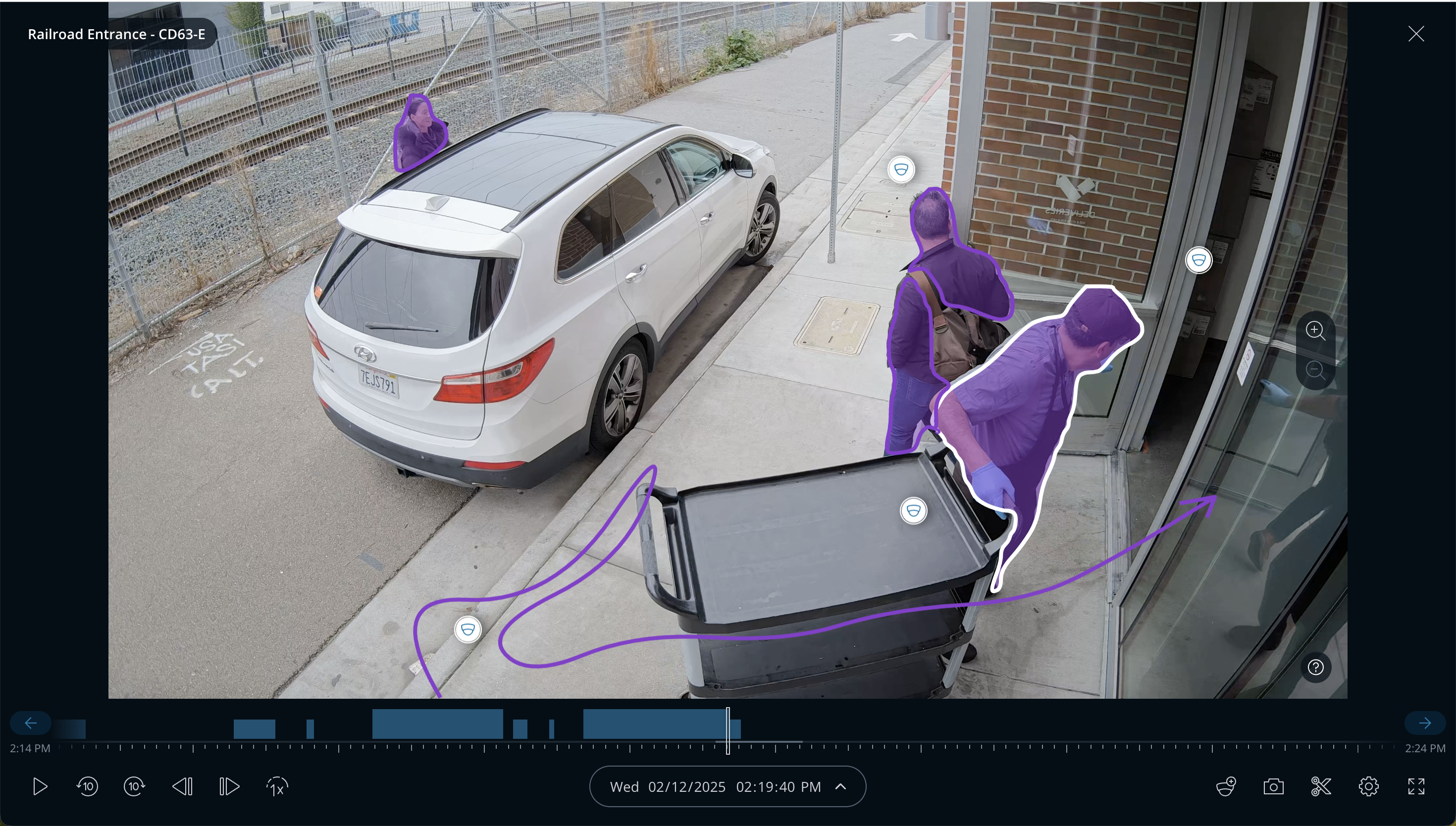
All individuals in the still frame will then appear highlighted. Simply click on the highlighted subject of interest and a timeline of all sightings of the individual will be automatically compiled, alongside associated footage – creating a complete picture of the individual’s movements. Clicking on a specific clip will immediately retrieve the associated footage and take the user directly to that specific sighting within the history player. This footage can then be archived, shared with relevant stakeholders, and added to an Incident Report.
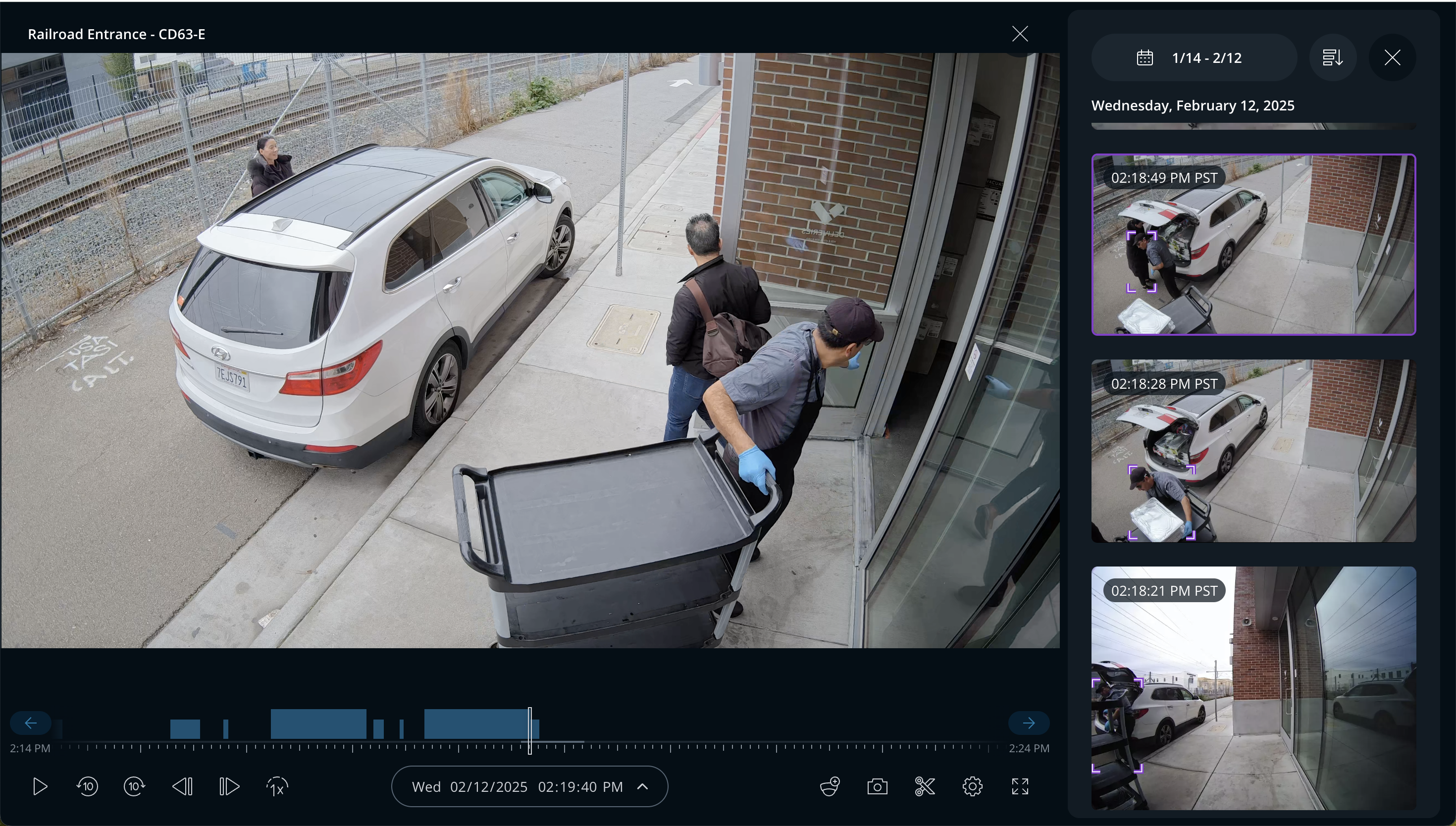
History player search provides security teams with another search tool for streamlined, efficient, and accurate investigations. Turning an otherwise slow and tedious process of finding a subject of interest into one that can be accomplished with a single click, this feature presents a comprehensive overview of all sightings of an individual – helping to ensure that important footage isn’t missed.
History player search will be available on February 20, 2025. To learn more, contact [email protected].