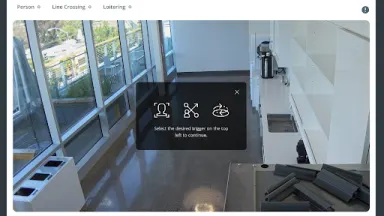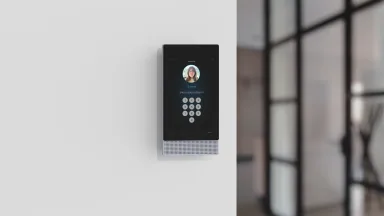Introducing the Verkada Alarm Keypad: Arm and Disarm, View Camera Feeds, and Connect Wireless Sensors — All From a Single Device
Today, we’re excited to launch two new devices that make it easier for on-site employees to manage their building’s alarm system and increase their personal safety.
Introducing the BK11 Alarm Keypad and the BK21 Alarm Keypad + Wireless Hub.
Most commercial alarm keypads are complicated to set up, provide only basic functionality, and are an eyesore on your wall. Verkada’s sleek touchscreen keypads are simple to configure, easy to use, and include important features beyond just arming and disarming. You can even use existing alarm wiring to connect the keypads, making it easier and cheaper to swap out legacy alarm devices.

Easy Arming and Simplified Key Code Management
The BK11 and BK21 let employees or other authorized users arm and disarm the building’s alarm system with a unique key code.
Most organizations keep track of key codes using pen and paper, spreadsheets, or software that doesn't actually tie into their alarm system. When an employee is hired, leaves the company, or gains access to a new site, admins have to manually update their records.
Verkada makes this easier. Through integrations with leading System for Cross-domain Identity Management (SCIM) and single sign-on (SSO) providers, key codes are automatically assigned and revoked for users and groups in your organization according to their roles. And if an employee has access to multiple sites, their key code will work at all of them.
The alarm keypads also make it easier to arm the alarm system by showing the status of every alarm device in the building. This gives employees the ability to see if an active device is preventing the system from being armed (and which device), rather than simply getting a “zone fault” error like with traditional alarm systems.
Live Camera Viewing

The BK11 and BK21 also both support live camera viewing, which lets users see what’s going on around the property directly from the keypad screen. This can help employees feel safer if they’re the first person to arrive that day or before they walk out of the building at night. In case of emergency, staff can enter a duress code or press the keypad’s panic button to call for immediate help.
Connect Wireless Intrusion Sensors
Organizations using Verkada’s wireless intrusion sensors can connect them directly via the BK21’s built-in wireless hub. Sensors will automatically show up in Command as available alarm triggers. One BK21 can pair with up to 60 wireless sensors at a range of up to 1,000 feet line-of-sight (200 feet in typical environments). Our wireless devices include door, motion, glass break, and water leak sensors, as well as wireless panic buttons.
Connect New Devices with Existing Wiring
Finally, we’re making it possible for organizations to use their existing alarm system wiring with Verkada. Starting in September, the BK11 and BK21 Alarm Keypads will be able to seamlessly connect to a Verkada BP41 Alarm Panel via a standard four-wire connection (RS485) used by legacy keypads. The ability to use existing alarm wiring, rather than needing to install new cables, will help organizations save significant time and money when switching from a legacy system to Verkada.
The BK11 Alarm Keypad will be available for $399, and the BK21 Alarm Keypad + Wireless Hub for $799. One Verkada Alarms License per location is required to use the Alarm Keypad. Both models will be available to ship to the US and Canada beginning August 24, with additional countries available later this year.
-
Please click here for more information or to get a keypad as part of a free 30-day Verkada Alarms trial.