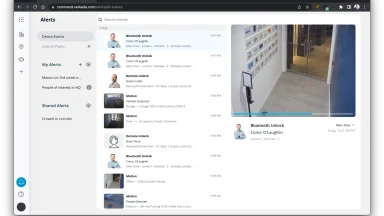New Verkada Guest Integrations and Features Let Schools Streamline Operations and Strengthen Security
Today we are excited to introduce a new suite of features for the Verkada Guest visitor management solution that includes new software integrations, “guest type” designations, tardy badge printing, and enhancements to our Security Screens. These updates will help increase student safety, streamline guest check-in experience, and reduce workload for school administrators.
Integrate with Student Information Systems to Track Late Arrivals, Early Dismissals, and More
First, we are excited to announce a new integration with Clever, a leading provider of single sign-on for schools. This integration enables Verkada Guest to seamlessly communicate with some of the most commonly used student information systems (SIS).
For example, if a student needs to be picked up early, Verkada Guest can now cross-reference with the SIS that the person checking out the student is authorized to do so. The check-out can also automatically be logged in the SIS, helping to keep important records all in one place.
If a student is tardy, they will check in via Guest and their arrival time can be logged in Command for easier reporting. A tardy badge for the student can be printed directly from Guest.
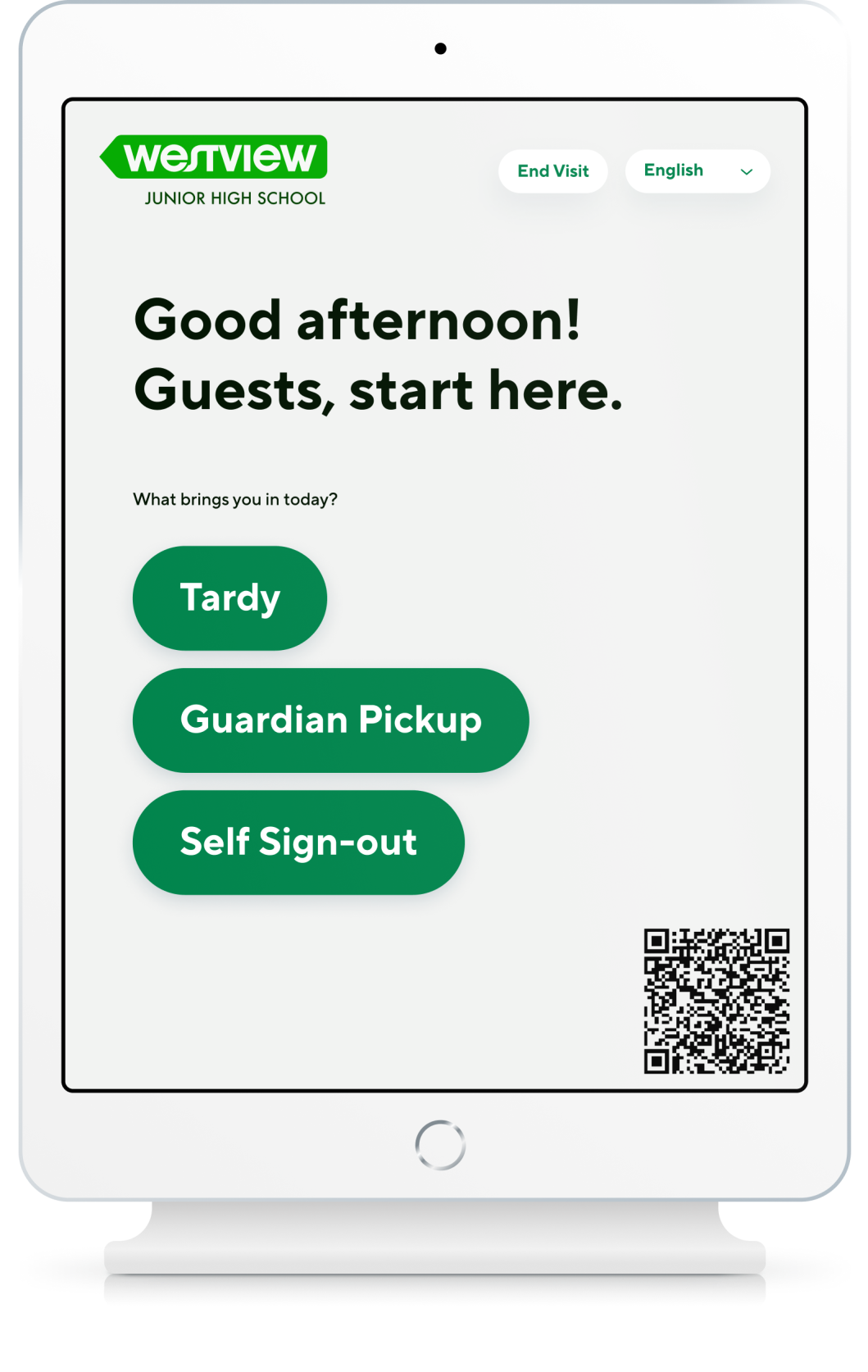
Organizations can also choose a “guest type” - such as parent, contractor, or candidate - for everyone who checks in. With color badge printing, organizations can specify a badge color for each guest type, making it easier to see at a glance who is in the building.
Enhance and Streamline Security Screens
With student safety top of mind, Verkada Guest is also improving our Security Screens feature, which helps schools comply with local laws or safety protocols that may mandate that visitors be reviewed against registered sex offender lists.
Verkada now uses Checkr to conduct these reviews, allowing schools to more quickly, accurately, and securely identify visitors who are not permitted on-site. Schools now have the option to also conduct immediate criminal background checks through Checkr. If an individual does not pass a screening, or is flagged by the school for any reason, they can now be added to an auto-deny list, which will immediately alert administrators if they try to check in again at some point in the future.
Visitors who pass a security screen can be added to an auto-approve list and they will not need to repeat the process next time. Once scanned and reviewed by front desk staff, an individual’s ID can be pinned to their profile so that next time they check in they don’t need to pull out their wallet.
Verkada Guest helps organizations better manage visitors to their buildings, schools, and facilities. With this new set of features, we are able to strengthen security for our school customers, while simplifying visitor management.
All new features are now available in Verkada Guest. Visit https://www.verkada.com/school-visitor-management-software/ to learn more.