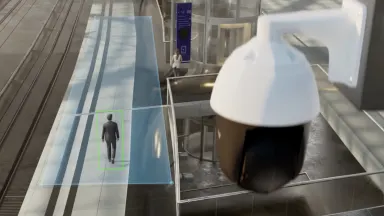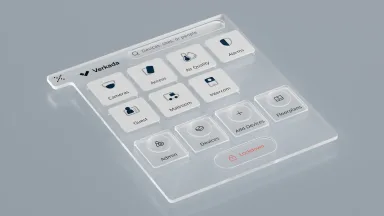Monitor Your Premises in a Privacy-Sensitive Way With Live Face Blur
We are excited to announce Live Face Blur, giving users the option to blur the faces of individuals detected in their live streams. Org Admins can enable Live Face Blur by default for all cameras while also giving users the option to unblur faces at a moment’s notice in case of an incident. This makes it possible for organizations to conduct live monitoring while respecting people’s right to privacy, especially in sensitive locations like schools, hospitals and public spaces.
Live Face Blur will be released in beta, and we will continue iterating on this feature to improve accuracy and expand functionality in the future.
At Verkada, our mission is to protect people and places in a privacy-sensitive way. In addition to equipping our customers with powerful tools to safeguard their organization, we are committed to offering solutions that enable them to uphold privacy standards and comply with regulations. Previously, face blur was only available when archiving footage. Now, we’re extending this functionality to make it easier to maintain the privacy of those on site, whether students, employees or customers, without heavy lifting or specialized software. With Live Face Blur, security teams can effectively monitor high-risk areas without exposing individuals’ faces unless it is necessary. This empowers privacy-sensitive organizations to improve safety without compromising their core values.
How it works
When Live Face Blur is enabled, a filter is automatically applied to faces detected* in the frame. Users can toggle Live Face Blur using the icon next to the live video feed of a single camera or grid. The toggle is specific to each camera or grid and to the user who sets it, meaning that if a user disables Live Face Blur for a particular camera, the feature will remain off when they access that same camera in the future. Their choice will not, however, affect the setting for any other cameras or users streaming from the same camera.
Org Admins can enable or disable Live Face Blur by default for all cameras and users from the Cameras Settings page. Regardless of the setting, however, users will be able toggle the feature as needed.
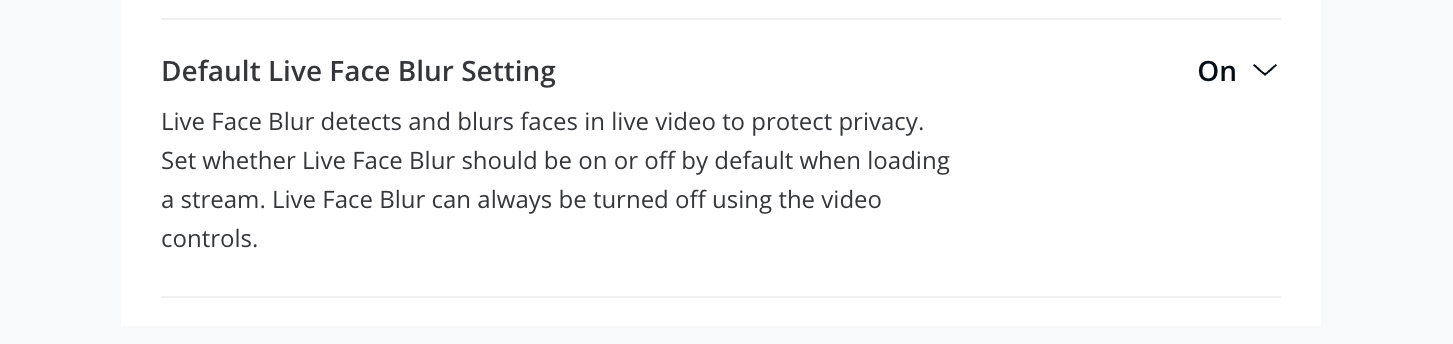
Note: Live Face Blur does not affect saved footage. Faces will still be captured in historical footage and visible in the motion, history and people tabs of a camera page.
Learn more
Live Face Blur will be released in beta and start rolling out to Command users on November 15th. We’ll continue iterating on this feature to improve accuracy and expand functionality in the future. For more information on system requirements, click here.
*See our knowledge base article for factors affecting performance