Command by Verkada: Best Commercial Security Camera with Mobile App
Earlier this month, Verkada revealed end-to-end updates to Command, the top-rated mobile app. The redesigned interface further elevates the simplicity of managing devices at scale, allowing users to stay connected, and in control, from wherever they are.
What can you expect to see in this update? Easier installs, faster uptime and a powerful set of features that make finding, saving and sharing footage from your device virtually effortless.
Best Security Camera App for Remote Monitoring
In this overview of the Command camera app, discover how industry leaders are simplifying security management and improving remote monitoring with Verkada.
Setting Up Your Account & Organization
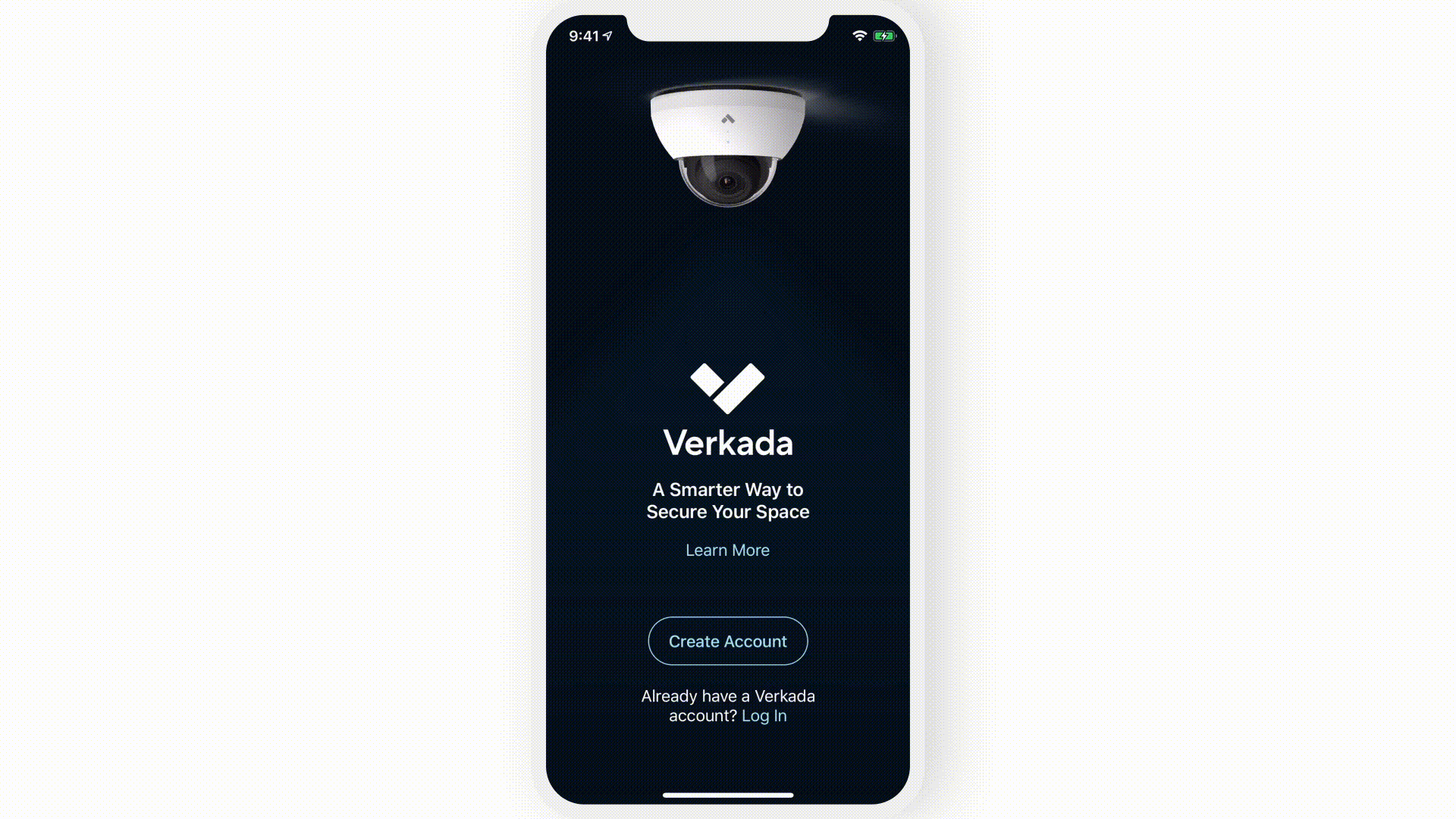
Users can sign up directly from the app, taking the guesswork out of getting started as a first time user. Once a user account is created, add a new organization.
Activating Cameras
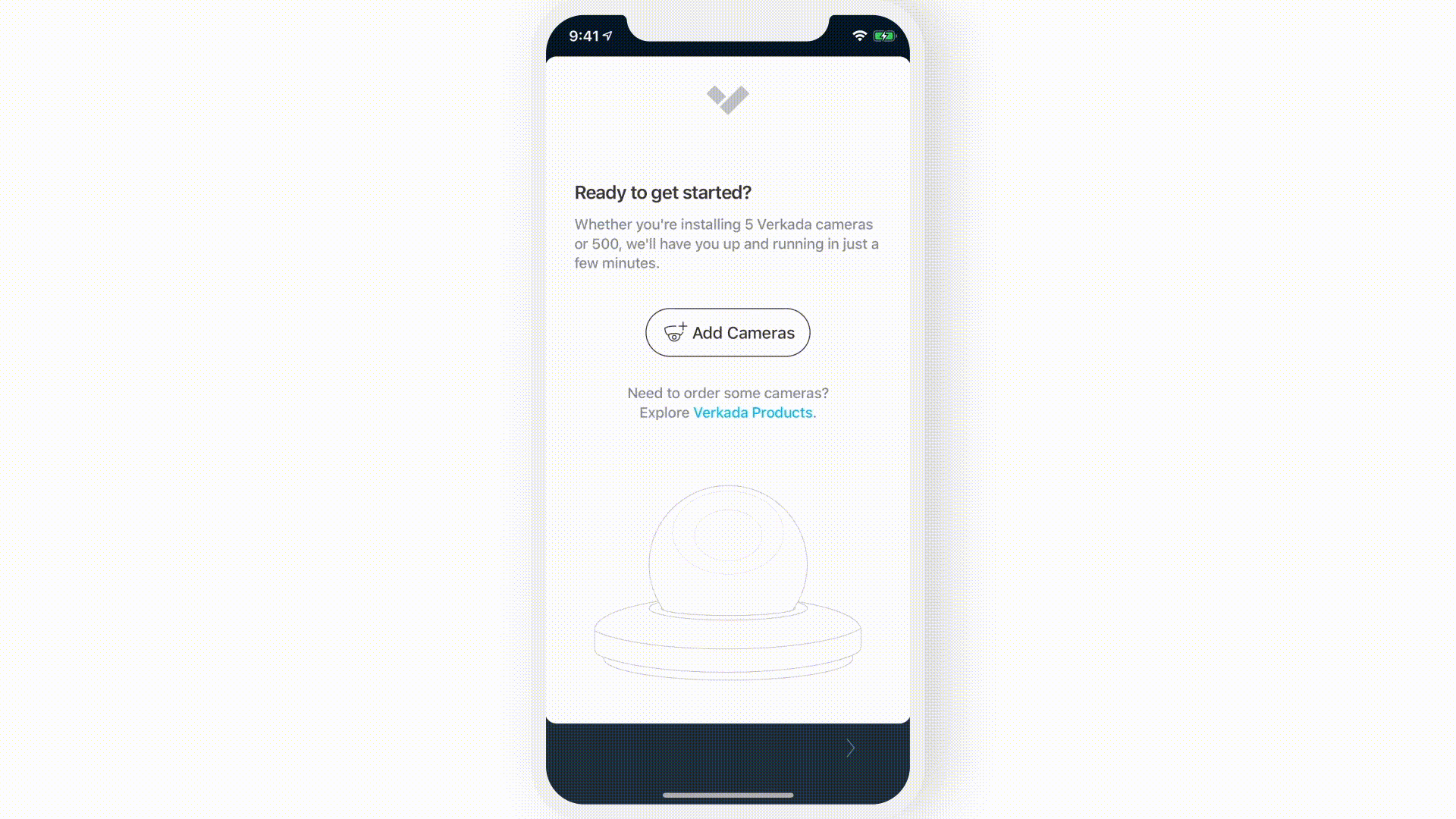
Activate devices by scanning QR codes or typing in the unique serial number. Alternatively, enter your order number to activate all cameras with the press of a button. Within minutes, build your org with tens, hundreds or thousands of cameras.
Setting Camera Position and Orientation
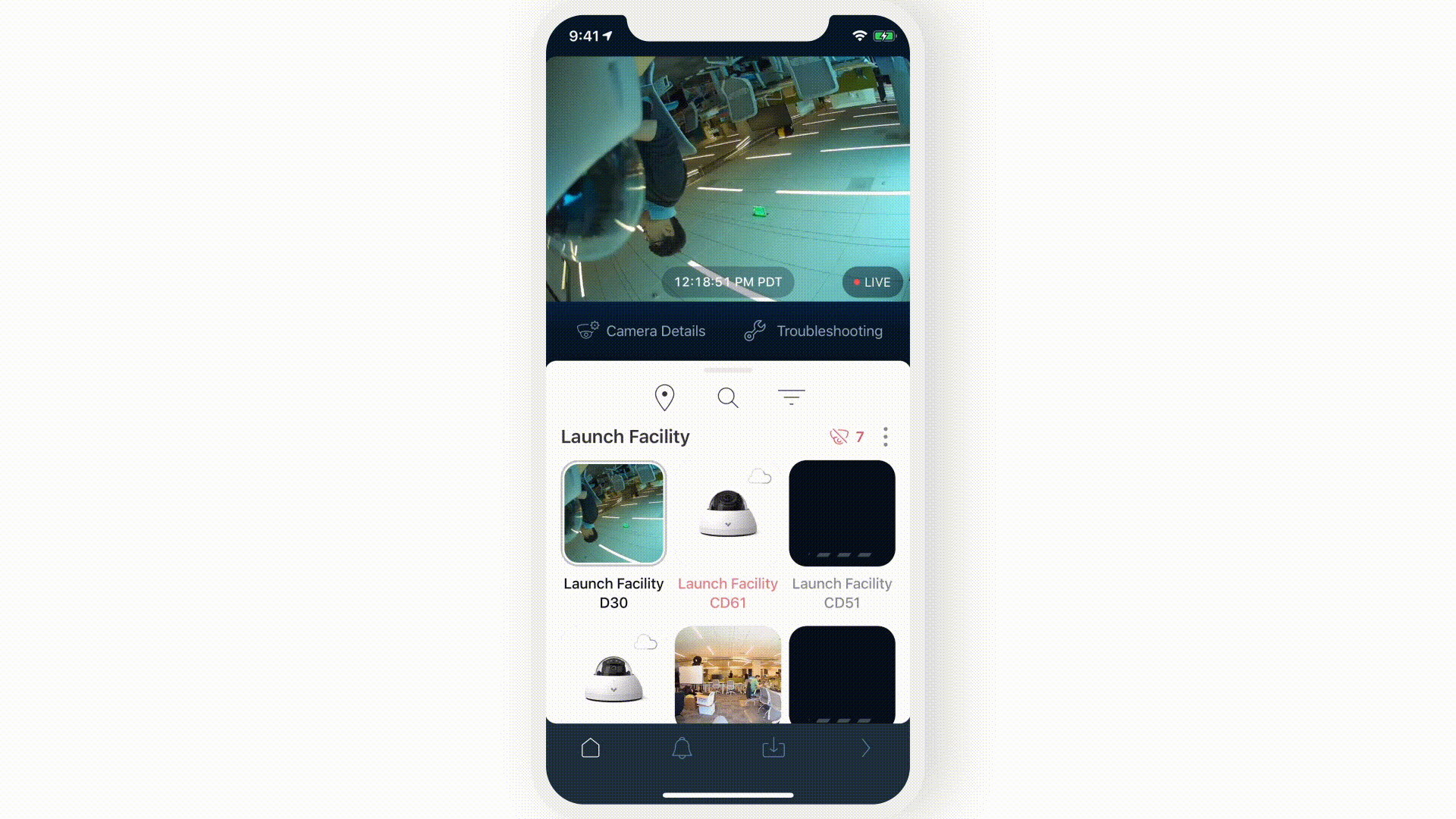
Cameras are brought online in seconds, so you can adjust aim and orientation in real-time by viewing feeds directly on your device. This makes mounting and positioning cameras easier than ever.
Timeline Player
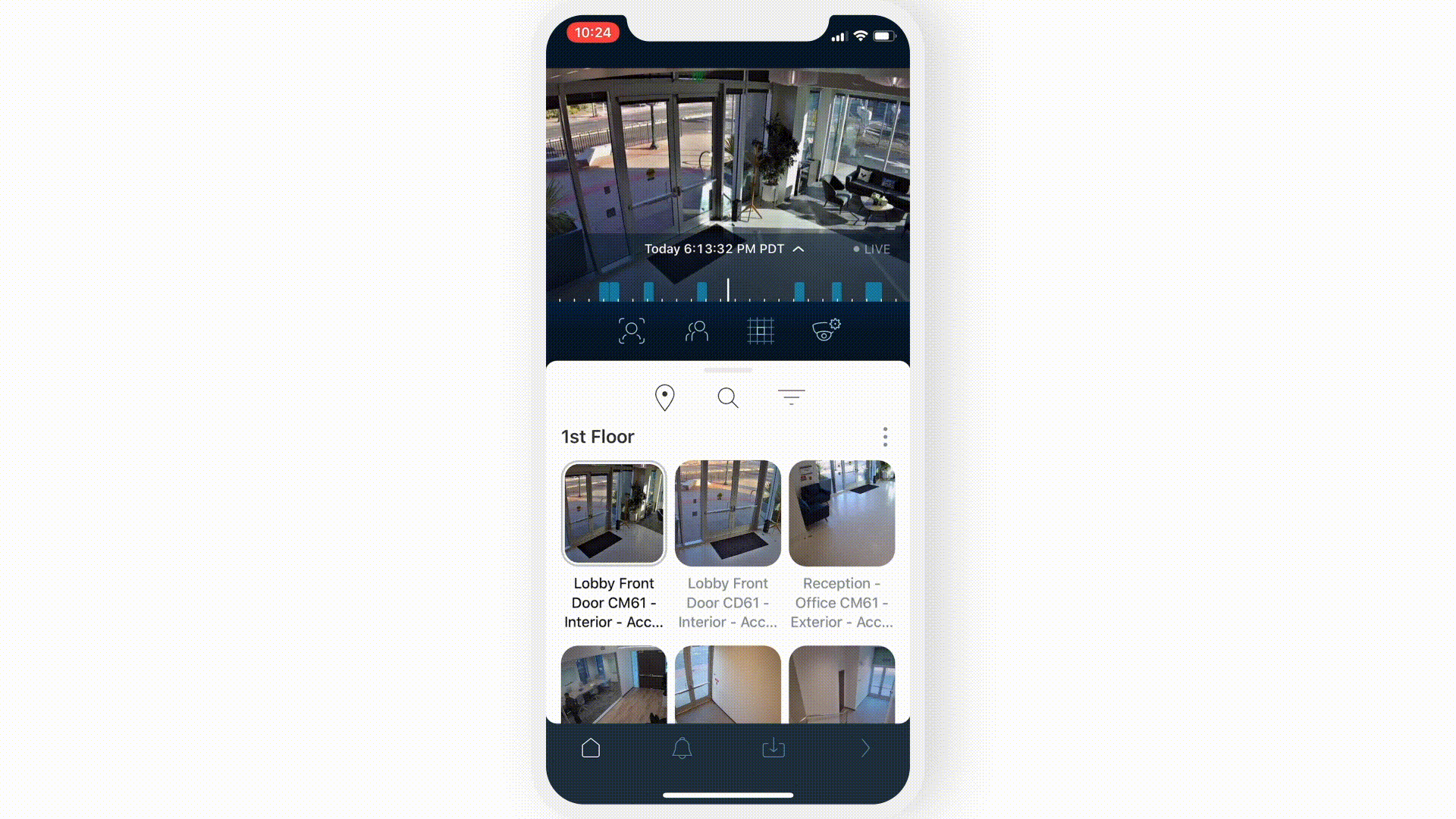
With the timeline player, go through hours or days of footage with a few swipes. Simply click and drag footage forward or backward with your finger. Dynamic motion bars, which appear as blue segments on the timeline, indicate meaningful activity--such as people in frame--and levels of detected motion.
Vehicle Analytics & Advanced Search Filters
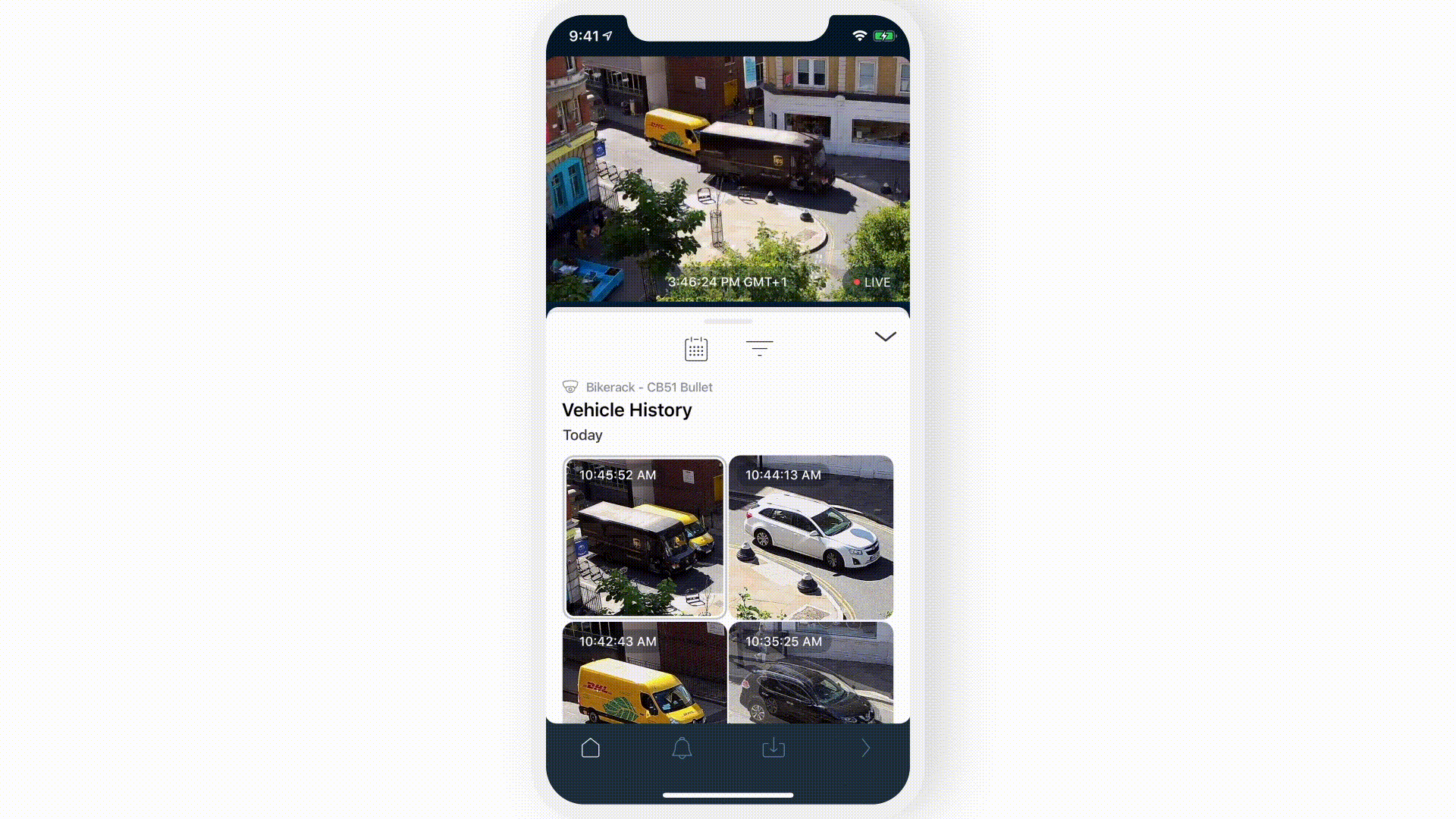
Search for specific people or vehicles with advanced appearance filters. Pinpoint vehicles by make, model and color across one or all cameras in the organization.
Setting Up Push Notifications
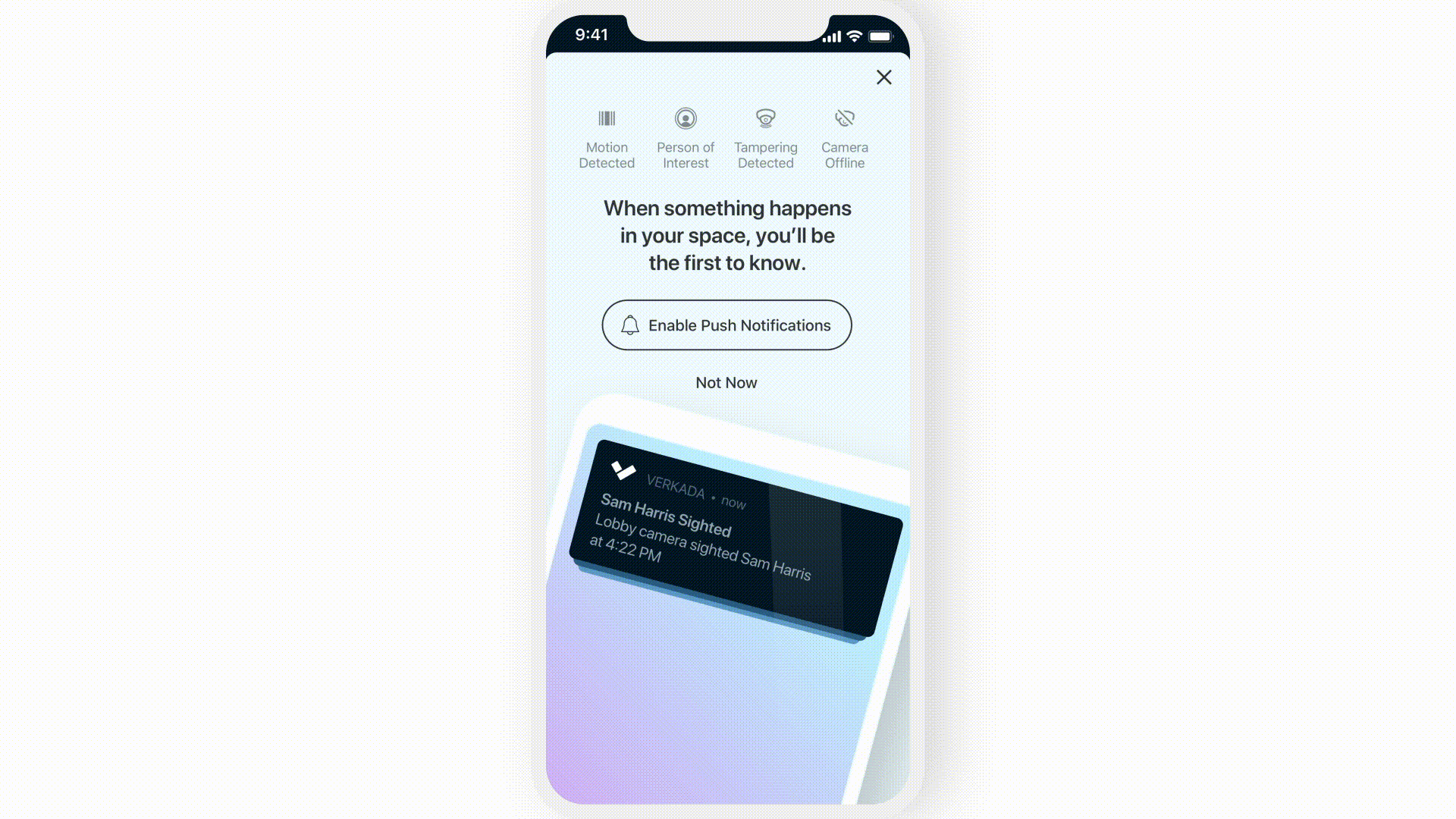
Surface key events without having to monitor cameras around the clock. Alert options include: Person of Interest, Crowd Notifications, Tampering Detected, Camera Status Notifications, Motion Notifications.
Share Live Camera Feeds and Floor Plans
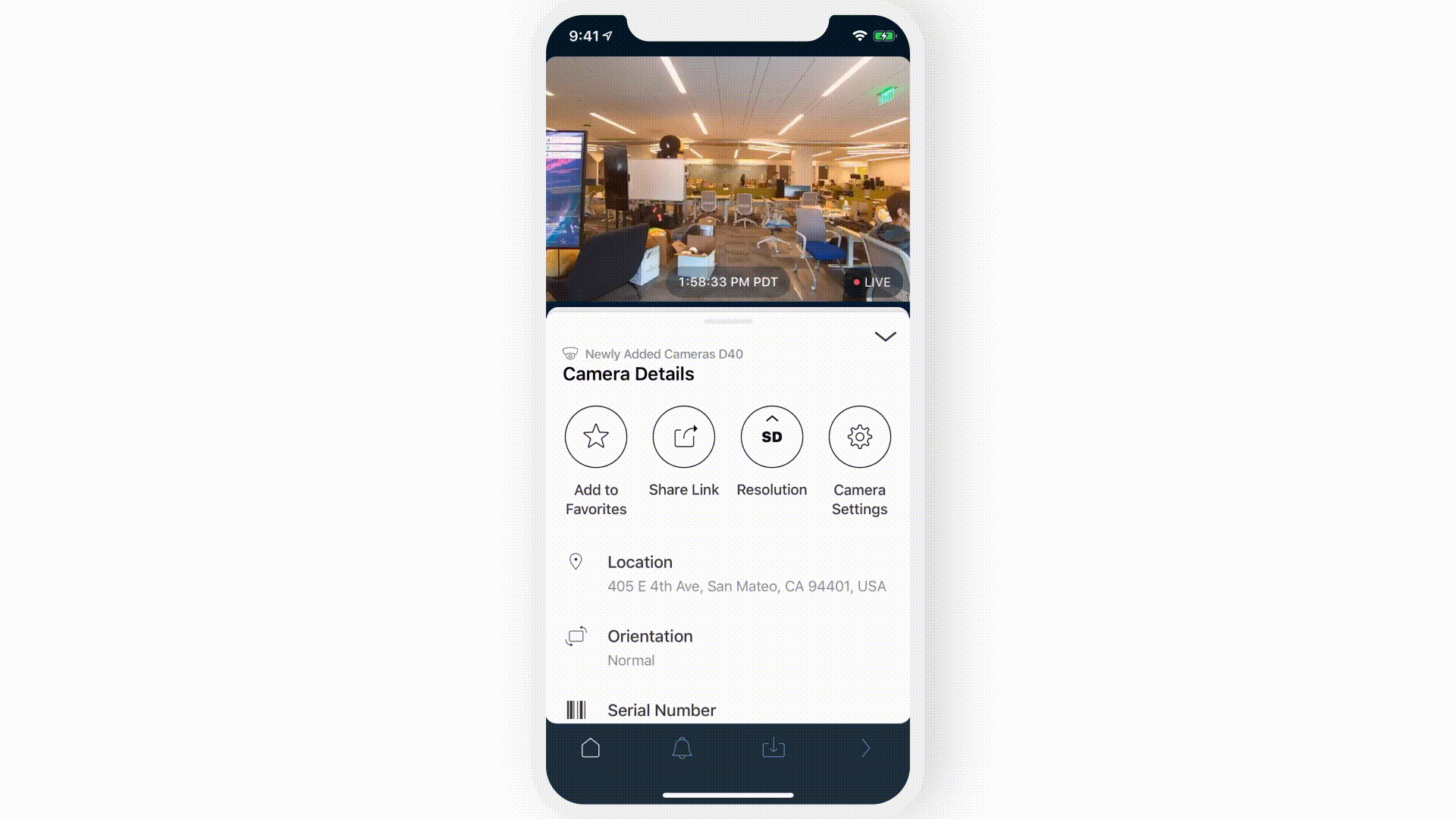
Share a live camera feed via SMS, link or email. If you want to share multiple camera feeds, you have the option of sharing a floor plan, which grants people temporary access to a site or sub-site.
To learn more, join us in our upcoming mobile app webinar and discover why thousands of industry experts choose Verkada’s hybrid cloud solution.



