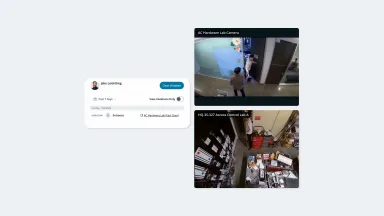Delivering Enterprise-Grade Control with Streamlined and Intuitive Design
Thousands of customers use Verkada Command to secure doors, gates, and other entryways, and it’s essential that they can identify important information at a glance. At the same time, larger deployments often have complex integration or user management requirements, and we want to build robust capabilities to meet these needs as well.
Today, we’re launching new features designed for scale and simplicity. Let’s take a look.
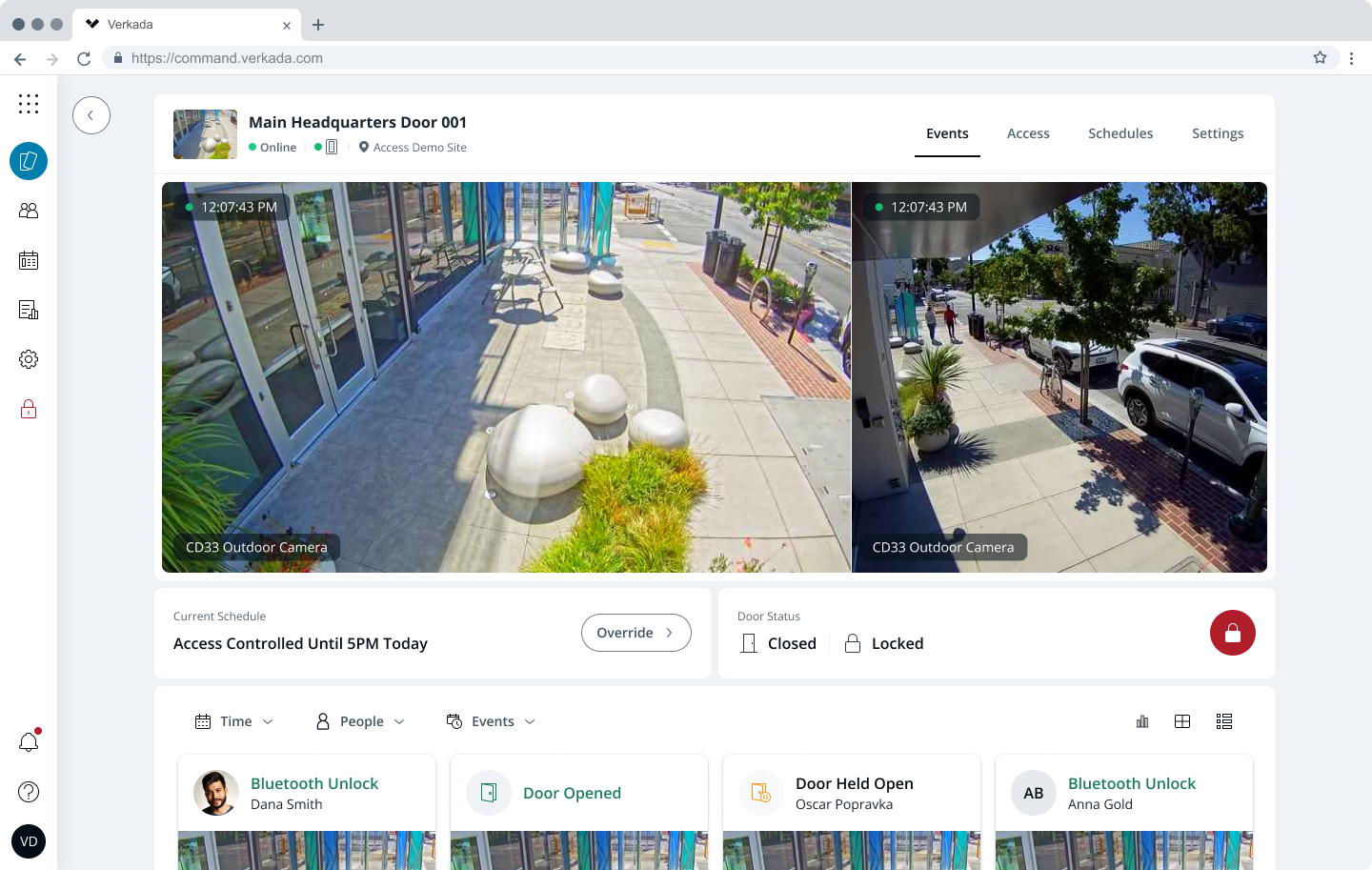
Door page improvements
The door page is the starting point for door event investigations and day-to-day monitoring. We’ve given it an end-to-end overhaul to improve the experience and surface the most critical information.
First, we repositioned and separated the “unlock” button from the “override” button to allow these features to take up less space on the overlaying context camera feed. The new layout provides more visibility into the current door schedule and the option to override.
Second, we’ve streamlined the look and feel of door pages for doors with no context cameras by removing the large thumbnail placeholder that previously occupied the camera feed space. We've also improved the user experience for the door page on the Command mobile app, making it even easier to scroll through door events when viewing them on mobile devices.
Third, we’ve improved browsing through context camera footage associated with historical access control events. Simply mouse over an access control event card, and the card will expand to show video playback of the footage surrounding the event. You can navigate forward or backward with a time selector, or open the footage in full screen with a click.
Finally, we’ve improved the “Access” and “Schedules” tabs by removing camera thumbnails on these pages, whether there are context cameras or not. This gives the door-related content of those tabs much more screen real estate.
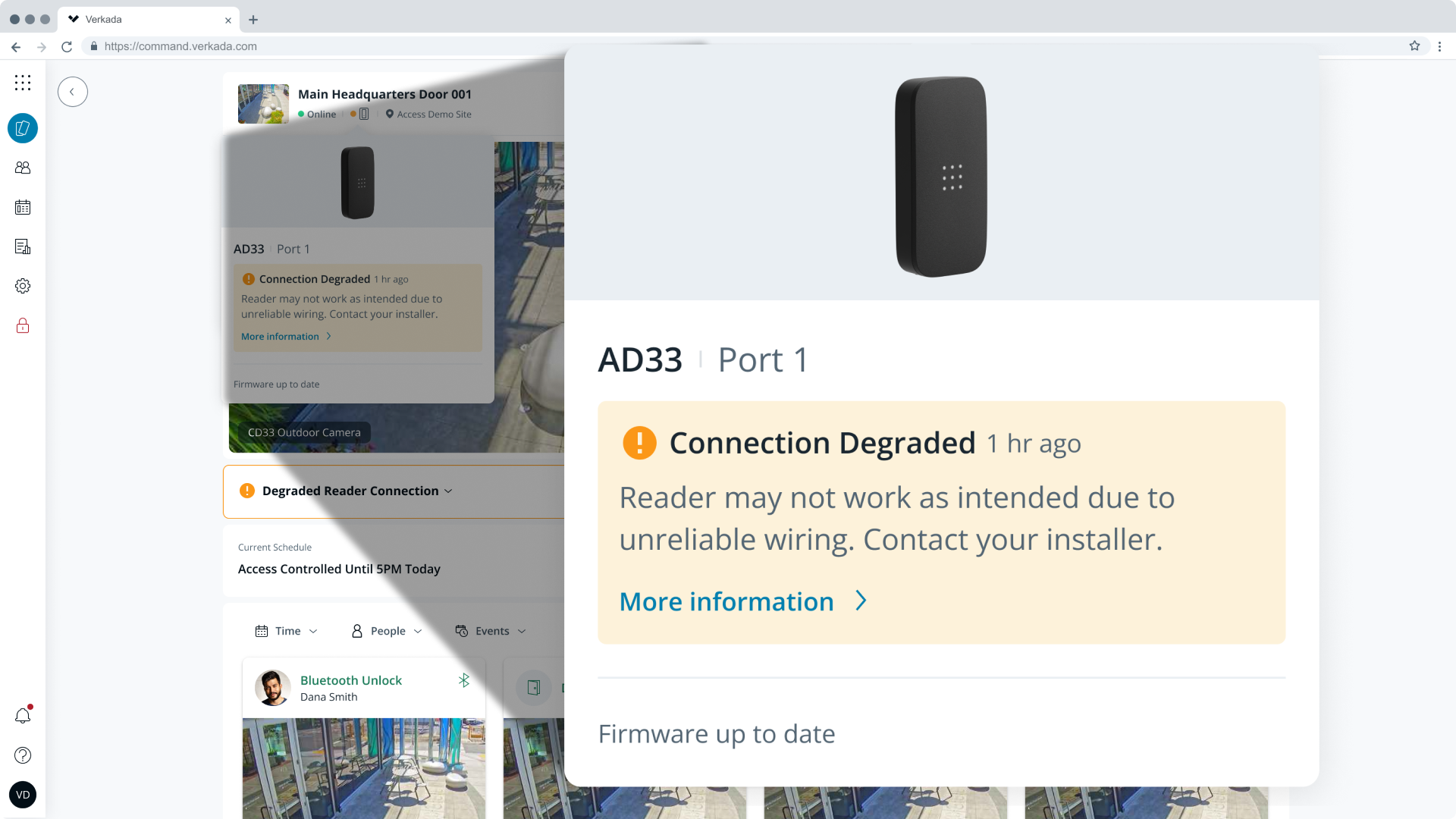
Reader connectivity status
Verkada readers are one of our most popular hardware products. To ensure our readers provide a truly first-class experience, we’re excited to announce a new set of features designed to make the management and ownership of Verkada readers as informative as any Verkada product.
Specifically, users can now see which generation of Verkada reader is connected to the door, as well as that reader’s connection and firmware status. Most notably, if a reader has any connection issue – for example, from degraded wiring – users will be alerted right on the door page of that reader. This capability helps customers ensure their sites are correctly configured while providing important information to debug issues.
The new reader connectivity status feature also helps installers ensure successful deployments by providing feedback during setup. If a reader is not correctly configured or a wire is not connected as expected, partners can spot the issue right from Command.
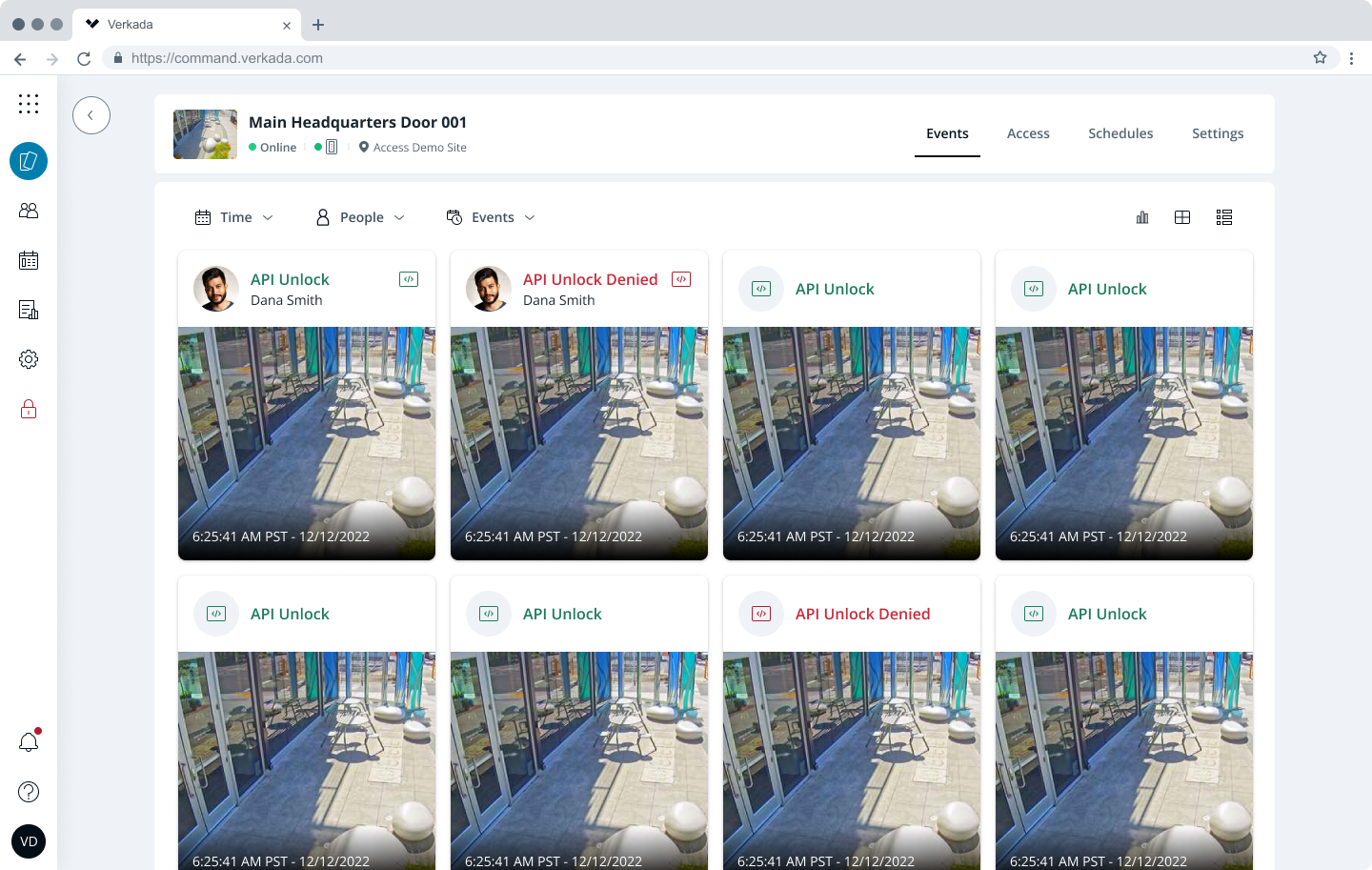
Door unlock API
As excited as we are about our new Command tools, we recognize that organizations may need to utilize other software systems to unlock Verkada access-controlled doors.
Our new door unlock API allows organizations to integrate Verkada access control door unlock functionality into third-party software platforms like residential management applications or building management systems. For example, multi-family residential customers can now use the API to allow tenants to unlock doors from their existing property management applications. This API has been a top customer request, and we look forward to seeing all of the interesting tools our customers build with these APIs.
The door unlock API includes three new API endpoints, two ‘unlock’ endpoints and one ‘get doors’ endpoint. The first unlock endpoint is scoped to a particular user and enforces that particular user's access to a relevant door. The second unlock endpoint is scoped to an organization and will unlock a door without respect to any particular user’s door access. The ‘Get Doors’ API endpoint allows organizations to return a list of all doors or a specific list of doors based on a set of filters included in the API call.
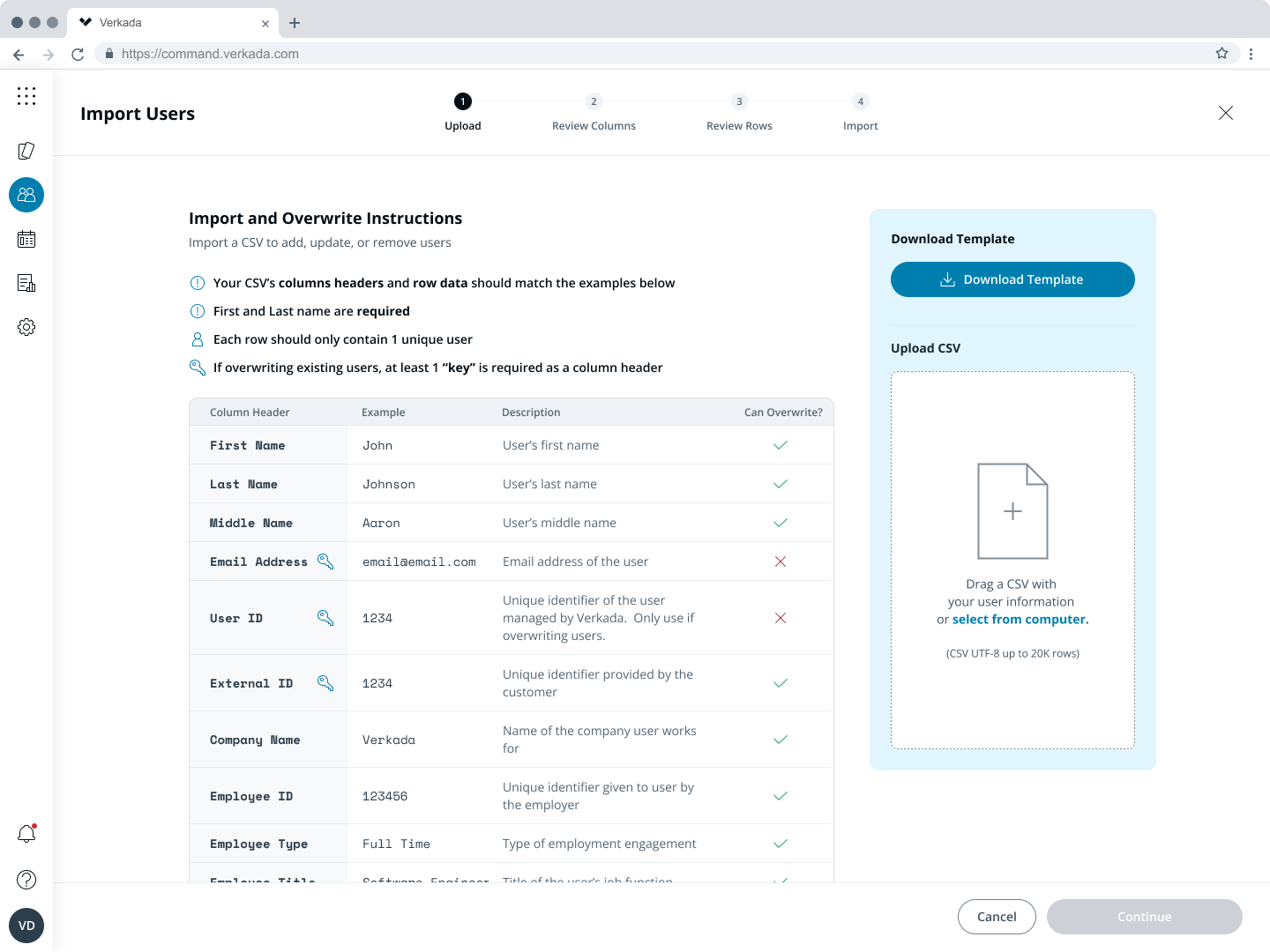
Enhanced CSV upload
Customers and partners deploying a new Verkada access control system—or system managers updating systems for a new school year or employee cohort—often need to create dozens or hundreds of users. To streamline the bulk creation of users in situations when API or SCIM integrations are not feasible, we’re pleased to announce our enhanced CSV upload functionality. These updates are designed to dedupe entries, support flexible column headers, and provide proactive insights about potential formatting issues. These updates will help customers and partners streamline the import and creation of new users via CSV upload.
Enhanced CSV upload capabilities make it even easier to create numerous user profiles at once. With these enhancements, admins can identify errors in their CSV formatting and data, rectify them with prompts and suggestions from Verkada, and receive a concise report on the upload's success.
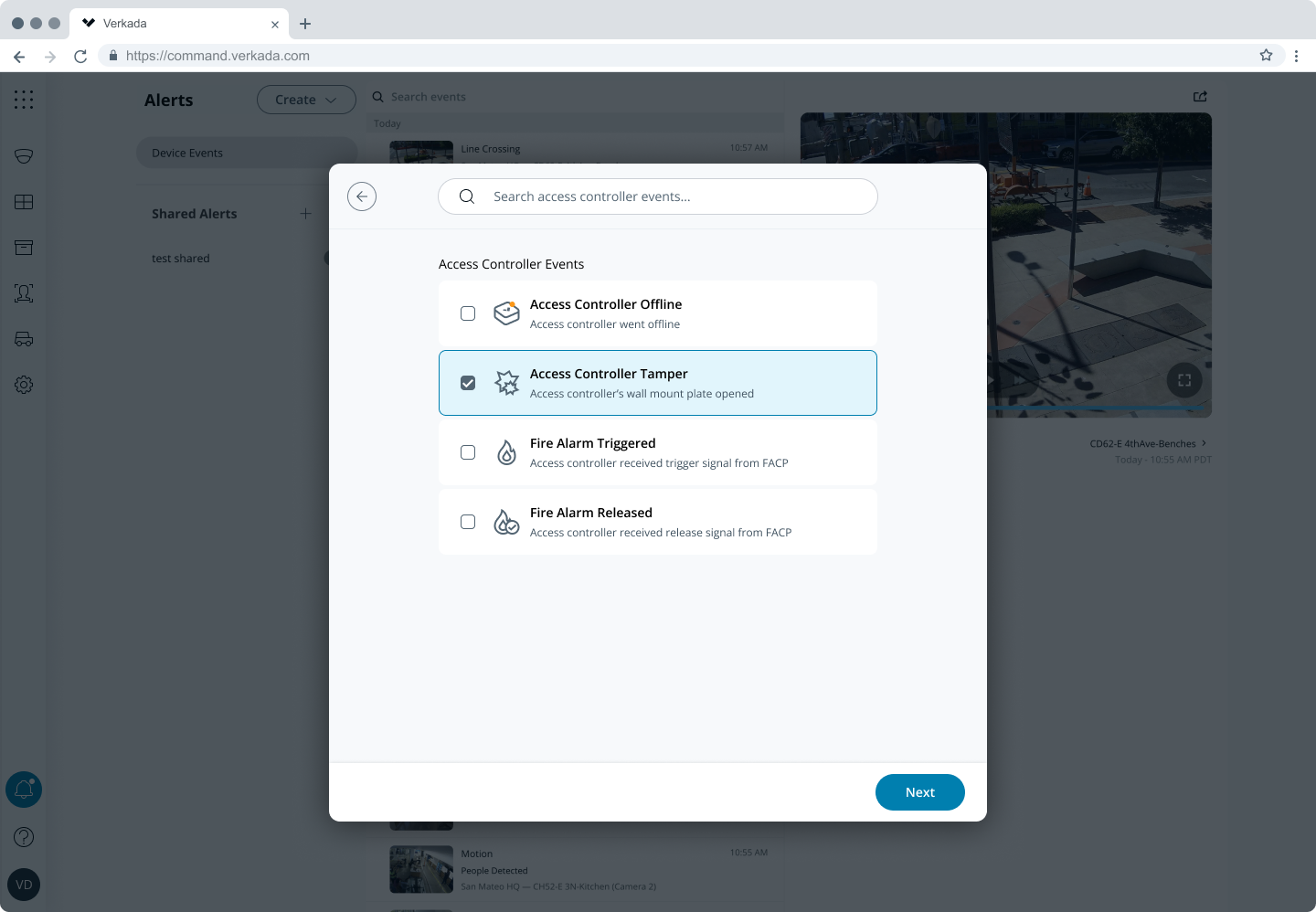
Access controller tamper alerts
If malicious actors gain access to an access control unit (ACU), they can unlock doors, manipulate wiring, or otherwise tamper with an access control deployment. To help mitigate these issues, our new ACU tamper alerts allow organizations to add a layer of protection against unwanted tampering. This alert utilizes a switch on the ACU’s enclosure door to 1) determine if the door has been opened and 2) notify users so they know to respond.
Like other Command-based alerts, organizations can configure and send alerts to Command users via SMS or email.
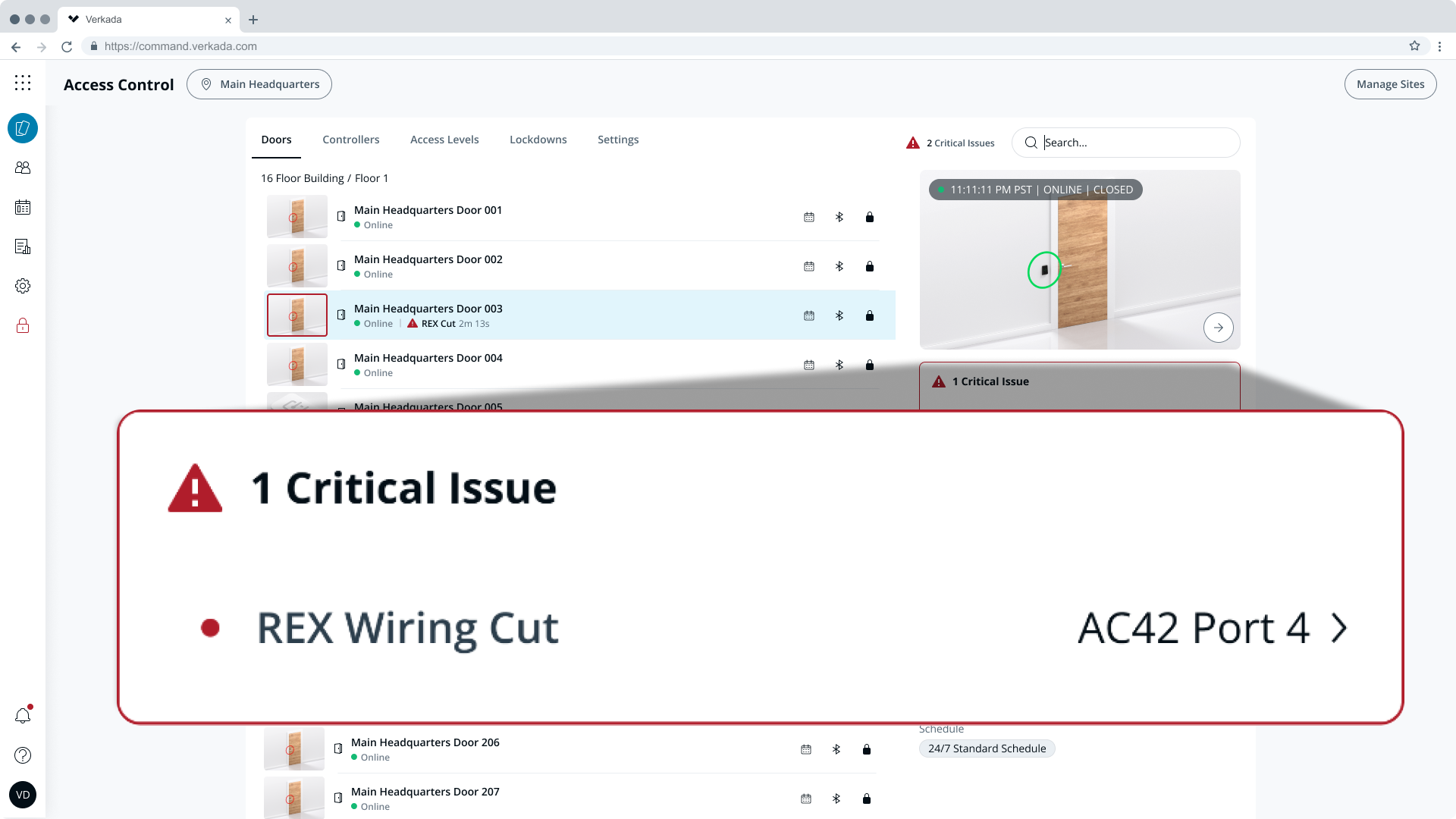
Supervised wiring
Access control deployments often require many wired connections to door position indicators (DPIs), request-to-exit (REX) devices, and other devices wired into an input port. We're pleased to announce supervised wiring to protect these access control systems against malicious tampering. This feature will give our admins more visibility into the integrity of their deployments by allowing them to monitor from Command whether a connection is cut or shorted. Command will be able to monitor three types of device connections: door contact DPIs, REXs, and AUX inputs. If a connection is cut or shorted, admins will receive an alert. They can also view the status of these connections anytime from the controller admin page.
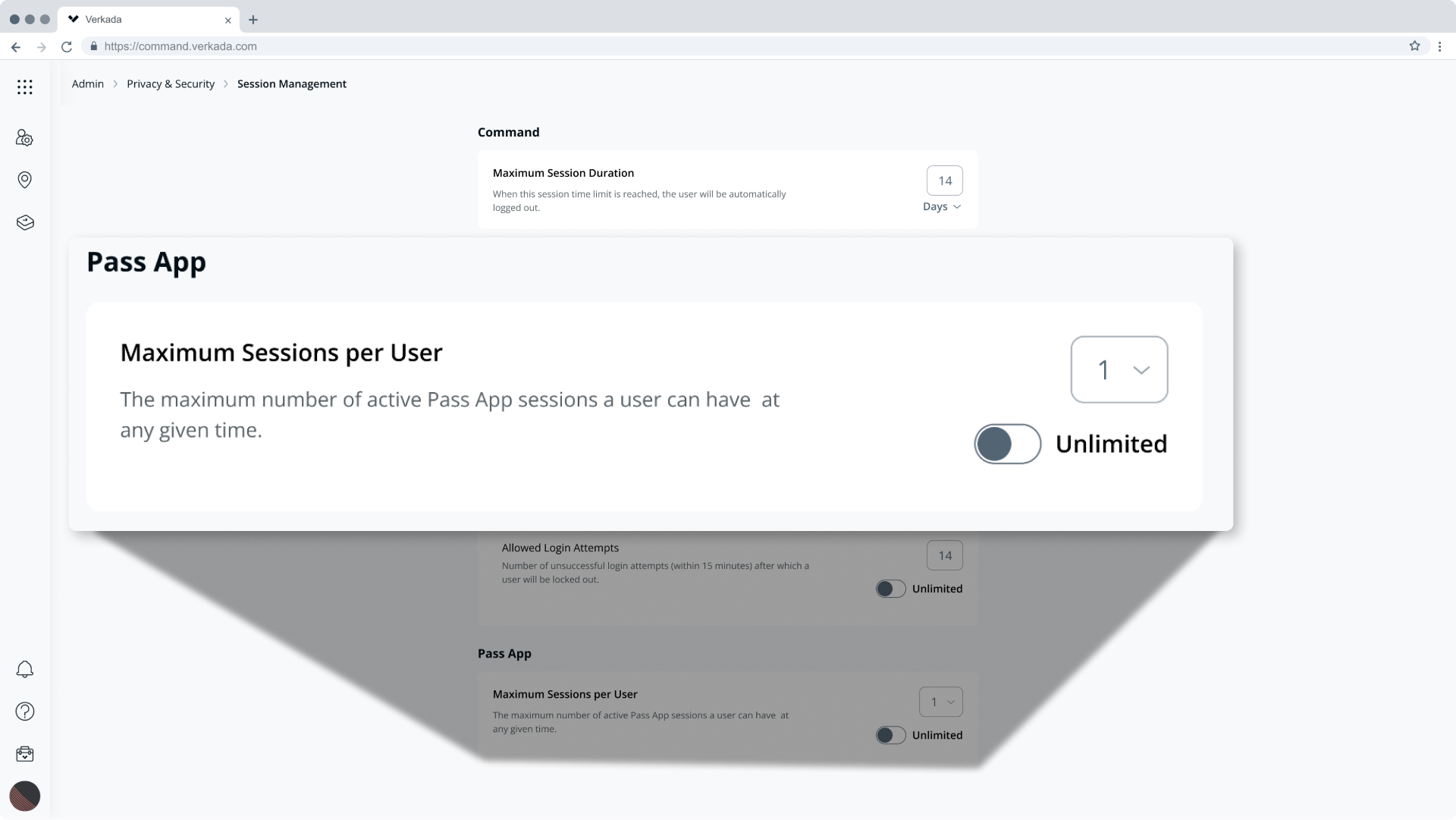
Session management on the Pass app
The Pass app allows organizations to deploy and manage mobile credentials while allowing end users to conveniently access spaces with their mobile devices. We've created session management to maintain these benefits while giving organizations more control over how end users log in to the Pass app.
Session management allows admins to manage the total number of active logins one user can have at a particular time. This functionality prevents users from giving their login information to another individual, who can then use it to access doors they do not have permission to enter. When enabled, users with more than the specified number of active logins will automatically be logged out of the first enabled device. Admins can configure the total number of active logins allowed from Command.
Availability
We’ll roll out these features and updates on May 23, 2024. To see a live demo and get more information about Verkada access control, stream our latest What’s New Webinar or contact [email protected] today.