Introducing Dashboards: A New Way to Visualize and Analyze Your Environmental Data
Verkada’s Environmental Sensors have provided thousands of customers unparalleled visibility into their environments. From monitoring the air quality across a building, to ensuring IDF closets don’t overheat, to detecting and preventing unwanted behavior such as vaping in bathrooms, environmental sensors have enabled our customers to learn about and manage their environments in new ways.
As our customers have deployed more sensors in their buildings, they asked us to think of new ways to visualize data across these devices. They were looking for ways to view, analyze, and even publicly showcase data from their environments. We listened.
Today, we’re happy to announce Environmental Sensor Dashboards, a new way for our customers to easily customize, view, analyze, and display data across all of their sensors.

These dashboards allow our customers to get a unified view of their environment across multiple sensors and multiple sensor readings.
Aggregate and Visualize Data with Custom Tiles
We’ve created multiple Sensor ‘Tiles’ that allow our customers to aggregate and visualize different types of data:
The Metric Tile allows customers to aggregate readings across multiple sensors and display them as an average. This is a great way to showcase indoor air quality, for example, across a floor, a building, or a classroom.
The Gauge Tile also aggregates data across multiple sensors, but allows customers to show the value based on a scale.
The Sensor Readings Tile allows customers to easily view multiple data points at once from a single sensor, such as temperature, humidity, and noise.
The Line Graph Tile gives customers a way to view the last 24 hours’ worth of data for a particular sensor reading. This is a great way to see historical trends - such as temperature over the last 24 hours - at a glance.
Verkada’s diverse customer base has different needs when it comes to data display, and Dashboards provide maximum flexibility. Customers can combine relevant Tiles into pages within a Dashboard, which will automatically cycle through in Command or on a display screen. Customers are able to name their Dashboards, Pages, and Sensor Tiles, and can set thresholds for each Tile based on their unique environment.
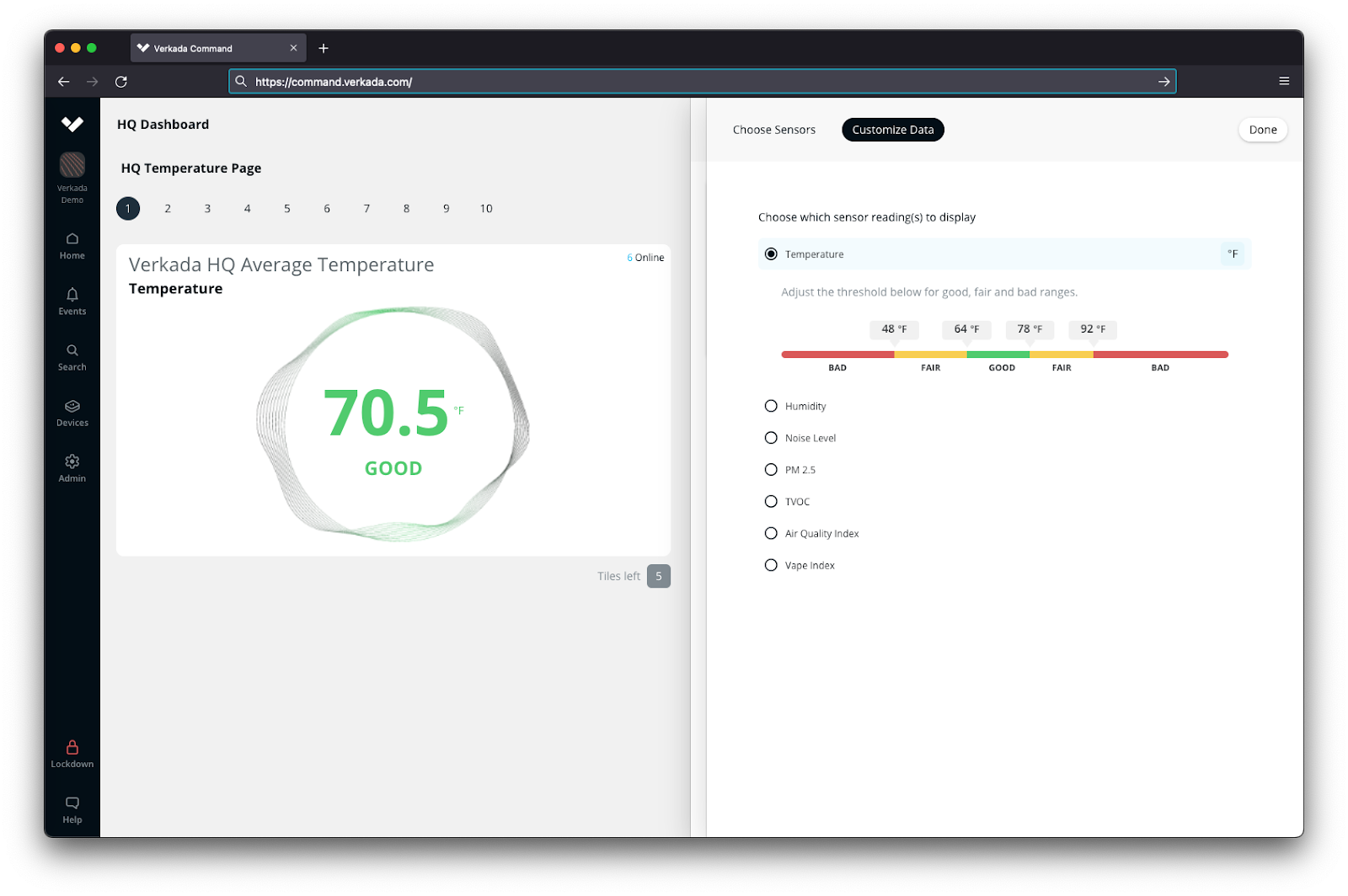
Made for the Big Screen
We designed this Dashboard with the big screen in mind. Customers can connect a large display to their computer and use the ‘Live View’ to publicly showcase their dashboard. Employees, visitors, and more will be able to see important environmental factors such as temperature, humidity, and indoor air quality as they enter the building.
This is the first step of many to give our customers a better way to visualize, analyze, and display their environmental data. We also recently released support for Environmental Sensors on Floorplans to provide spatial context for their environment.

Learn More
To learn more about how to set up dashboards in your organization, please view the Help Article.
Not yet a Sensors customer? Contact [email protected] or register for one of our upcoming webinars to see Verkada in action and get a free gift!



