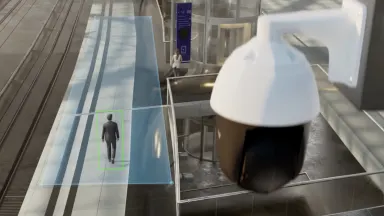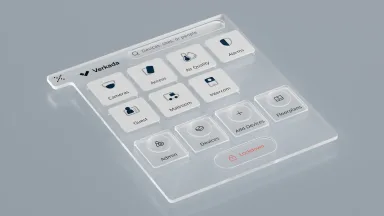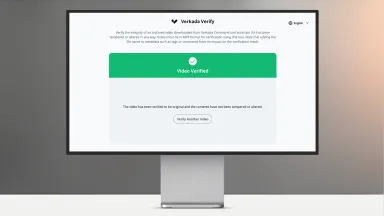Streamline Investigations and Simplify Reporting With Incident Management in Command
Today we’re excited to announce Incident Management, a tool in Verkada Command that allows customers to consolidate, review and safekeep their digital evidence in a single shareable repository. With this new tool, security teams can collaborate seamlessly on investigations and simplify incident reporting.
At Verkada, we’ve built a video security system that brings speed and simplicity to investigations. With features like timelapse, motion search and People/Vehicle Analytics, teams can quickly search across their camera fleet to find the footage they need in seconds. Incident Management in Command allows customers to organize that footage and document the findings with the same level of ease. Let’s dive in.
Consolidate incident-related footage
Investigators often need to retrieve multiple pieces of footage across different cameras for each incident. While Verkada Command allows users to find and save footage easily, challenges can arise when organizations have to manage a large volume of incidents that each involve multiple pieces of evidence. More often than not, their archives page becomes an infinite scroll of video clips without an easy method of organization.
With Incident Management in Command, users can easily add relevant archives to an incident, which is a digital repository for all footage relevant to a specific event. Incidents also allow users to provide more context to the investigation by adding a summary or annotating specific clips. Whenever anyone needs to reference an incident, they can find everything in one place and quickly get up to speed.
Quickly extract key information
Once relevant footage has been added to an incident, users can leverage built-in tools to speed up the investigation. Incident Management takes care of combining the clips chronologically into one cohesive narrative, allowing investigators to seamlessly review the events that unfolded.
Incident Management automatically pulls high-quality images of people and vehicles detected in all videos within the incident. Users can find these images in the People and Vehicle tabs and choose which ones to retain.
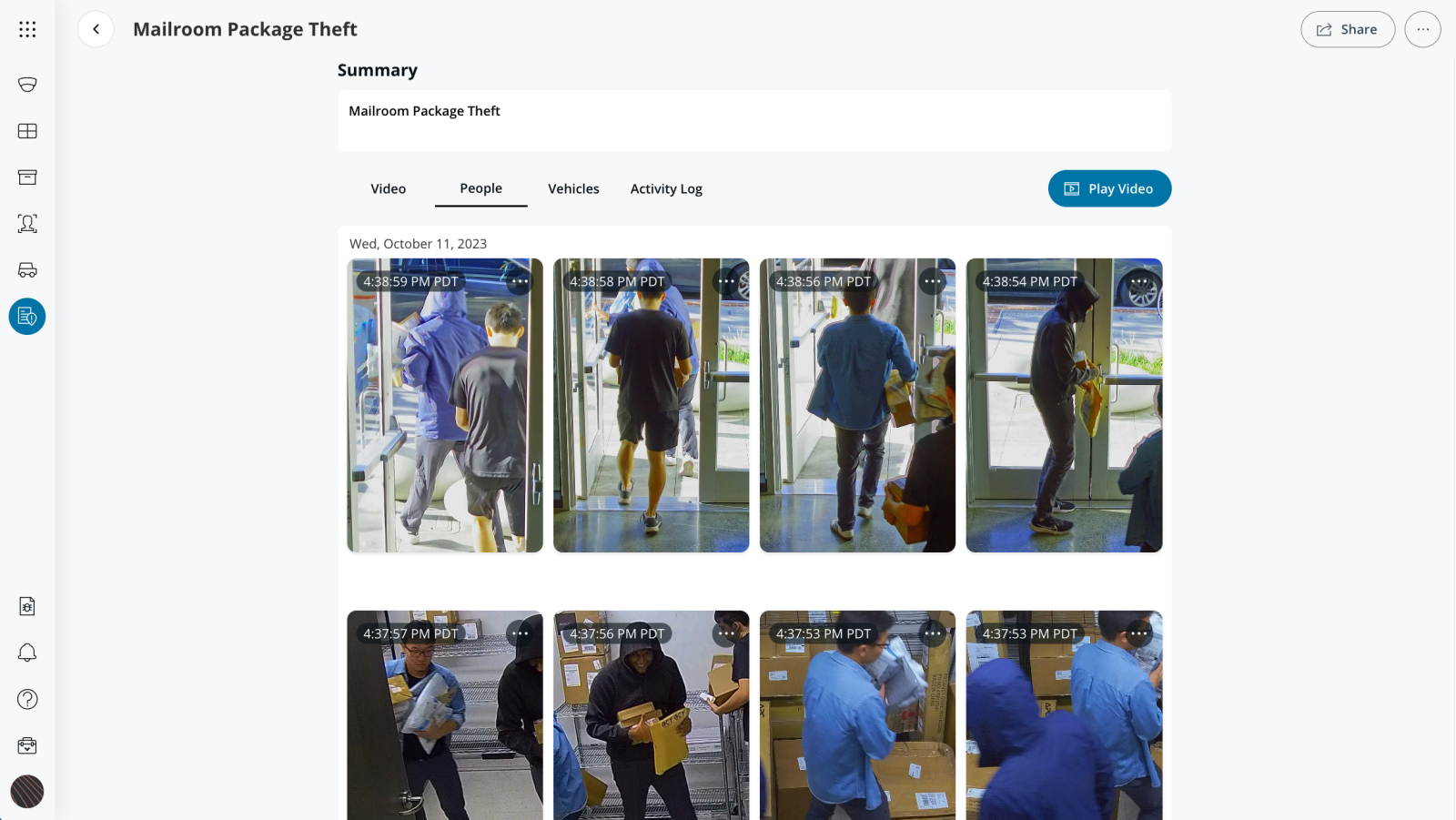
Collaborate securely
Investigators can easily share incidents with other Command users, manage their permissions and revoke access at any time. For external sharing, users can download the entire incident as a zip file. To provide organizations with full visibility into who has accessed or modified an incident, all incidents come with a comprehensive audit log that captures views, edits and downloads.
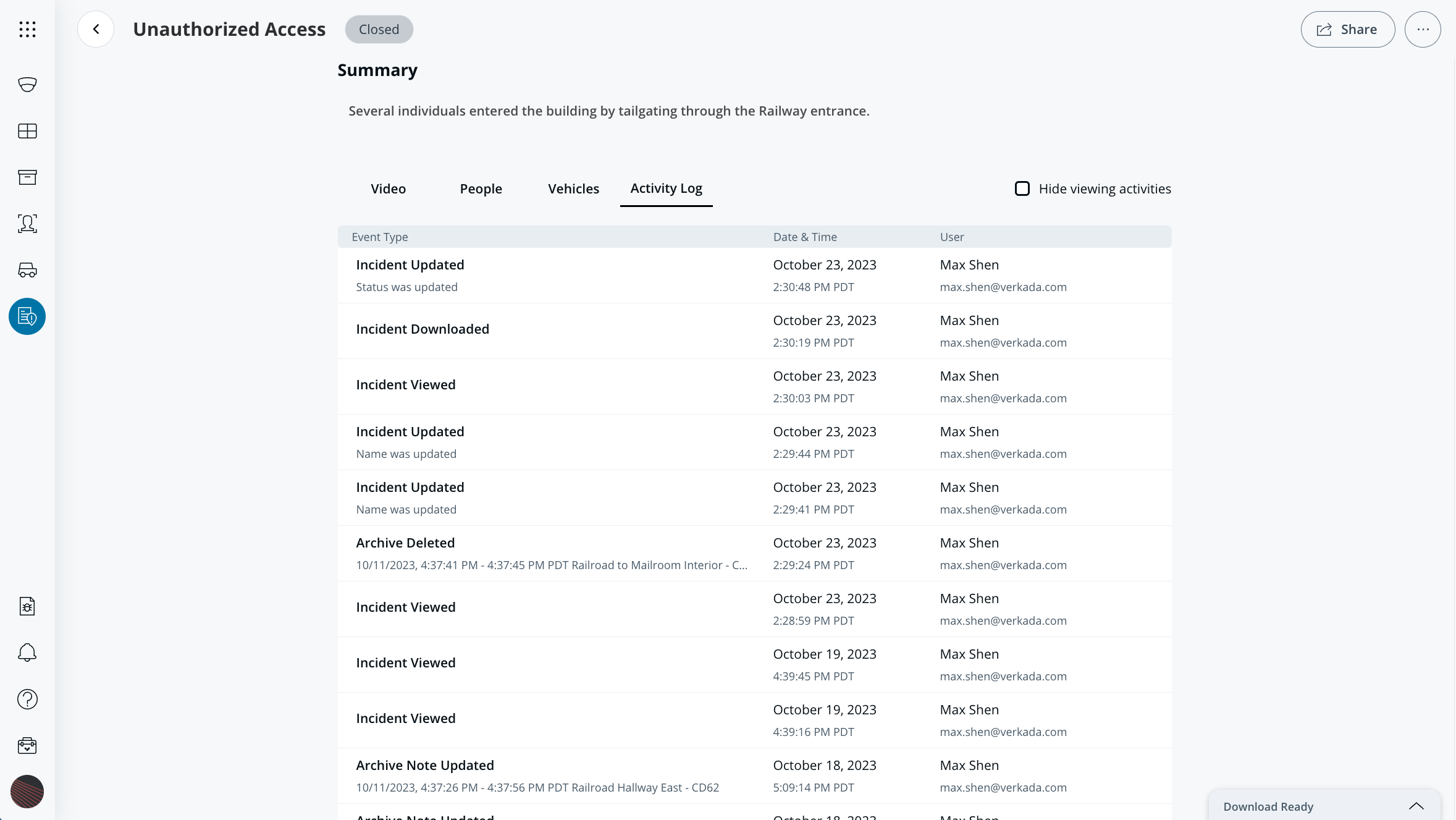
Automate incident reporting
Creating incident reports is often a tedious workflow that involves copying and pasting countless images and notes into a word document. With Incident Management, users can automatically generate a PDF report containing incident-related details, saving time on manual paperwork.
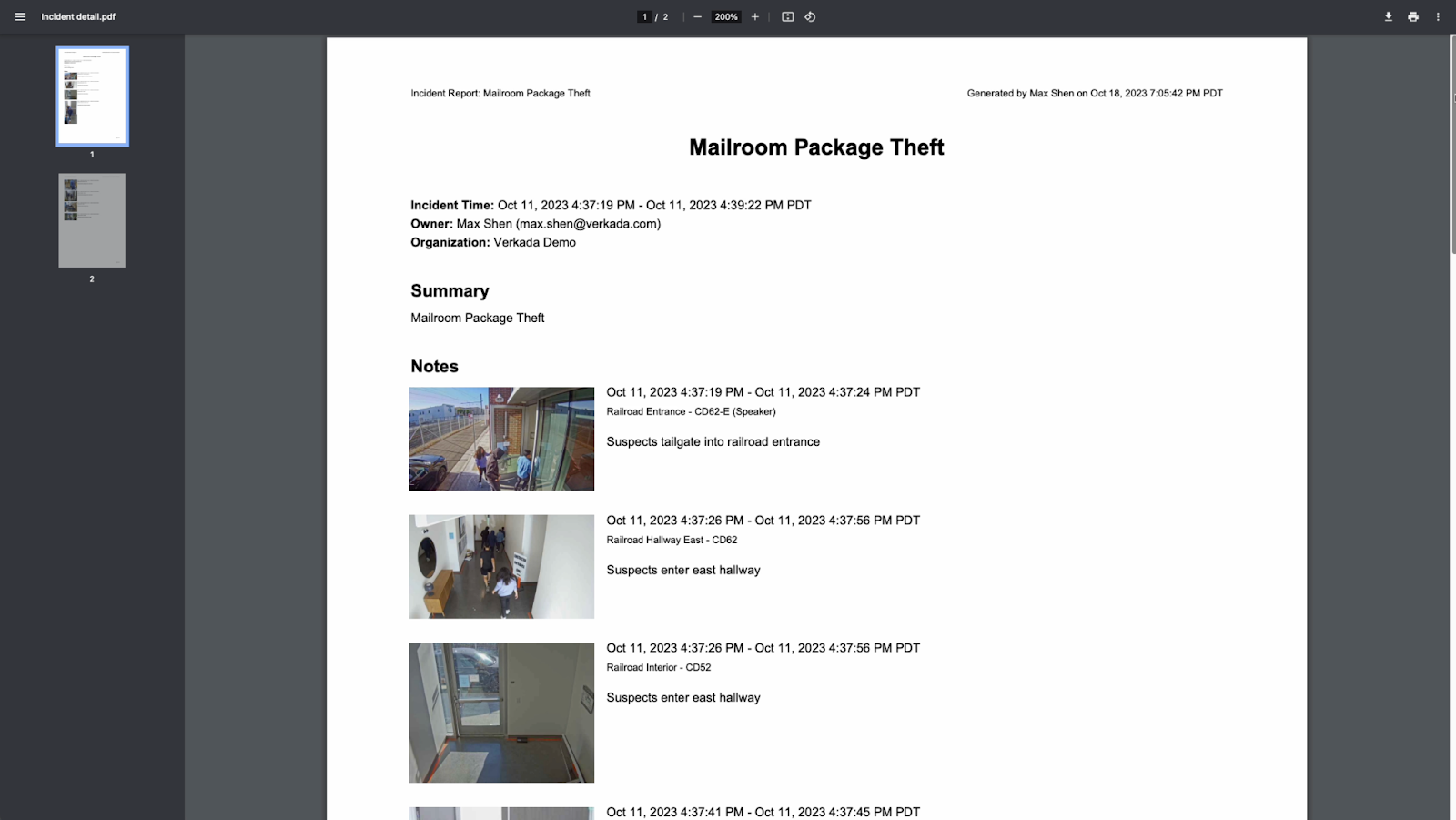
Verify downloaded incidents (coming soon)
With the rise of generative AI, organizations need an easy way to prove the authenticity of their digital evidence, especially when it’s used by law enforcement or in a court of law. To address this need, we built Verkada Verify, which allows anyone to verify the authenticity of any video archive downloaded from Command. Soon Verkada Verify will also be able to verify entire downloaded incidents, from its video clips and images to its PDF report and audit log. This will enable customers to easily prove the integrity of all incident-related assets.
Ready to learn more?
Incident Management will be available to all Command users on Nov 15th. To learn more, please visit our website and knowledge base article. To see Incident Management in action, be sure to view our What’s New Webinar.