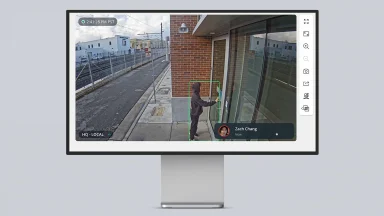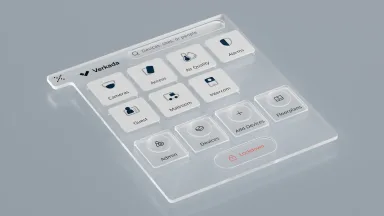Introducing Shortcuts: Seamless Navigation Between Neighboring Cameras
Today we’re excited to announce Shortcuts, a navigation tool that allows Command users to instantly jump between neighboring camera feeds. This enables users to quickly track moving subjects from camera to camera seamlessly during live investigations.
One of the key benefits of Verkada video security is the ability to conduct investigations in real time. With proactive alerts and remote access to camera feeds, organizations can quickly detect and respond to potential threats before incidents occur. But in the event that a person or vehicle of interest is moving quickly across the premises, switching between cameras to maintain visual contact can be challenging. That’s why we built Shortcuts.
Now with a single click, users can access nearby cameras using shortcuts overlaid on the camera feed itself. Simply hover over a shortcut to preview the neighboring camera feed and jump to that camera in one click. Users can even move the preview window with their mouse so that it doesn’t block important parts of the current scene. All shortcuts are bidirectional, making it easy to jump back and forth between camera views.
How to create a shortcut
Shortcuts are quick and intuitive to set up. Just select a point on the camera feed to place a shortcut and choose a nearby camera to link. The spot that users click on the next camera feed is where the other end of the shortcut will be placed. Once the shortcut is placed, users can fine-tune its location on both ends as well as add additional shortcuts. Each camera feed can support up to six shortcuts.
Org Admins and Site Admins have the ability to create shortcuts, while all Command users can use shortcuts as long as they have access to the associated cameras.
Ready to learn more?
Shortcuts will be available to customers on February 22nd. The feature will initially be available on single camera feeds, and we’ll continue expanding it to other parts of Command. To see Shortcuts in action, be sure to view our launch event.