We have been thrilled to see the adoption of Verkada’s mobile applications by our users. Everyone from Principals and School Resource Officers who need access to camera feeds while on the move in their schools to CEOs and business owners who want to keep an eye on their facilities have been using our iOS and Android apps and providing great feedback.
“As a proud Michigan-based optical retailer, we manage 80 stores throughout the US. Having a common platform to view and manage our cameras across locations is critical for us to ensure employee safety, assist in loss prevention, and securely monitor our facilities," said Joe Keller, Vice President of Information Technology at SVS Vision. "Increasingly, we are running our business on mobile devices, and giving our corporate staff secure, role-based access to our camera feeds via Verkada's Android and iOS apps improves employee productivity and accelerates investigations.”
We’ve doubled down on mobile and are happy to formally launch a number of features that we have been rolling out over the past few weeks.
Login
First, we recognized that many customers choose Verkada for our industry-leading security and integration capabilities. We’ve brought that to mobile by now supporting Single Sign-On (SSO) for iOS and Android. Customers can log in with their SAML/OAuth provider, including Okta, OneLogin, ADFS, Google’s G Suite Business Apps, and others. This expands our mobile user base to include our largest customers, and we are excited to demonstrate how simple role-based access control and easy accessibility across mobile and desktop platforms can make security cameras for valuable for the enterprise.
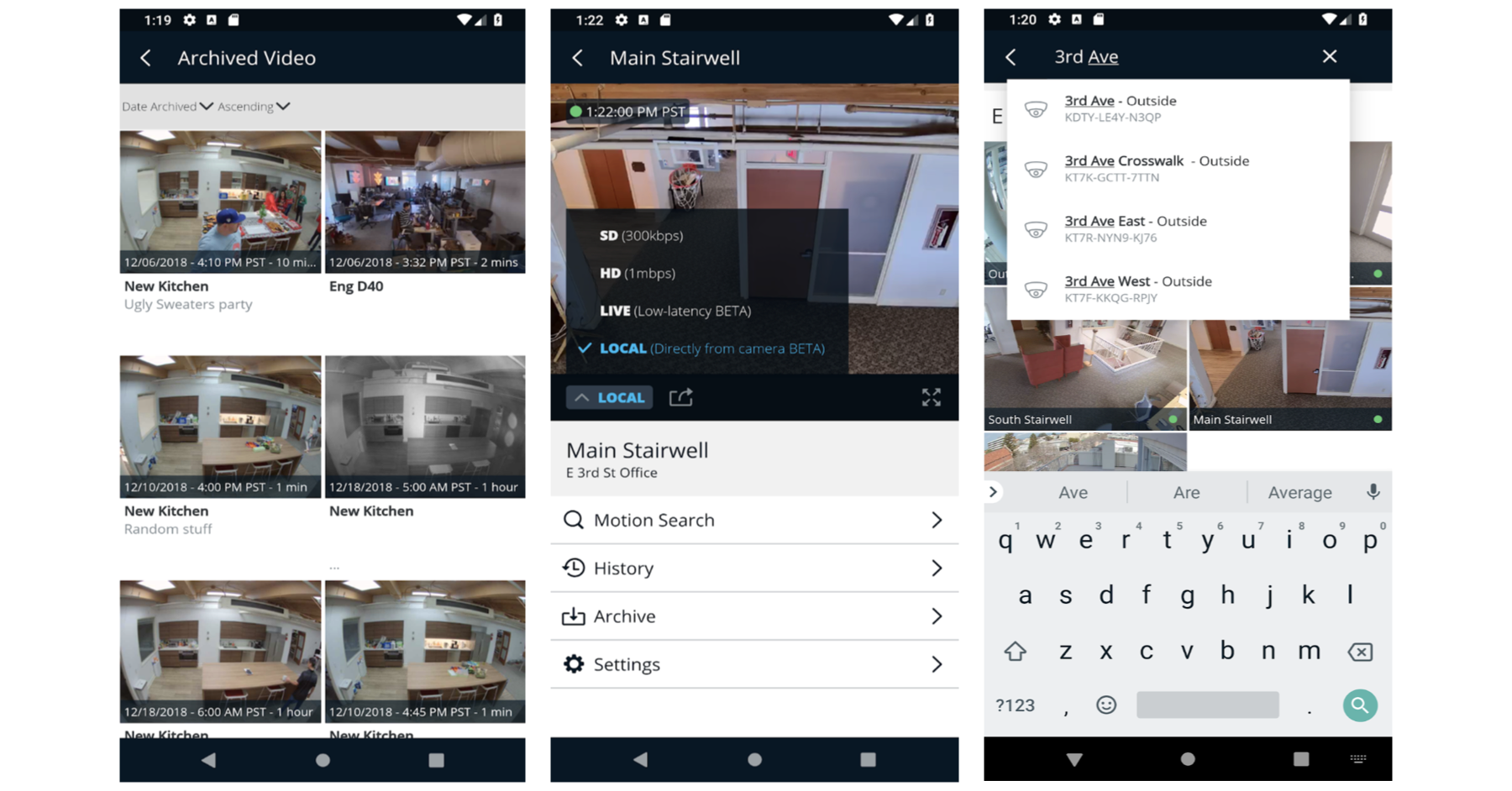
Push Notifications and Deep Links
Second, we enabled push notifications and “deep links,” which check if a mobile app is present on the device when clicking on a notification. While we love the desktop version of our Command software, we have tailored the mobile app to the small screen size of the phone or tablet and can now deliver an even better user experience. Push notifications can be configured for motion, tamper, offline, or occlusion alerts. The notifications include a thumbnail for easy review, and a long press on the notification will expand the alert for easy viewing from your phone’s home screen.
Desktop Features, Now on Mobile
Third, we brought many of the features from our desktop version to mobile. Key among them is the ability to search for a particular camera (including fuzzy search, since we all have a hard time typing on small keyboards). Additionally, we now enable the ability to view and create archives on your mobile device—great for sharing critical information with authorities or quickly archiving footage to review later in more detail or on a bigger screen. Finally, we’ve added live link sharing, ensuring that you can share streams with contacts outside of your organization.
Pinch to Zoom
Verkada’s cameras have great digital zoom capabilities, and now you can take advantage of those by pinching to zoom and pan within our mobile apps.
Local Streaming
Finally, we are continuing our intense focus on limiting WAN bandwidth consumption by bringing Local Streaming to mobile. Mobile devices on the same LAN as the camera will stream locally, rather than consuming WAN bandwidth. Security, including authentication and encryption, will still be provided from our cloud application, but streaming video data will be sent locally.
These features are all now live in the latest versions of Verkada’s mobile app, available in the App Store or on Google Play. Please update your app to get the latest features. We’d love to hear how you use the ease and convenience of these apps to better secure and improve your facilities.
—
Want to learn more? Get a 20-Minute Demo and see how Verkada can help your organization modernize its approach to physical security.


