Announcing Lockdown for Verkada Access Control: Keeping Buildings and Everyone Inside and Out Safe
Today, we have released Lockdown for general availability for our Verkada Access Control solution. Lockdown delivers real-time accessibility while focusing on ease-of-use and functionality to bring greater safety and awareness to critical events.
What is a Lockdown?
A lockdown is an event that occurs when an organization detects a threat happening at or near their building. In a lockdown, either an entire site or set of entryways are locked.
There is a wide range of different lockdown scenarios. However, most involve handling an internal or external threat while ensuring steps are taken to protect as many people as possible.
While it may seem far and few between, according to the Washington Post, there were over 6,000 lockdown events across U.S. school districts during the 2017-2018 school year. That came out to roughly 16 school lockdown events per day. While only the most critical lockdown events may be mentioned in the headlines, for many schools and businesses, these events are very real and difficult — and, most notably, unpredictable.
No matter the situation, when a lockdown occurs, the goal is to reduce the time of response and protect as many people as possible.
Improving Response Time With Cloud-Based Lockdown
Once a threat is identified, most lockdowns are either initiated by someone having direct access to a building’s access control system or individuals physically traveling to and locking each door with a key. However, both of these responses are time-consuming, inconvenient or inaccessible and potentially put people in dangerous situations.
With Verkada Access Control, users can initiate a lockdown in just a few clicks from any computer via Command, or any mobile device via the Verkada Pass app.
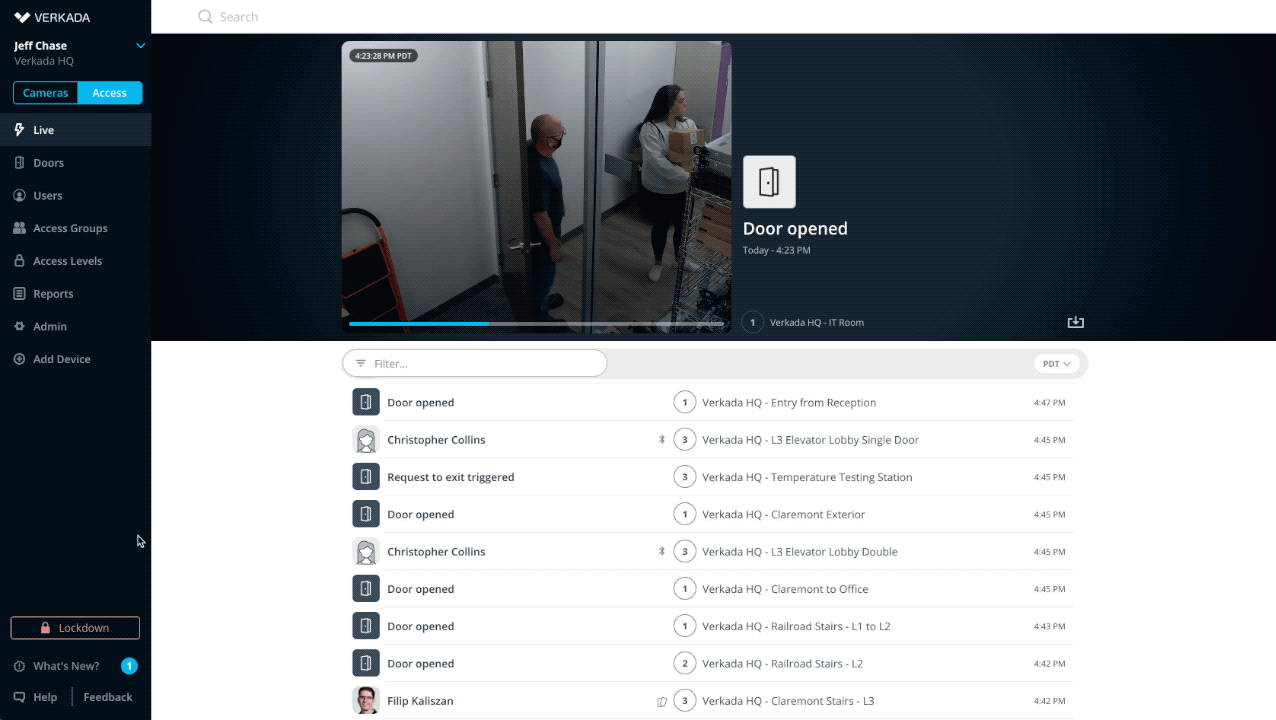
For organizations such as schools, administrators can grant access to specific faculty to activate and release a lockdown. This means staff from principals to teachers can have access to activating a lockdown as soon as a threat is identified, dramatically reducing response time and hopefully helping to keep more individuals safe.
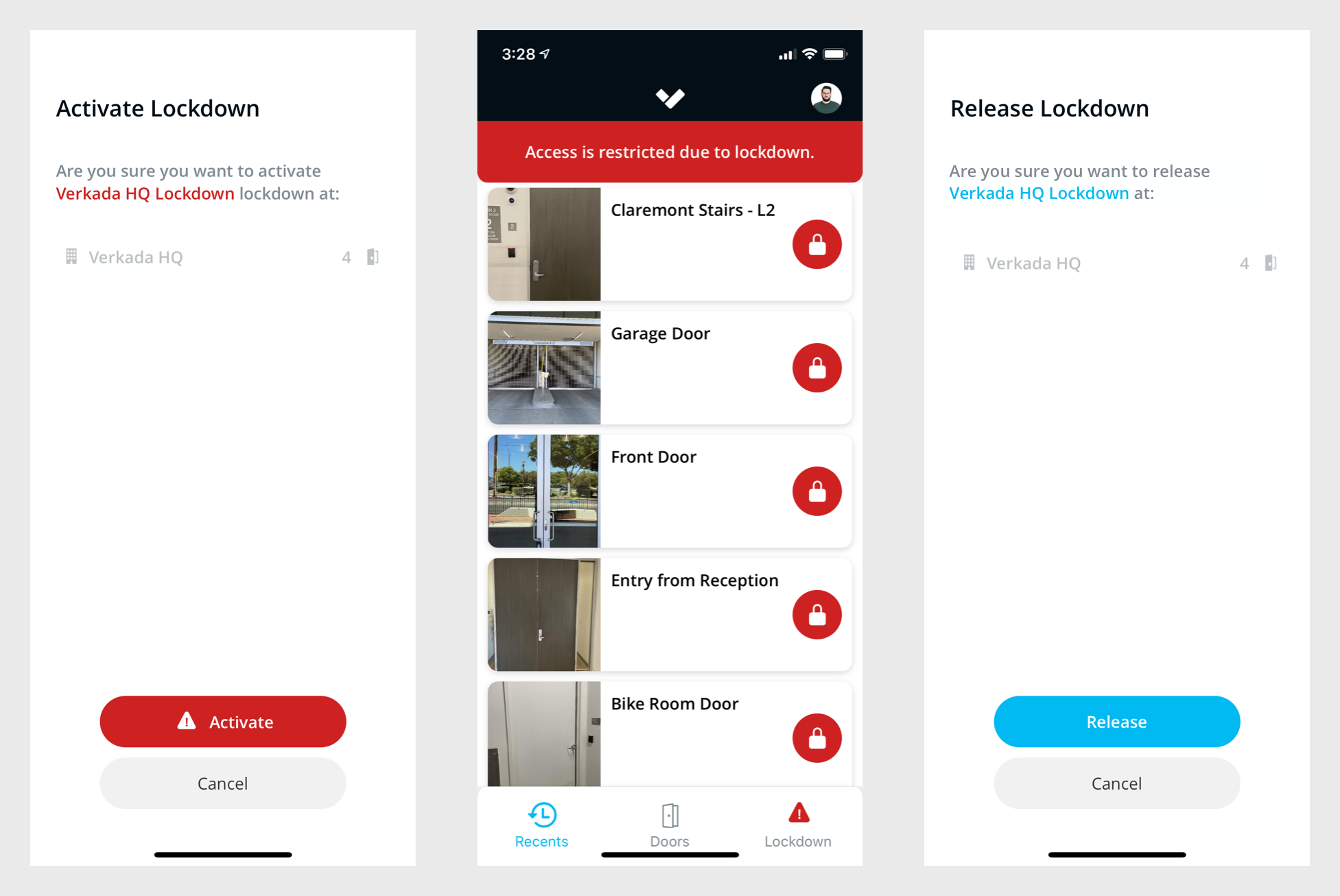
Additionally, administrators can create a range of lockdown scenarios to handle different situations. This can include managing scenarios for different floors, locations, or event types (such as an active threat or a shelter-in-place).
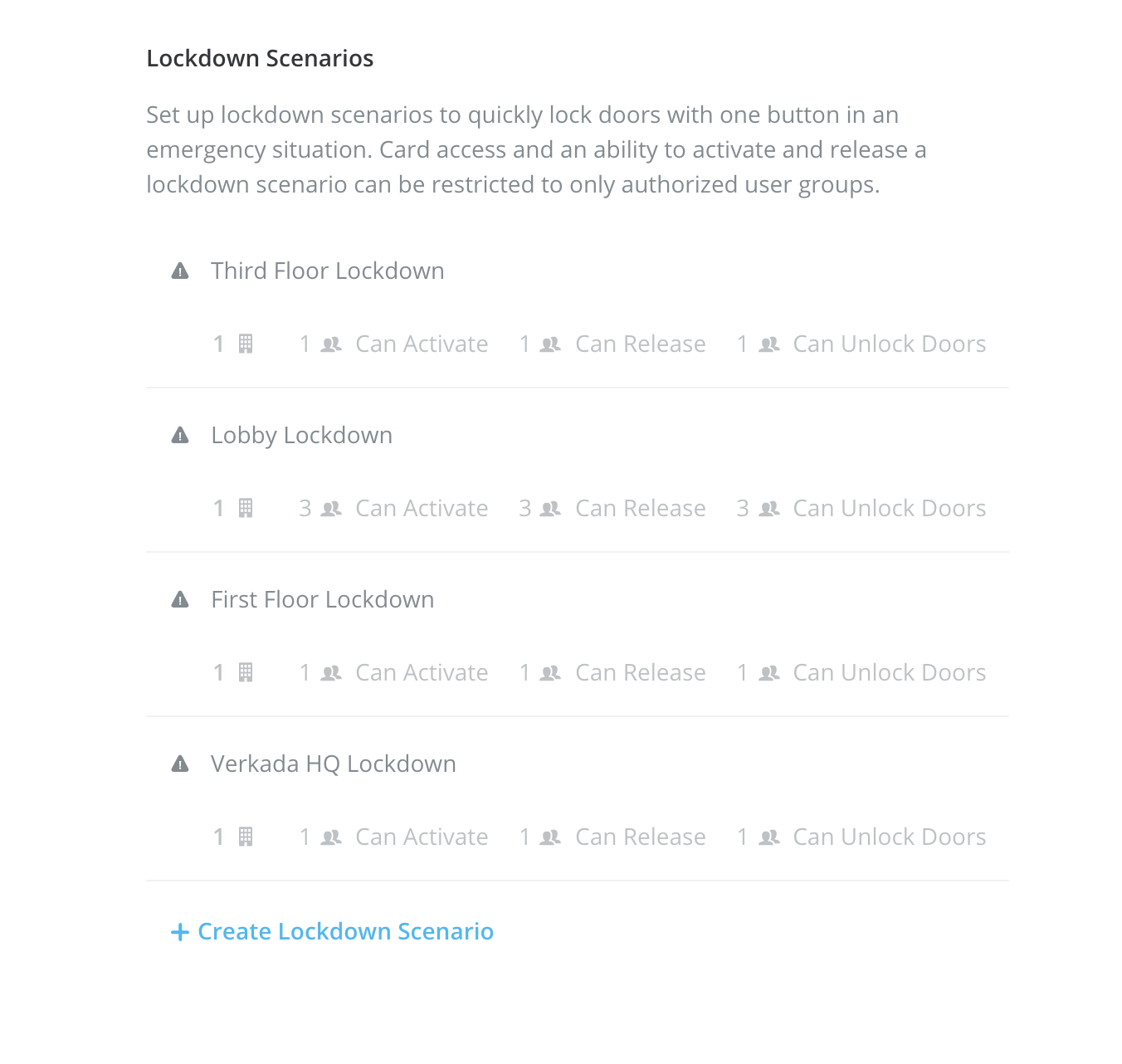
Creating and Managing Lockdown Scenarios
From Verkada’s web-based Command platform, administrators can easily create and manage any organization’s lockdown situations. These scenarios can be customized to the type of situation, including selecting specific sites and doors to lock, as well as which users have permission to activate and release that particular scenario.
Step One: Create a Lockdown Scenario
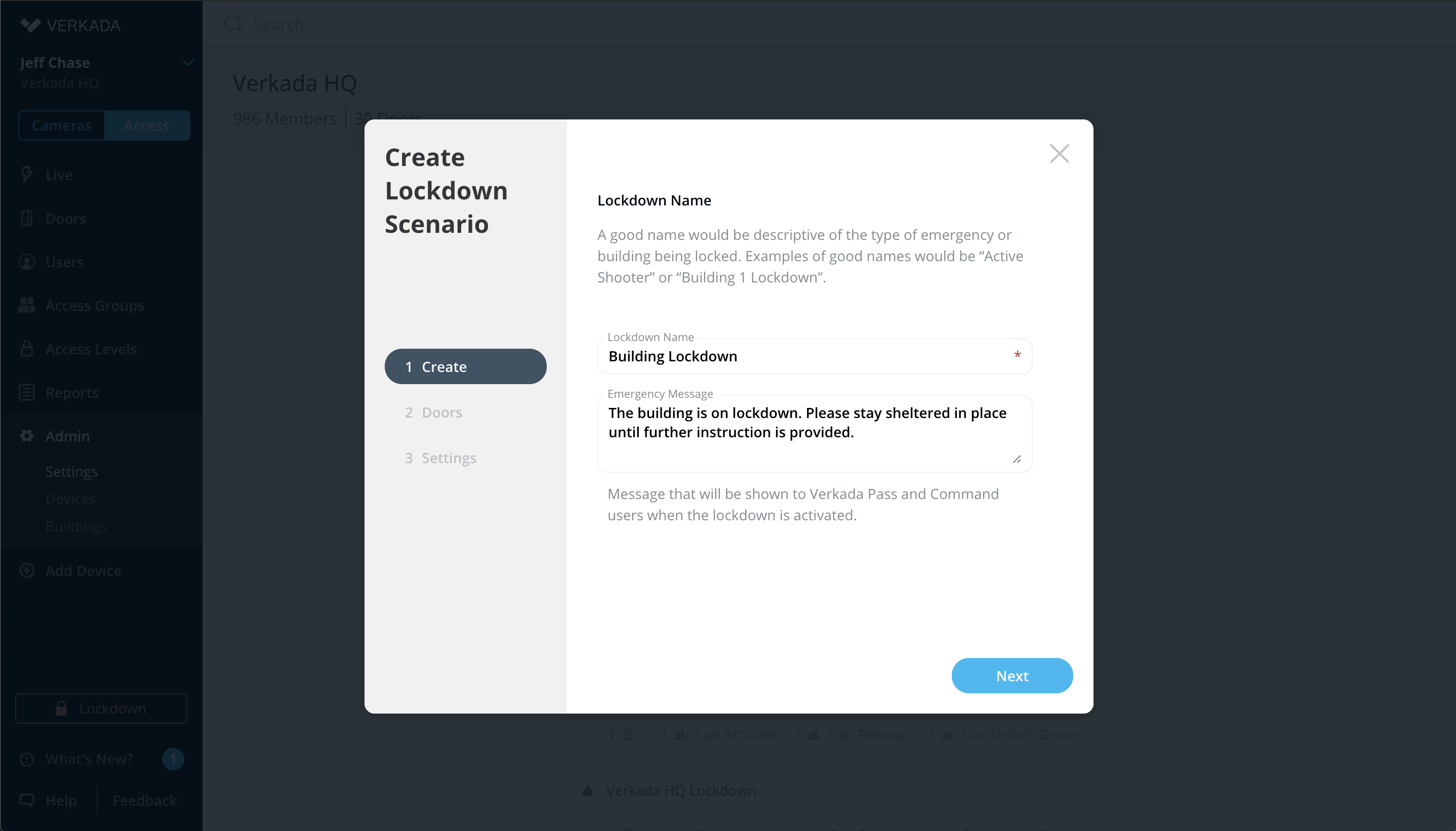
To create a new lockdown scenario, users will first need to provide a name for the lockdown. Additionally, Verkada Access Control users can provide a message that will be displayed inside Command on the web and within the Verkada Pass app. This message will be persistent until a lockdown is released.
Step Two: Select Doors
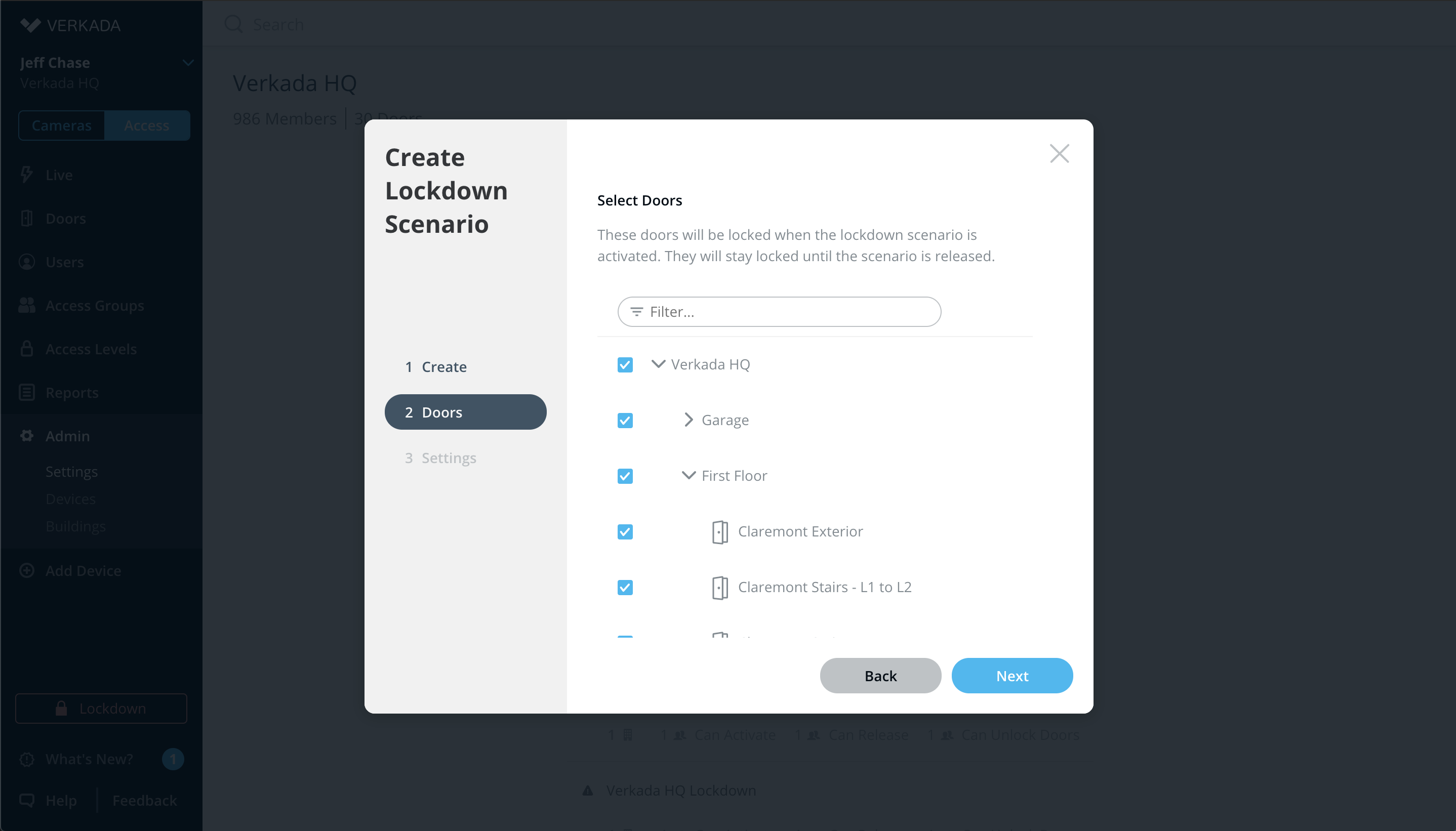
Depending on the scenario, users may want to lock all the doors across an organization, or in other cases, only select doors to prevent external threats or to create a path to safety. Users can select entire groups of doors based on their building layouts as well as individual doors.
Step Three: Choose Who Can Activate and Release Lockdown
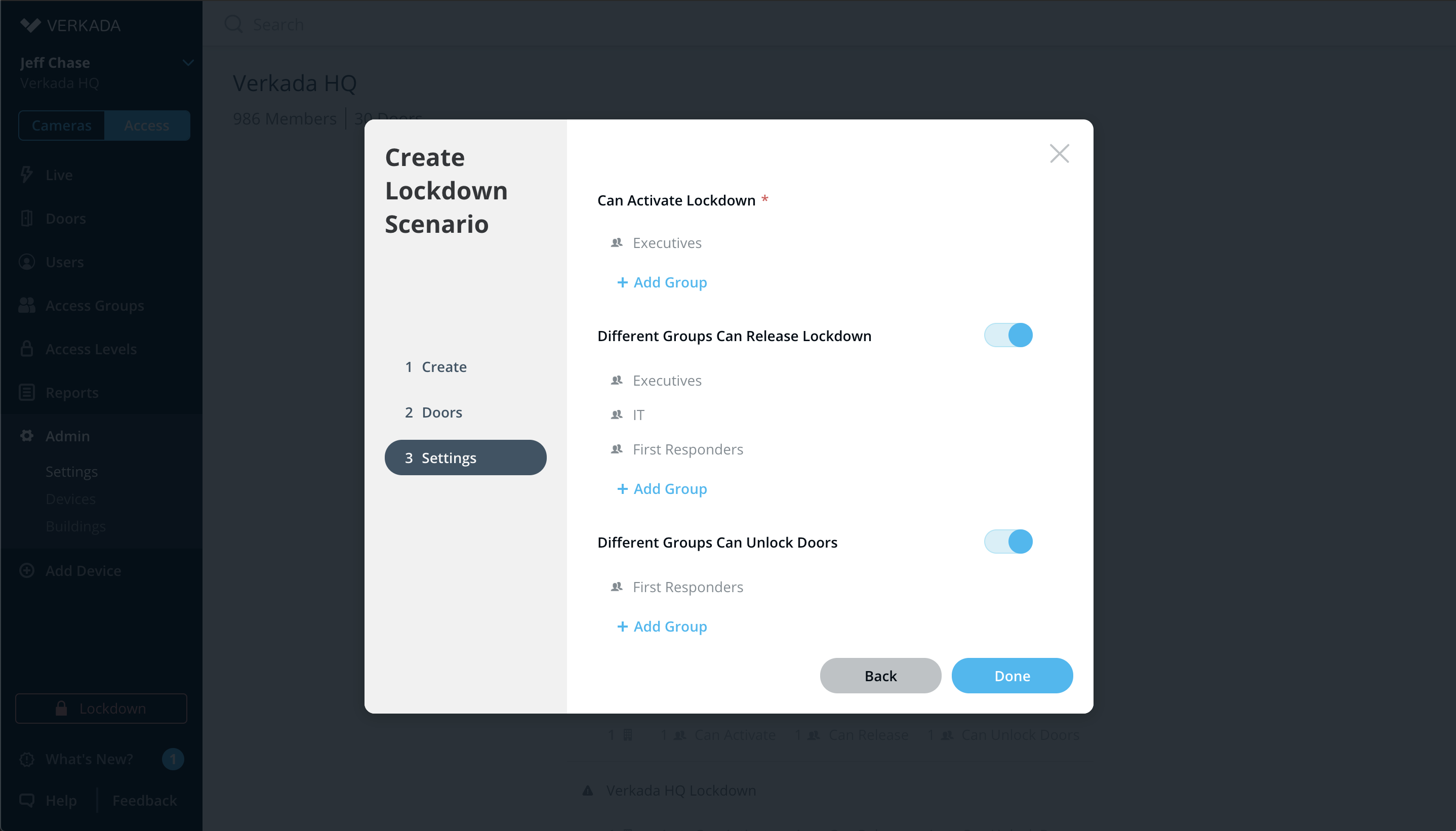
Lockdown events can only be activated and released by pre-determined groups of users within the Verkada Access Control software. This ensures that only authorized users can make these critical decisions. Additionally, specific users can be selected to have access to doors during a lockdown, such as first responders, who may need to be able to unlock doors as required to handle a threat.
Once a Lockdown Scenario has been created, authorized users will be able to activate a lockdown by clicking the persistent Lockdown button located in the bottom left corner of Command and from the Lockdown tab found within the Verkada Pass app.
Additionally, we support 3rd party device integrations with lockdowns. This enables physical panic buttons to trigger lockdown scenarios and output devices such as dialers.
To learn more about Lockdown, as well as our cloud-based Verkada Access Control solution, sign up for our exclusive webinar or contact [email protected].



