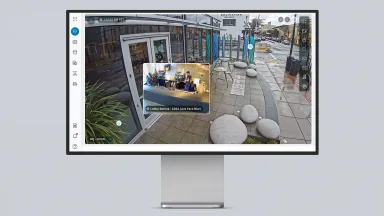Fueling the Momentum of New Alarms with Badge to Disarm, Line Crossing Detection, and More
We’re launching the next wave of capabilities in new Alarms to help organizations reduce false alarms, stay informed and in control during an alarm, and configure the system to fit any site.
First, we’re announcing badge-to-disarm, which prevents false alarms caused by employees, and line-crossing triggers, which can detect trespassing while screening out passerby traffic.
Second, we’re improving the live incident page to provide even more context and control during an alarm – including the ability to dispatch police in one click.
Third, we’re introducing partition-based alarms, allowing organizations to have different alarm responses for different use cases depending on which sensors are triggered.
Introducing badge-to-disarm: the easiest way to disarm

Today, we’re excited to announce one of the most anticipated features in new Alarms: badge-to-disarm. Organizations that use Verkada access control or intercoms can allow employees and contractors, who may not have a keycode, to disarm with their everyday credential – such as a card, fob, phone, Apple Watch, or even license plate. Admins decide which doors can disarm which partitions upon a successful unlock, and see who disarmed the system at what time. And even if the internet is down, badge-to-disarm works locally.
Badge-to-disarm has multiple benefits, starting with false alarm prevention. Employees that come in late or arrive early naturally disarm the system while gaining entry – no need to reach the keypad and remember a code. In addition, the entry delay can be shortened or even eliminated, making the site more secure. Best of all, organizations get these benefits without any integration work, because all of our products already work together.
Screen out false alarms with line-crossing triggers
While organizations can reduce employee-triggered false alarms with convenient disarm methods, the majority of false alarms result from transient activity such as animals and passerby traffic. That’s why we offer AI-based video alarms, which allow organizations to use Verkada cameras as intelligent alarm triggers. Organizations can set the camera to only raise an alarm when detecting an actual person or loitering activity.
Today, we’re taking it a step further with the addition of line-crossing triggers. Now organizations can also set the camera to trigger when someone crosses a digital line in the specified direction. This is perfect for entrances, gates, and fence lines, where the system should raise an alarm when someone crosses over while ignoring activity on either side.
Maximize context and control during an alarm

Unlike legacy systems, which provide little information during an alarm, Verkada helps users stay calm, informed, and confidently choose the best response. Every alarm notification includes a pre-authenticated link to the live incident page, which allows users to see what triggered the alarm, view footage of the trigger event, and follow every step the agent is taking.
To provide even more context and control, we’re enhancing this page with two new capabilities. Now, users can also see who else has opened the incident link in real time, so they can rest assured that another contact, such as the local staff, has also seen the alarm. And in addition to resolving the alarm, users can now immediately dispatch police from this page– no need to wait for the agent to call.
Support multiple use cases with partition-based alarms
Many organizations have multiple alarm use cases within the same site. For example, a retail store may need intrusion sensors or cameras at the doors, as well as a panic button at the cash register.
To better support sites like these, we’re excited to introduce partition-based alarms, which allows for different alarm responses depending on which sensors are triggered. For example, if intrusion sensors or cameras are tripped, agents can call the central security team before dispatching police. On the other hand, when the panic button is pressed, agents can immediately dispatch police. With the launch of partition-based alarms, BR33 panic buttons are now also supported in new Alarms.

Like our other features, partition-based alarms can be configured in a few clicks through Verkada Command – no need to call a third party and incur service fees.
Get started
All software features covered in this blog will be available on February 20th, 2025. To see them in action, be sure to watch our February launch event.
For a personalized demo or quote, contract your Verkada sales representative or email [email protected].