Product Updates Week of November 11: New Dome Series, Cross-Camera Search, Vehicle Analytics, and More

Today, Verkada is excited to announce our newest line of enterprise dome cameras, the launch of Vehicle Analytics, enhancements to People Analytics, and upgrades to many features and tools found across Verkada’s Command cloud-based management software.
The Dome Series
With a durable exterior and powerful onboard processing, the new Dome Series from Verkada features a wide range of indoor and outdoor cameras perfect for coverage across any enterprise, while providing new advanced features like People and Vehicle Analytics.
The Dome Series includes eight new cameras. Customers have their choice of indoor or outdoor cameras, zoom or fixed lenses, on-camera retention options up to 120 days, and a range of resolutions, including cameras with ultra-high-definition 4K. The new Dome Series is 8x more powerful with an upgraded processor (in collaboration with U.S.-based chipset vendor Ambarella), which enables industry-leading edge-based analytics and computer vision technology.
Learn more here.
VX51 Viewing Station
The VX51 is a dedicated device that streams up to 36 camera feeds simultaneously to any display with ultra-low latency, crisp video playback, and customizable layouts. Built on the powerful Mac mini™ platform, the VX51 is the viewing platform of choice for customers with mission-critical real-time viewing requirements. Managing your Viewing Station is simple with an intuitive web-based tool for building video layouts that immediately populate and display on the connected device. Administrators can centrally manage their VX51s without the need for onsite personnel to manage user names or passwords.
Learn more here.
Vehicle Analytics
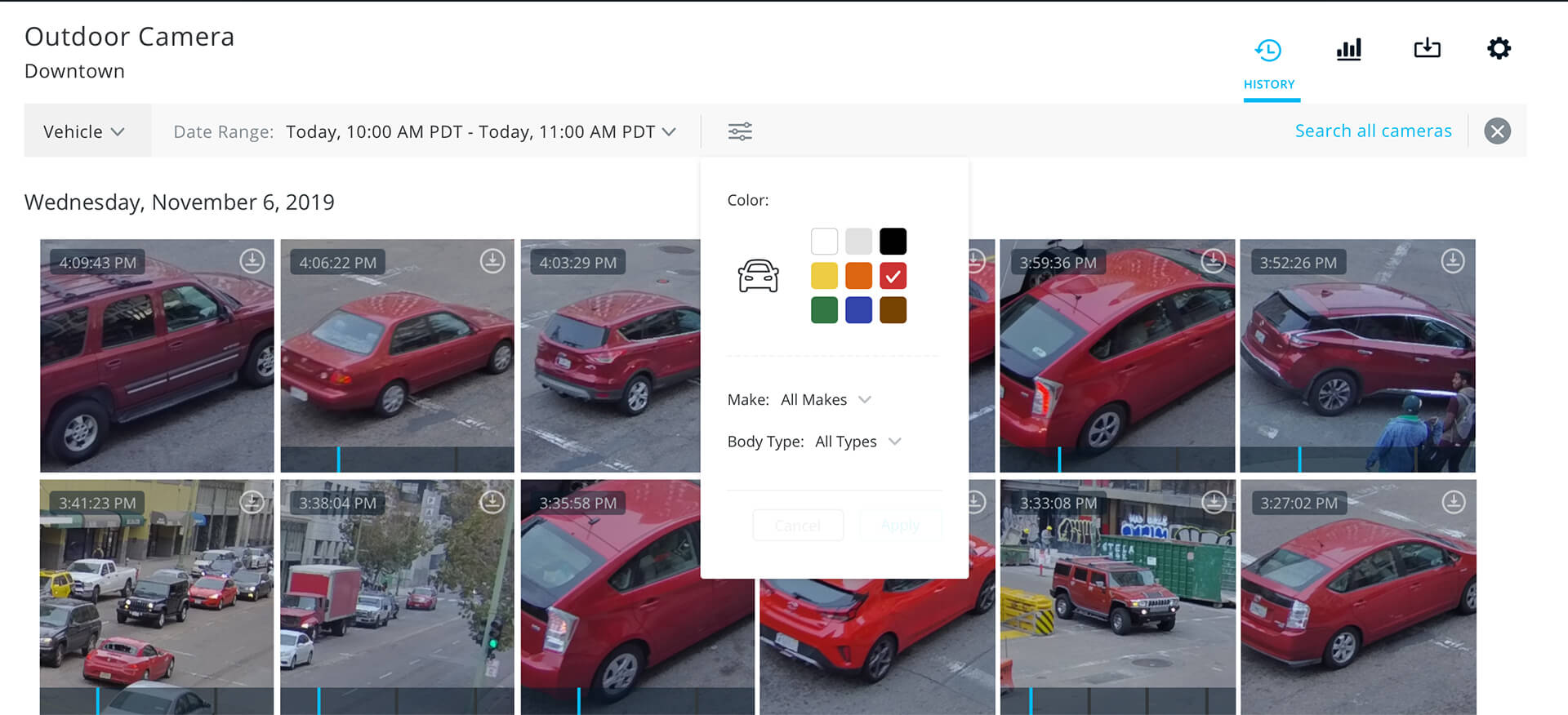
With the Dome Series, we’re also launching Vehicle Analytics — a powerful edge-based feature to detect and filter vehicles based on vehicle make, color, and body type. Vehicle Analytics can be enabled across all Verkada cameras found in the Dome Series (models CD31-CD61, indoor and outdoor).
Learn more here.
People Analytics: Cross-Camera Search
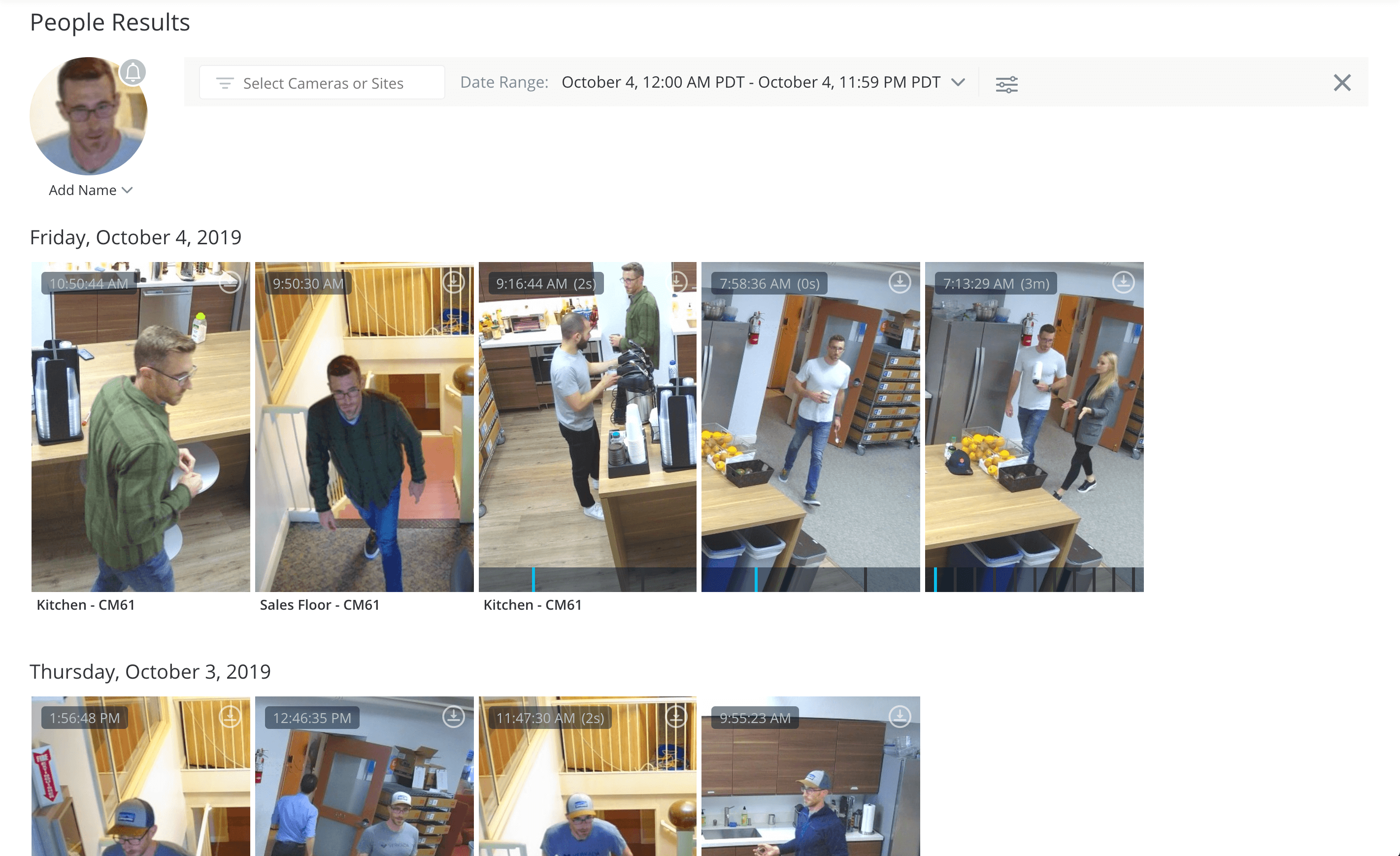
With cross-camera search, customers can easily search for individuals based on attribute filters or facial matches across all cameras in the organization, including across multiple sites. This improvement allows users to track individuals or potential suspects as they move throughout a building, and it allows teams to quickly collect and build the necessary evidence for a case.
Learn more here.
Floor Plans: Mobile Access
Floor Plans has been one of our most popular ways for customers to easily view their camera deployment and gain greater situational awareness of their physical space. Today, we’re adding the ability to use Floor Plans on both the iOS app and Android apps with an intuitive interface that allows users to view camera feeds in relation to their position on the floor plan.
Learn more here.
Enhanced User Management
We’ve introduced enhancements to user management that make it easier for Organization Admins to manage users and their access to cameras. Organization Admins can now place users in groups, and permissions can be assigned at a group level. Assigning permissions to a group assigns the same permission to all users in the group. Likewise, changes to a group’s permissions will automatically apply to all users in the group.
In addition, Organization Admins can now manage both users and groups along with their permissions across sites from one, centralized location in Command. From this console, Organization Admins will be able to add users to the organization, remove users from the organization, create groups, delete groups, add/remove users from groups, and edit permissions across users and groups on a site-by-site basis.
Finally, we’re excited to announce a new SCIM integration for automatic user provisioning. Organization Admins can now automatically provision and deprovision users and groups with Azure AD, significantly simplifying user management in Command.
Learn more about user permissions here and here. Learn more about adding users to your Organization here. Learn more about adding and deleting groups here.


