Server Room Monitoring: Protecting Your Business and Data from Environmental Changes
When it comes to your building, there is typically one room that goes unnoticed that is perhaps the most important: the server room.
Sometimes regarded as an MDF or IDF closet, server rooms contain some of the most critical and valuable assets of any organization. This can include anything from server racks, access control systems, telecommunications and, not to mention, highly sensitive information hosted on on-site servers.
For IT teams, these rooms are always top of mind. And reasonably so. Both from a security and stability standpoint, any lapse in proper monitoring puts any organization at risk.
Many teams put in place proper security precautions to prevent breaches to ensure IT closets stay protected and without tampering. This can include key card systems for credentialed access control and video security for continuous monitoring of unusual activity.
While these are essential solutions for keeping server rooms secure, they fall short of enabling IT teams to monitor against threats from within, including changes in temperature, humidity and air quality.
In this blog, we explore how IT teams can take additional precautionary measures by using sensor-based data to protect and monitor assets found in their server rooms and the impact environmental changes can have on their teams and organization.
Environmental Risks to Server Rooms and IT Closets
With risers filled with server racks, appliances managing core building functions and wires running floor to ceiling, IT closets continuously consume endless amounts of power.
For reference, a single server unit can consume up to 1,200 watts of power per hour (that’s equal to roughly eight refrigerators). Not only is this a huge ongoing costs for an organization, but it also poses a significant, unpredictable expense should anything go awry. With little to no ventilation, having a properly functioning HVAC system helps to ensure server rooms continue to run without disruption.
It is recommended that buildings keep their server room at 71º — the optimal temperature for server room performance and reliability. Not only does this protect equipment from immediate damage, but this can also increase the lifespan of an organization’s investments.
Even just a short period of time outside of the recommended server room temperature range can lead to:
Equipment downtime
Loss of services
Corrupted data
Destroyed hardware
It becomes troublesome for many organizations because of the real-time demand of devices like networking equipment and servers; temperatures can quickly go from ideal to worrisome and often unnoticed.
For that reason, ensuring rooms stay within this optimal temperature zone can have significant long term benefits to the investments of server room equipment.
In addition to the risks of damaging temperature, monitoring air quality in server rooms is necessary for protecting equipment.
Poor server room air quality can indicate increased levels of particulate matter and other damaging airborne particles found in a space. When air quality worsens, it can result from various factors, including dust, poor ventilation or a broken HVAC system.
Due to poor air quality, server room equipment can accumulate particles that get inside of appliances, resulting in a build-up on everything from the fans that cool units down to the critical components that enable machines to function. Detecting these changes as early as possible can be the difference between appliances lasting their predicted lifespan and beyond to breaking down early and frequently.
What’s different about air quality than temperature is that the changes are less immediate, meaning teams need to measure how conditions are over some time and what could potentially be the leading cause of the change.
Proactively Monitoring Server Rooms with Sensors
It’s clear what the requirements are to keep their server rooms performing at their best for many IT teams. However, it can often be challenging to stay informed on changes, especially in real-time.
With the rise in Internet of things (IoT) devices, internet-connected sensors have grown to play a more significant role in how organizations monitor their environments. From measuring air quality and temperature to detecting motion, sensors can measure a wide range of insights.
There are many different sensor solutions available, some of which are directly built into the equipment itself. While this helps tracking system health and performance, these are not clear indicators of broader server room conditions — including key external environmental factors that would lead to the on-device alerts for equipment issues.
For that reason, teams must look for solutions that provide continuous, proactive monitoring of server room conditions. This includes being able to access real-time and historical data on-demand, as well as receiving necessary alerts so that team members can act on unusual changes before it’s too late.
Verkada For Server Room Monitoring
With Verkada’s SV11 Environmental Sensor, organizations are able to gain instant insights into changes happening across their physical spaces. As an all-in-one device, the SV11 features a wide range of readings, eliminating the need for installing various sensors for detecting certain changes.
These sensor readings include:
Air Quality Index (AQI)
Particulate Matter 2.5 (PM 2.5)
Total Volatile Organic Compounds (TVOCs)
Temperature
Relative Humidity
Vaping and Smoking
Noise Levels
Motion Detection
Additionally, each SV11 can be paired with a Verkada camera, providing teams with the necessary context for what occurred and led to specific changes. This can include temperature fluctuations due equipment malfunctioning or a door being left ajar leading to poor air quality due to poor air circulation.
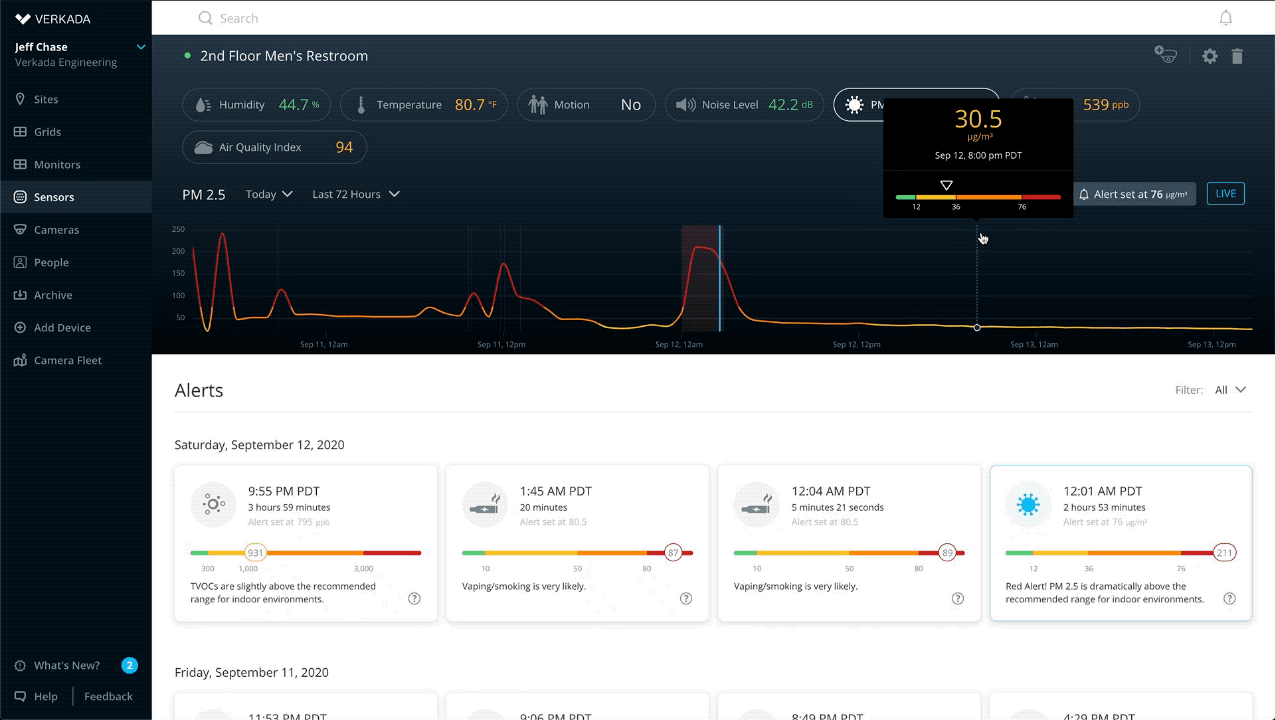
When these changes occur, users can be instantly alerted via email or SMS. Teams can set their custom thresholds for their environment, such as creating an alert when the temperate inside a server room reaches below 70º or above 72º. Once that temperature is reached, users will receive an alert and Verkada’s cloud-based software will record how long the event took place.
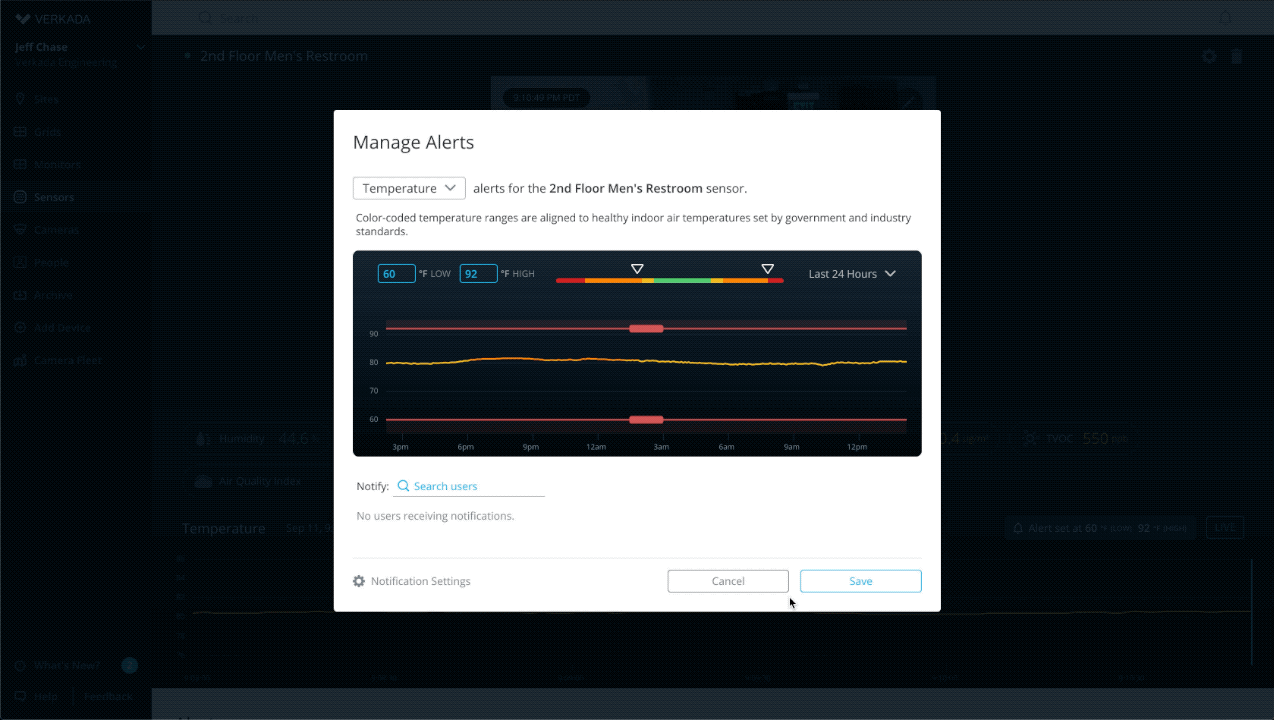
From there, organizations can access and manage their SV11 and its events from Verkada’s web-based Command Platform. This is the same centralized system for managing Verkada cameras and access control, enabling teams to simplify management and accessibility across their organization.
Additionally, IT teams can use Verkada Environmental Sensors for limitless applications across buildings. This can include monitoring common spaces, supply closets and even monitoring cleaning activity in response to COVID-19, enabling businesses to gain greater visibility and insights to improve safety and operations.
If you’re interested in learning more about how Verkada’s SV11 Environmental Sensor can help your team protect your critical IT infrastructure, join our next webinar Smart Sensors: Data-Driven Environmental Monitoring.


