From sharing a live camera feed with first responders to sending archived footage to people outside the organization, Verkada’s link sharing feature is critical for our customers. Given its importance, we continue to make link sharing easier to use and more capable. We recently announced the ability to share public links with saved Contacts, and today, we’re taking link sharing another step forward with our newest capability—users can now share an entire Site or Floor Plan directly from the Command platform.
Share All Cameras in a Site With A Few Simple Clicks
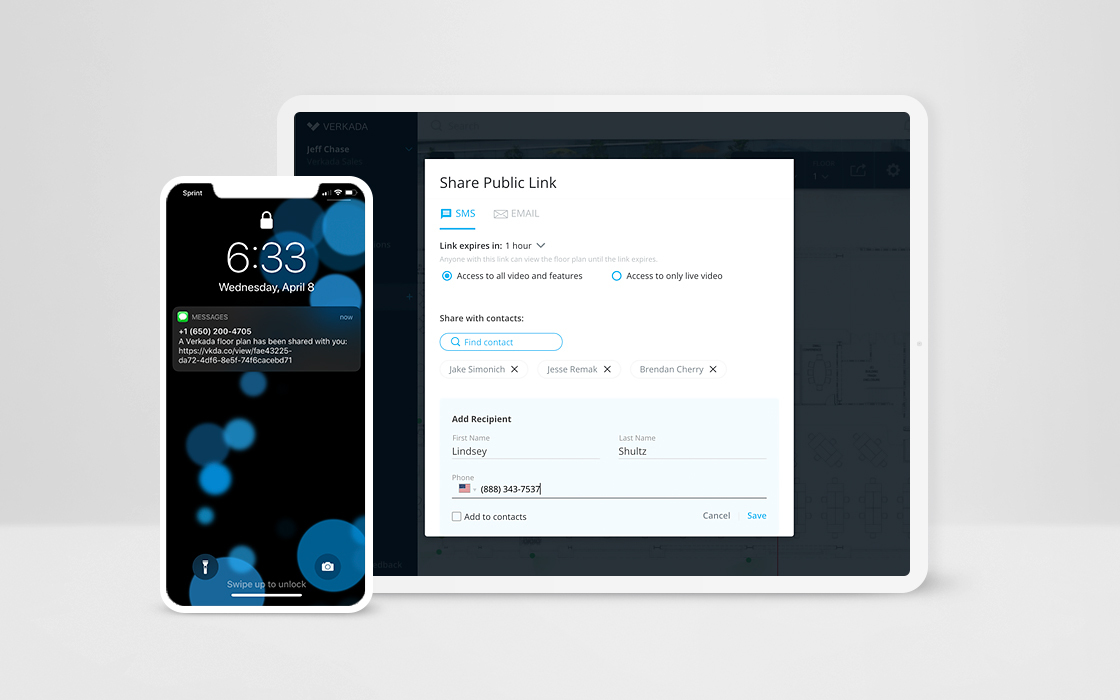
In an emergency, first responders need complete visibility into a site in order to best assess the situation. Verkada Site Admins can now share all cameras in a site or sub-site with only a few simple clicks.
Users can select from their existing list of Contacts to determine who to share a site or sub-site with. When sharing, Site Admins can set a time limit on a recipient’s access and also extend or revoke access on demand.
Share a Floor Plan and Its Cameras
Floor Plans provide teams with improved situational awareness of their facilities. In a single view, users can quickly see where cameras are placed and, with the recent release of Motion Tracking, where motion is happening in real-time. By sharing a Floor Plan, Site Admins are now able to provide first responders with a similar level of situational awareness into their facilities.
Ready to get started? Visit the Verkada Knowledge Base for more information on sharing sites and floor plans.
If you’re interested in experiencing the benefits of Verkada’s solution first-hand, get started with a free 30-day trial today (we cover shipping both ways).


