Introducing New Alerts and Access Control Configuration Tools for Verkada Command
Our Command access control software platform is designed to help organizations secure entrances and protect their people and property. Command makes it easy to understand each badge scan at a glance, and our schedule and access group features allow customers to configure complex door and site access configurations at scale.
Today, we’re excited to announce two new features: configurable AUX outputs and new alert types. These features enable even more alert capabilities and customization while maintaining the simplified, user-centric product design that our customers expect.
Rapid response with programmable outputs
Programmable outputs allow customers to trigger auxiliary devices and their associated functionality based on any access control event. One popular application is having a siren buzz when a door has been held open. All Verkada controller AUX ports will support programmable outputs and admins can select what events will activate and deactivate the output from the controller settings page in Command.
New unlock attempt and tailgate alerts
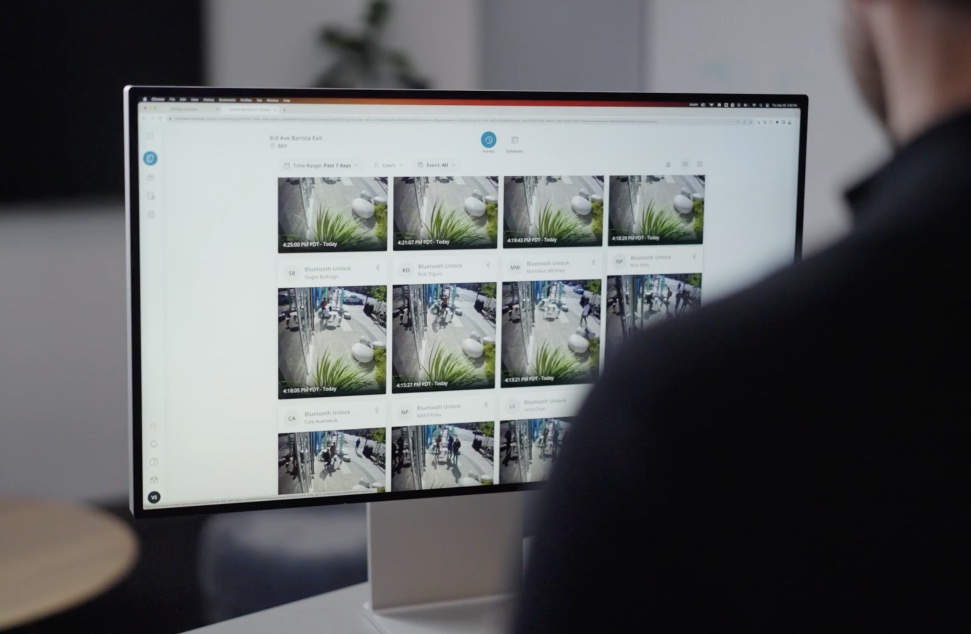
In addition to migrating alert management to the Alerts page, Verkada access control now also supports two new types of alerts: unlock attempt alerts and tailgating alerts.
User unlock attempt alerts provide the ability to configure and receive SMS or email alerts anytime a specific user attempts to unlock a specific door or site. Potential configurations include alerts for:
Access granted to specific doors [across users]
Access granted to specific sites [across users]
Access granted to specific users per door or site
Customers can use this feature to notify security if an employee is attempting to access a facility after hours or if an employee is attempting to access a space they are not authorized to access.
Tailgate alerts allow customers to receive SMS or email alerts in real time if a tailgating event occurs.
Both alert types are easy to configure from the Alerts page and are available to all access control customers.
See our Knowledge Base for more information on setting up these features. To see a live demo, be sure to view our What’s New Webinar.





