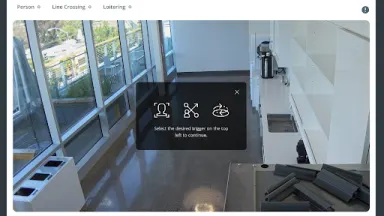All Alarms Functionality Is Available in the New Command Mobile App
In today’s increasingly remote world, it’s not uncommon for the individual or team responsible for an organization’s physical security to not always be on-site, or even have immediate access to a computer. The ability to easily manage their alarm system from a mobile device both increases security and makes their job easier.
That’s why we’re excited to announce that all Alarms functionality that was previously available only on a desktop or the Alarms mobile app is now available in the new version of our Command mobile apps for iOS and Android. This gives Admins the ability to remotely view and manage all alarm events, devices, sites, and settings, helping to increase security and facilitate an immediate response when needed.
For example, an admin can respond to changing conditions on-the-go by adjusting device settings, alarm schedules, or video verification rules. They can instantly add or revoke an alarm key code if there is an unexpected personnel change. If there’s an alarm event, the admin can view incident details and take action in real time – all from their mobile device.

With this new mobile functionality, we’re making Verkada Alarms more powerful and easier for customers to use, wherever they are.
For users that do not have access to Command, remote arm/disarm functionality and a digital panic button will remain available in the separate Verkada Alarms mobile app.
The new Command mobile experience will be rolled out gradually. As early as February 22nd, users will be able to opt into this new experience from the mobile app.