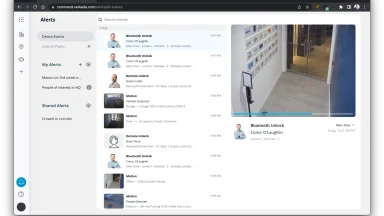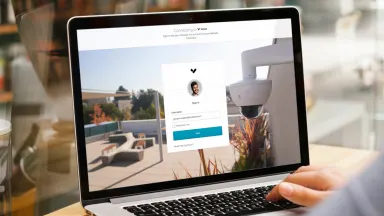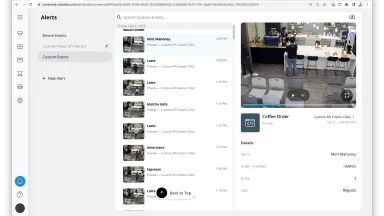Command is a web-based management platform that empowers Verkada customers to easily monitor events in real time, investigate incidents quickly, and manage an unlimited number of users and security devices. To maintain a user-friendly experience, design and usability are a top priority for us. As we continue to rapidly expand our product offerings and capabilities, we want to ensure that the user interface of our platform can adapt to and accommodate these new experiences.
Today, we are thrilled to unveil a new and enhanced navigation experience in Command, enabling users to quickly access different products and specific features in a more intuitive manner.
What are the changes?
Cleaner, more consolidated experience for switching between products.
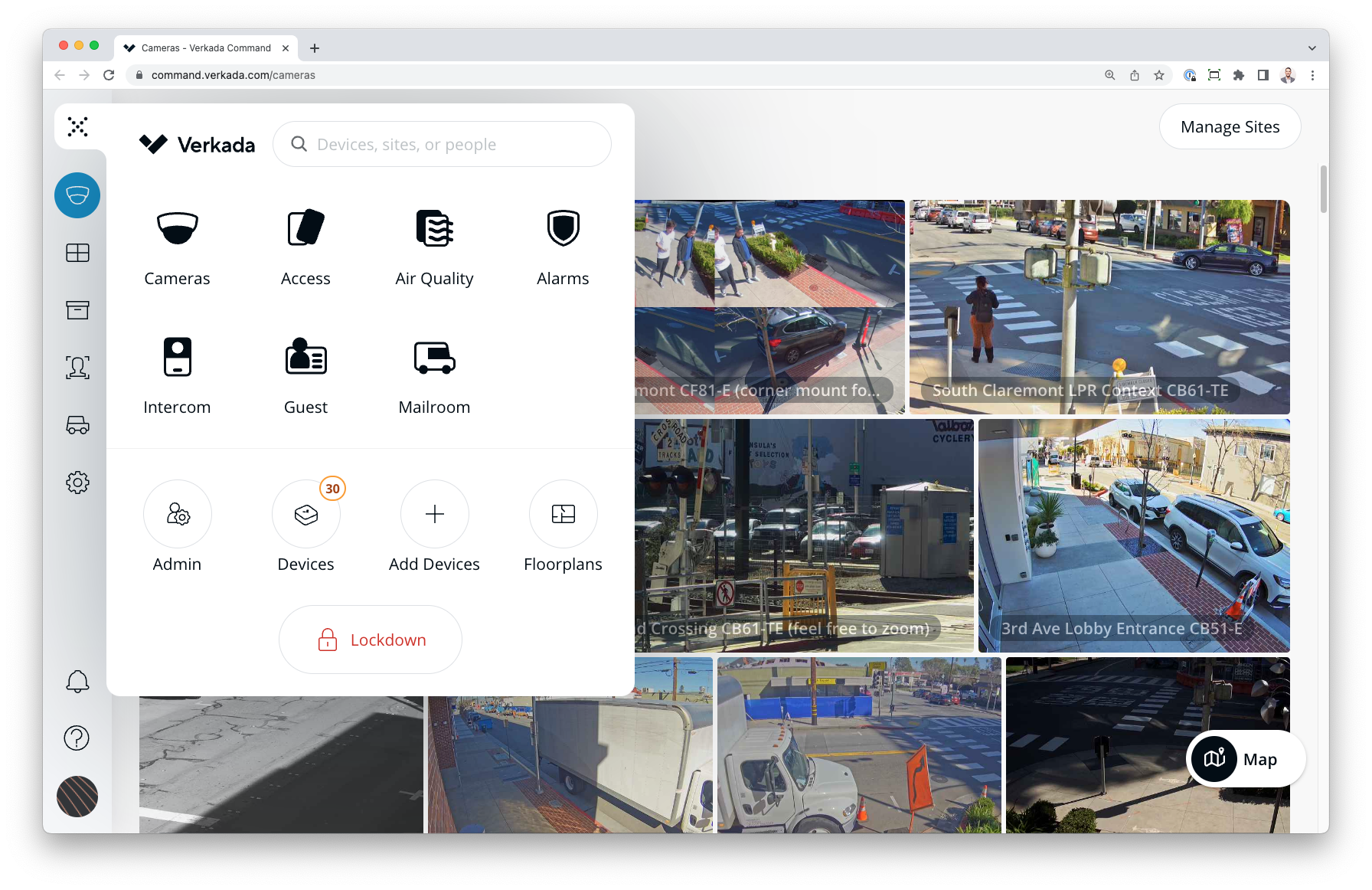
Users can now easily access all products through a product-switcher menu located in the top-left corner of the page. The products displayed in this menu will be based on a user's role and the products their organization has opted to use. Additionally, the Admin, Devices, and Floorplans pages can also be accessed from this menu. The product-switcher menu now also houses the Lockdown button as well as the search tool, which allows users to quickly find users, devices, and sites.
Easily discover product-level features and pages
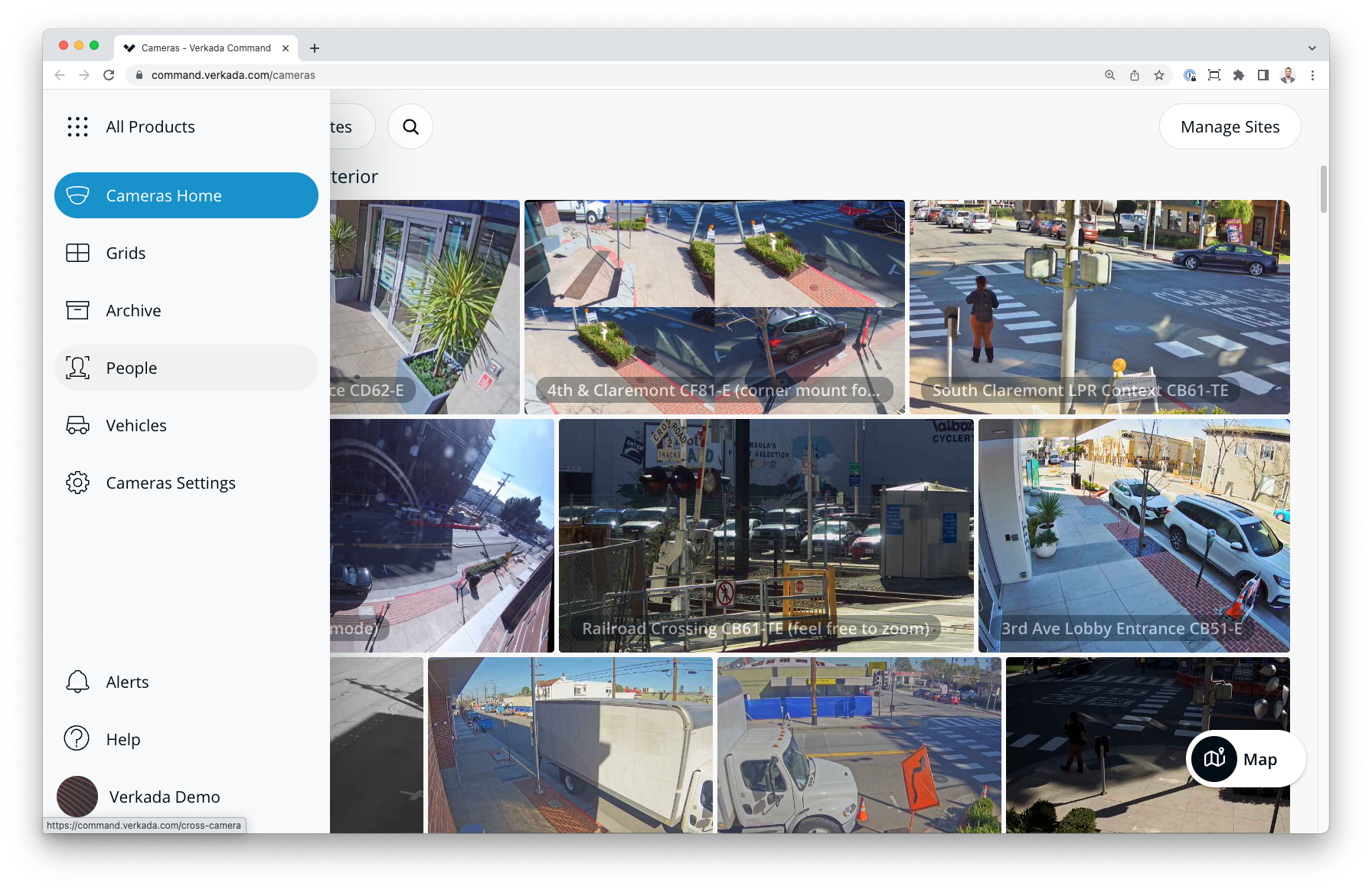
When navigating to a product page, users will now find a list of essential features and pages specific to that product on the left sidebar. For example, on the Camera page, users will find Grids, Archives, People & Vehicle Analytics and camera-specific settings. Similarly, on the Access page, users will notice that access users, schedules and reports can all be found.
Quick access to alerts, the help menu, and the account switcher
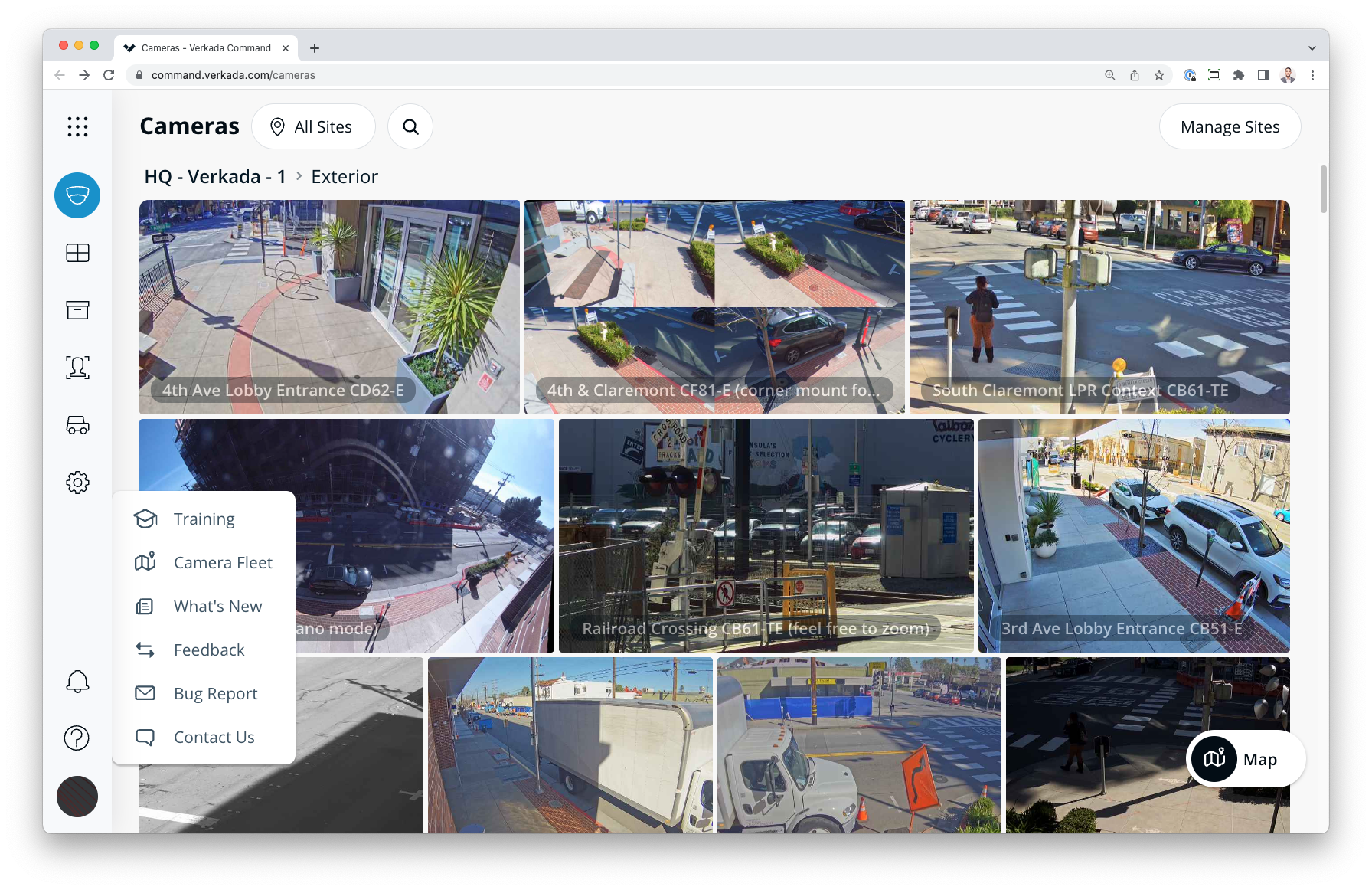
Users can now access essential functions, including contacting support, switching between accounts, and reviewing alerts, from the bottom-left corner of any product page. This consistent location ensures that users can easily access these functions regardless of which product they are currently viewing.
A restructured admin section
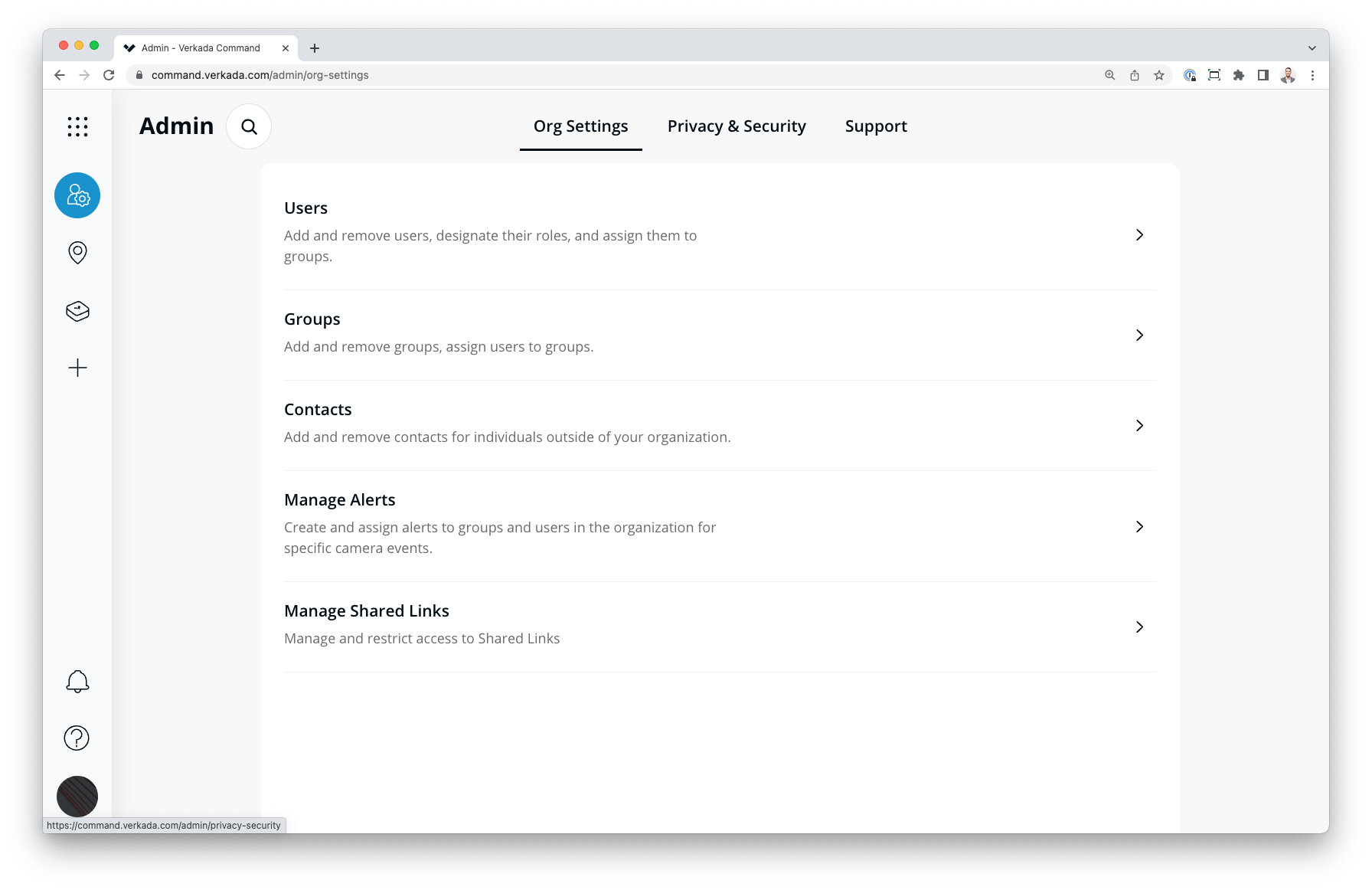
Capabilities that apply to all products within an organization, such as Organization settings, Privacy & Security features, and the ability to grant Verkada Support access, can be found in the Admin home section. Additionally, users can access site management and device management pages from the left sidebar on the Admin page.
Preview now, transition on March 31st
The new navigation experience in Command will be available in a preview mode, with the option to switch back to the previous UI if desired, to allow users to become familiar with the new design. On March 31st, the preview period will end and all users will automatically be transitioned to the new version.