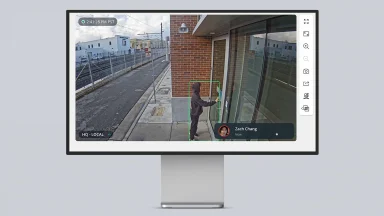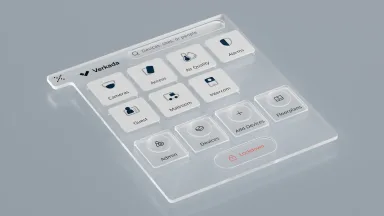In November, we consolidated alert creation for all products on the Alerts page, enabling customers to manage all their notifications in one place. Today, we are building upon that with a completely revamped alert creation flow. The new experience is not only more intuitive but also consistent across products, guiding users through the same workflow no matter the alert type and product category. And to make alerts even more actionable, we’ve added the ability to set up automated responses such as a talkdown on a BZ11 horn speaker. These updates allow customers to more easily set up alerts that help them respond to threats before incidents occur.
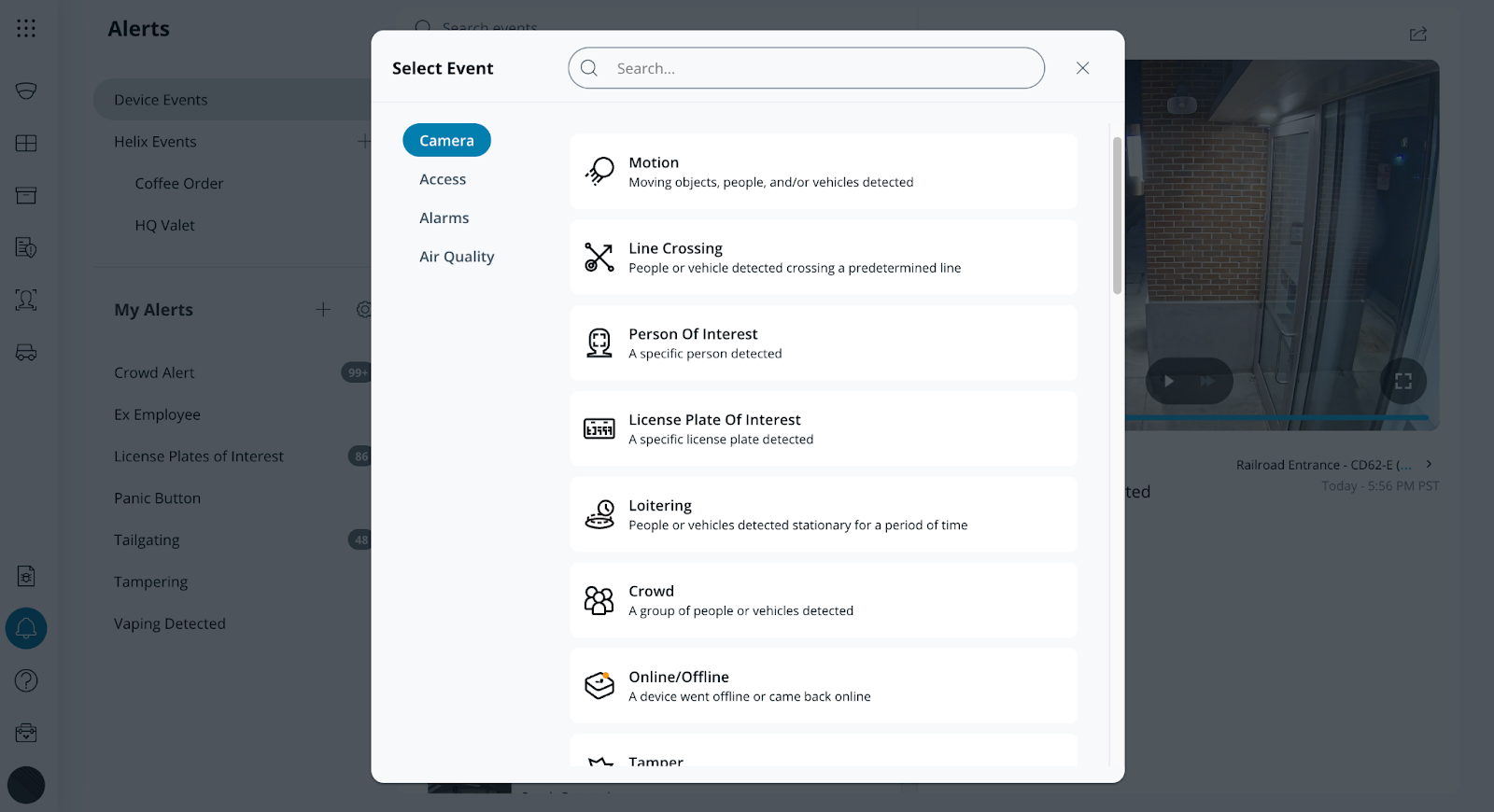
Cleaner, search-assisted experience
The new alert creation flow has been completely revamped with a cleaner, search-assisted experience. We’ve added a keyword search bar so that users can easily find the desired events, sites, devices, and more. And by applying a consistent look and feel with the rest of Command, we aim to reduce the learning curve for setting up alerts.
Easier selection of events and devices
To begin creating an alert, users will start by selecting a trigger event, such as line-crossing or tailgating. In cases where events can be logically grouped together, users can select multiple events to include in the alert. For example, the “Site Armed” and “Site Disarmed” events can be easily added into a single alert.
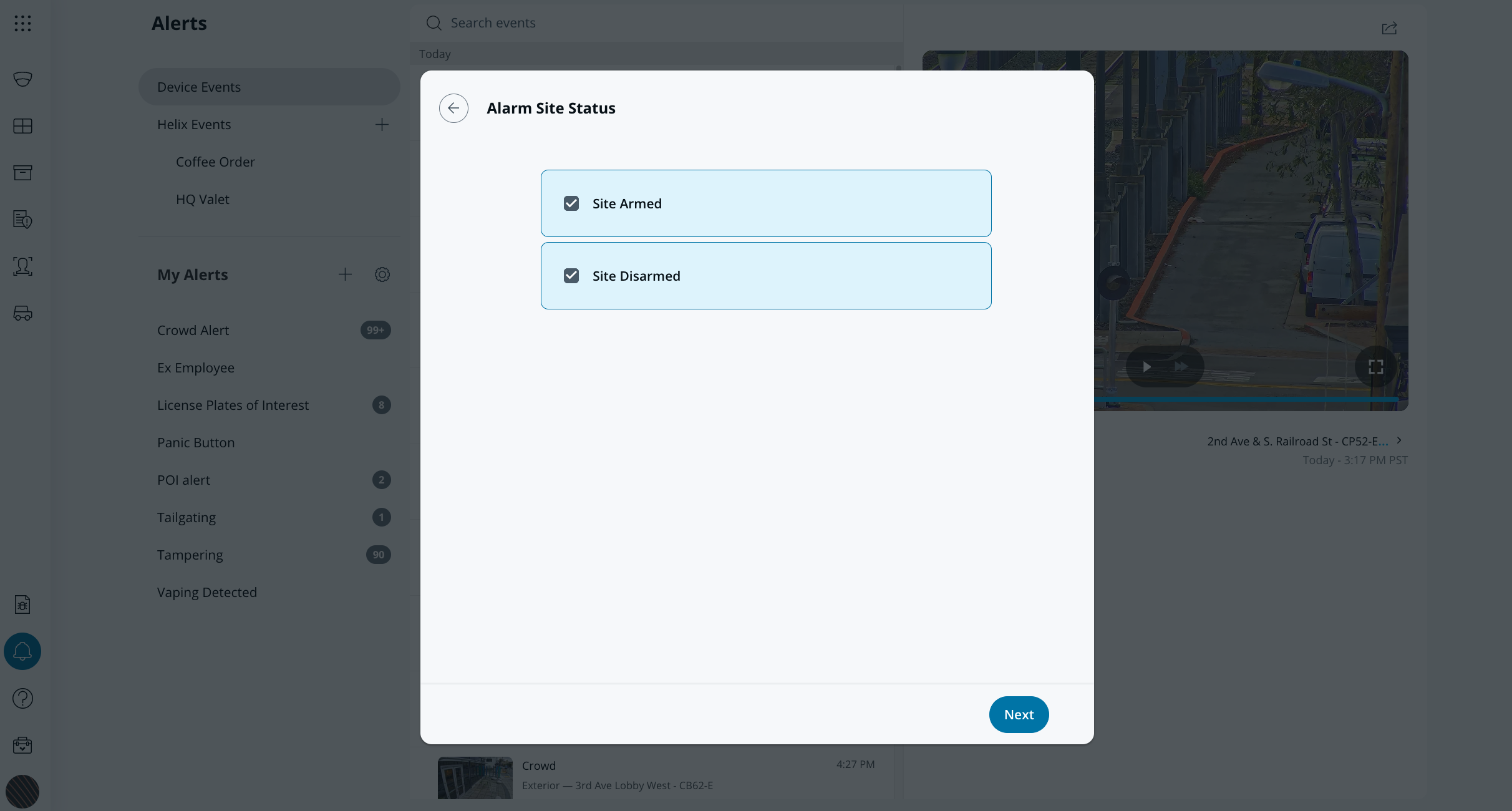
After choosing an event, the next step is device selection, which we’ve also made more intuitive. When selecting cameras, users will see a familiar layout from their cameras homepage, allowing them to quickly identify the right devices using thumbnails. For doors, alarm devices, and sensors, we also lay out the devices exactly like they appear on the Devices page in Command, even down to the context camera thumbnails. Customers may also select an entire site or organization, which allows them to include devices that may be added in the future.
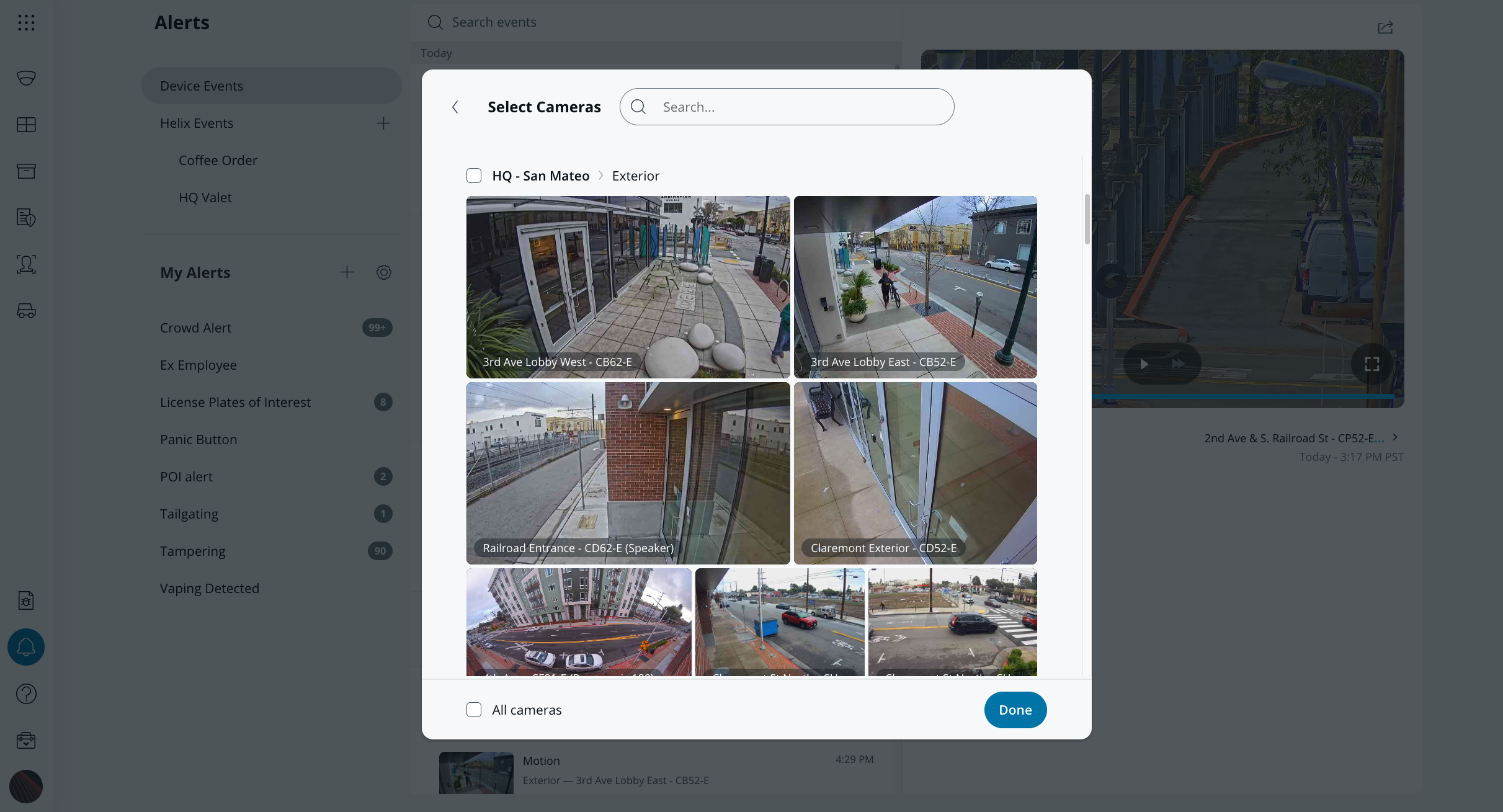
Improved navigation between steps
We’ve also improved navigation within the flow by giving users a birds-eye view of all the steps. Now users can easily return to a specific step to make changes, making it less cumbersome to edit existing alerts.
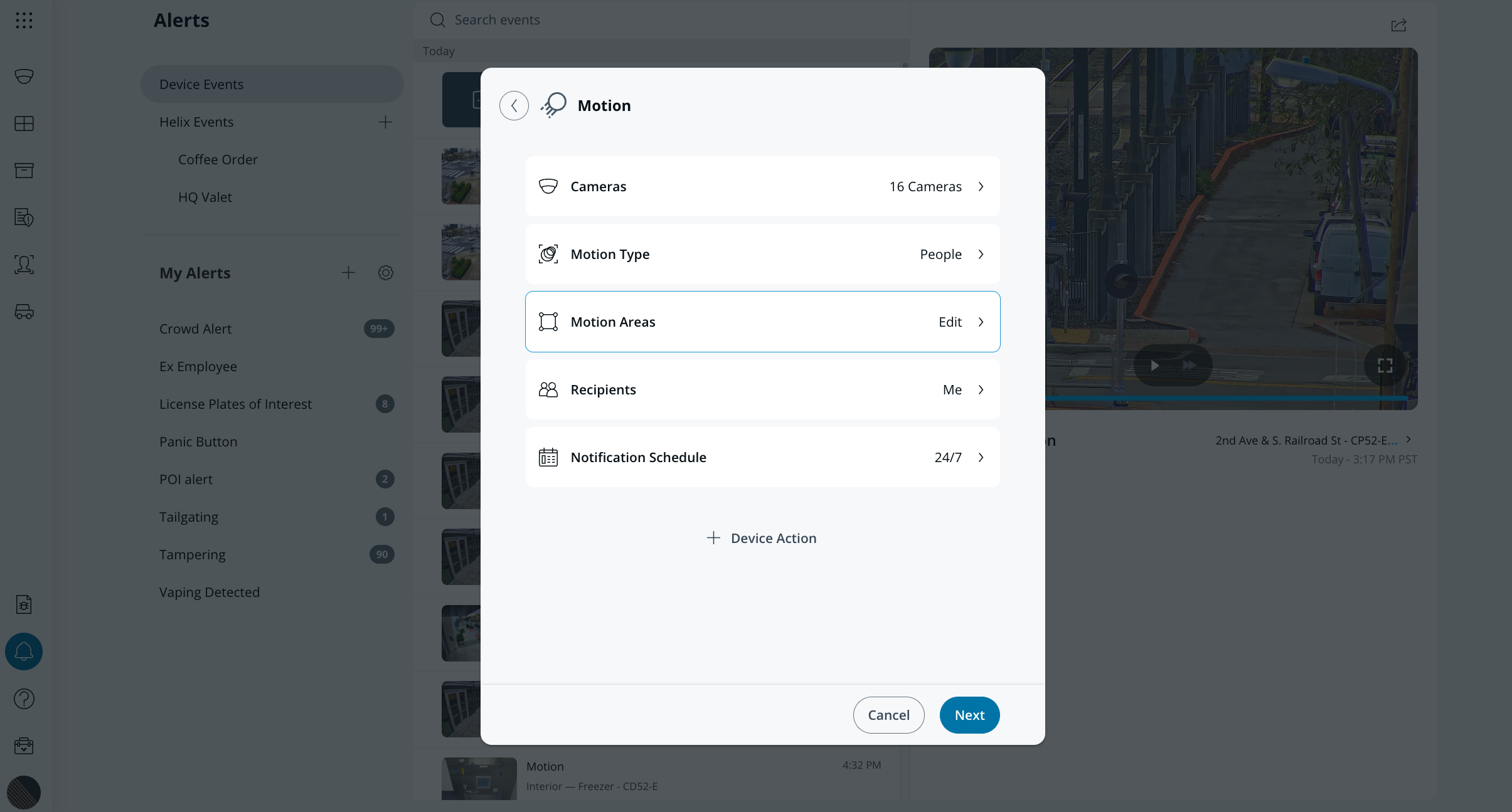
Automated responses to alerts
In addition to improving the UI, we’re also introducing a new capability: device actions. With this capability, organizations can leverage other devices in the Verkada ecosystem to automatically respond to alerts. For example, users can set up a line-crossing alert that triggers a talkdown message from one or more BZ11 horn speakers to deter trespassers. Going forward, we’ll continue to expand the types of device actions available.
Device actions allow organizations to immediately respond to potential threats even when staff isn’t available. It is one of many ways that our integrated platform helps organizations better protect their people and property.
Ready to learn more?
The new alert creation flow will be available to customers on February 22nd. In addition to the new alert creation flow, we’ve also added new alert types and functionality. Learn more about these enhancements here.
To see these features in action, be sure to view our launch event.