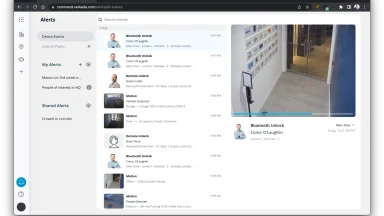Today, we are excited to launch the new version of People Heatmaps in Floorplans. People Heatmaps aggregates people's motion activity seen by Verkada cameras as color-coded contours, or heatmaps, and overlays them on your uploaded floorplans. People Heatmaps offer enterprises a deeper understanding of how their office spaces, retail stores or warehouse floors are being utilized. People Heatmaps highlight areas of high activity which can be used to analyze traffic patterns and behavior.

Here are some use cases for People Heatmaps:
Retailers can use heatmap information to improve store layouts, adjust product placement and create marketing strategies based on high traffic areas.
Facility managers can understand how different areas of a building are being used, allowing them to optimize the layout and use of the space.
Event planners can use heatmaps to understand how attendees are congregating and adjust traffic flows.
With the updated People Heatmaps, we have also completely redesigned the camera calibration flow. The camera calibration process maps a camera field of view to the relevant area in an uploaded floorplan, and only those cameras that have been calibrated can display activity data on the floorplan. With the new redesigned calibration flow, all a user needs to do is drop four points on the floorplan (shown on the left hand side of the calibration screen), and then drop four points in the same order on the camera field of view (shown on the right hand side of the calibration screen). The camera gets calibrated immediately and it starts displaying heatmap data as it detects human activity.

We have also added a timelapse feature to help customers visualize the change in heatmap patterns over time. Customers can pick the start and end dates, choose the right aggregation duration (1, 4, 8, 12 or 24 hours), and People Heatmaps automatically creates a timelapse animation showing the change in activity patterns for all calibrated cameras on the floorplan.

Getting Started
To get started with People Heatmaps, you will need at least one floorplan uploaded with cameras placed on it, and calibrate the cameras. Note that people analytics needs to be enabled for the cameras to be calibrated. For more information and details on how to enable people heatmaps, read our knowledge base article. To try Verkada's solution for yourself and see the benefits firsthand, you can sign up for a free 30-day trial.