Verkada Contacts: The Quickest Way to Share Live and Historical Footage
Verkada’s link sharing capabilities are instrumental in helping organizations across the globe respond to real-time situations. With Verkada, authorized users are able to quickly respond to events and share live camera feeds and archives with people outside of their organization, including first responders. Most importantly, recipients don’t need to download software or set up an account to see the feed, giving near-instant visibility into a facility.
As one of our most critical features, we’re pleased to announce a number of enhancements, including saved Contacts, the ability to share with multiple people, and the ability to share only a live feed.
Contacts: Save and Store Your Frequent Contacts
Whether sharing a live camera feed or exporting evidence, users often find themselves sharing access with the same people outside of their organization. Particularly in a critical situation, time is precious, so it is mission-critical to have fast access to essential contact details.
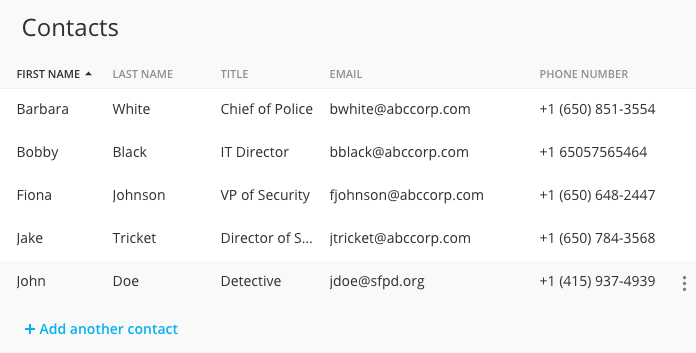
With Contacts, users can add and store any number of people with their phone numbers and email addresses, making sharing of footage nearly instantaneous.
To get started, administrators need to open Organization Settings and click on “Add another contact.” To edit or remove any pre-existing contacts, hover over the contact and click the three dots.
Multiple Recipient Sharing: Efficiently Share Live and Historical Footage
From investigations to emergencies, events routinely involve multiple first responders and other individuals from outside the organization. Users can now share links to camera feeds with multiple individuals at once, making it even faster to provide visibility into a facility. This enhancement shortens the time to share when it is most critical.
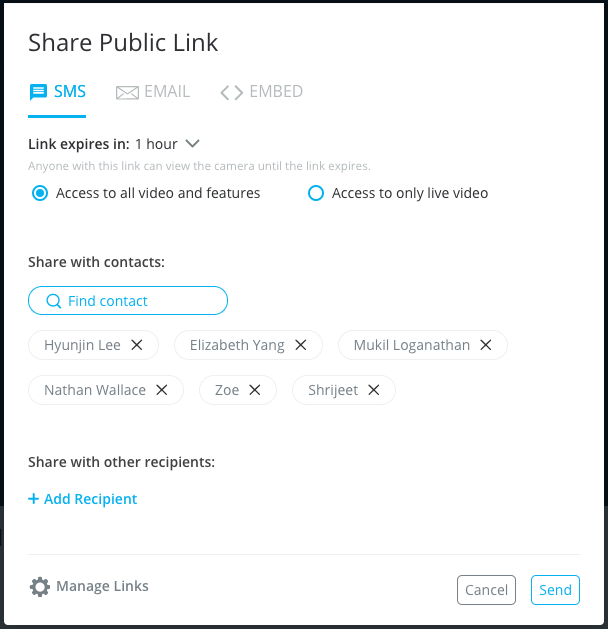
When it comes time to share a link to footage, users simply select the appropriate individuals from Contacts. Users still have the ability to add phone numbers or emails for one-time use, and can choose to save those to their Contacts if desired.
Live-Only Sharing: Control Access Outside Your Organization
Security and privacy are critical with any video security solution, especially when sharing footage outside the organization. Customers now have more control over what is shared when sending a live link and can provide access to live footage only.
With Live-Only Sharing selected, the recipient will not have any access to historical video or other analytics features such as motion search, people search, or vehicle search.
For more information, visit our Knowledge Base.


