With any access control system, the intent is to ensure proper credentialed access occurs at your points of entry during the appropriate times. While some organizations may choose to have secured doors available for entry at all times, many look to set schedules for when all or select credentialed users should have access to a building or area.
In this blog post, we explore how schedules can play a critical role in adding necessary protection to a building’s doors and enabling teams to better control and manage who can go where and when.
What is an access control door schedule?
A door scheduling system is a tool that allows organizations to set rules based on time and day of the week for when doors can be accessed. When within an approved door schedule, users will be able to unlock secured doors as long as they also have credentialed access. When outside of the designated schedules, doors will remain locked, even if they had access to the door during the approved time.
Additionally, organizations can optimize their schedules around their teams. For example, a building may need to have its doors locked for all employees during off-hours; however, they need to continue to provide access to onsite security and other staff members who may be working outside of the typical office door schedule.
Door schedules also are not only for keycard entry purposes. Organizations may also have certain doors that should be secured by a powered lock during a certain time of the day, but generally available to anyone. This can include a front door to a building, a common area or an elevator.
Benefits of cloud-based access control door schedules
While many access control solutions offer options for creating door schedules, many traditional systems are limited because they are on-premise and require physical access to the door system to make any changes.
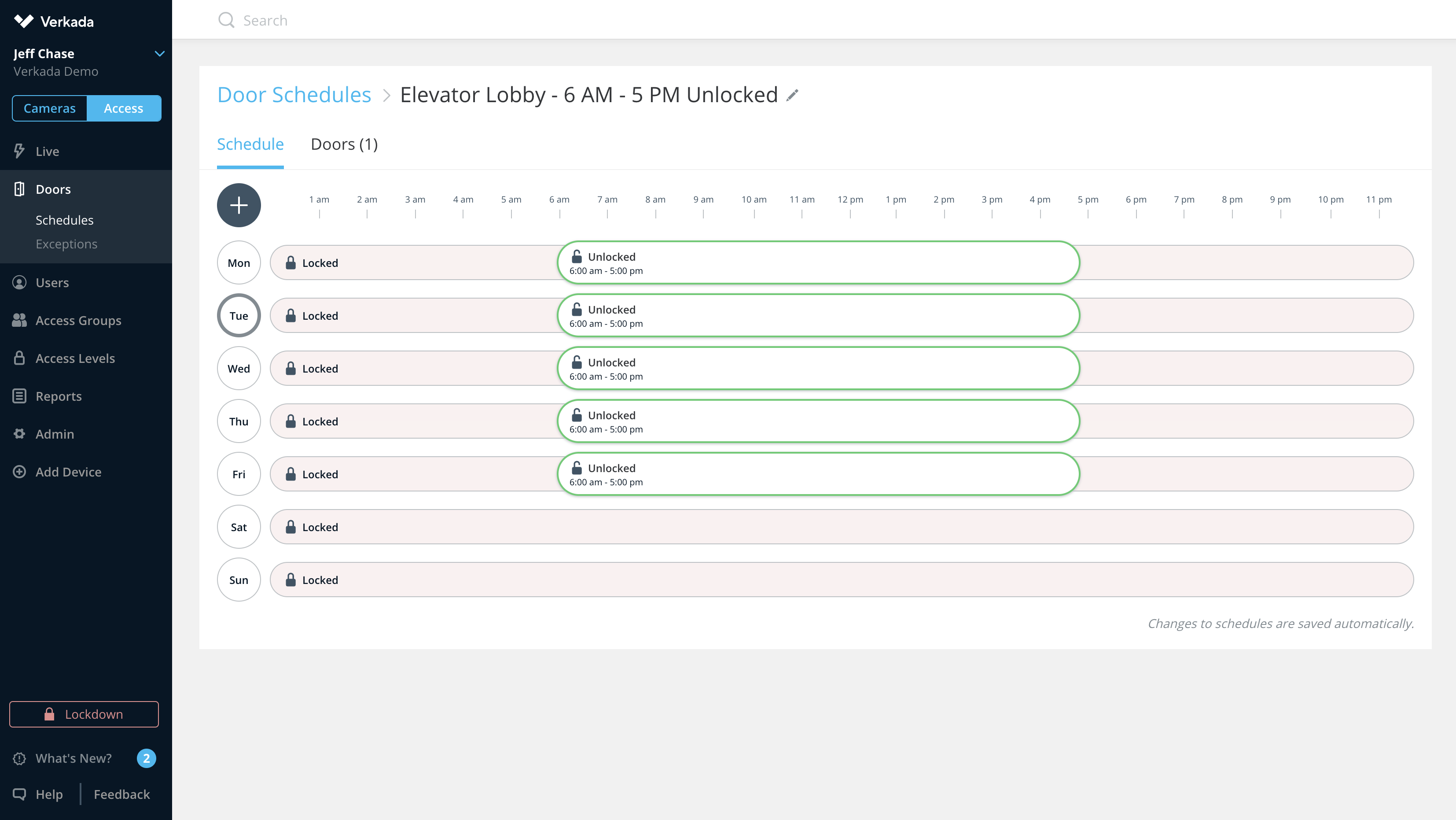
With a cloud-based access control system, users can manage their schedules from anywhere. This means that teams can quickly take necessary steps towards managing their schedules, whether that is to make a change for a new set of doors or to change a building’s door schedule based on operational changes.
Managing door access control schedules with Verkada
At Verkada, we’ve built our cloud-based access control solution to deliver ease-of-use through an intuitive interface built for usability.
With our door schedules feature, administrators can manage any door’s schedule across all the sites within their organization.
Each door schedule can be associated with a single door, a set of doors or an entire floor or building. Since Verkada door schedules are managed by our cloud-based access control software, users can make changes to their doors that will update instantaneously. This ensures that buildings are always running smoothly and properly secured without added complexity.
For example, should a store change their hours for a certain day of the week, they can quickly adjust and restrict employee access during those new times.
Additionally, administrators can create exceptions, such as holiday schedules, eliminating the need to change an existing door schedule before and after a holiday or one-off occurrence.
For organizations that need more customization and control over their door schedules, Verkada provides additional scheduling capabilities with Access Levels.
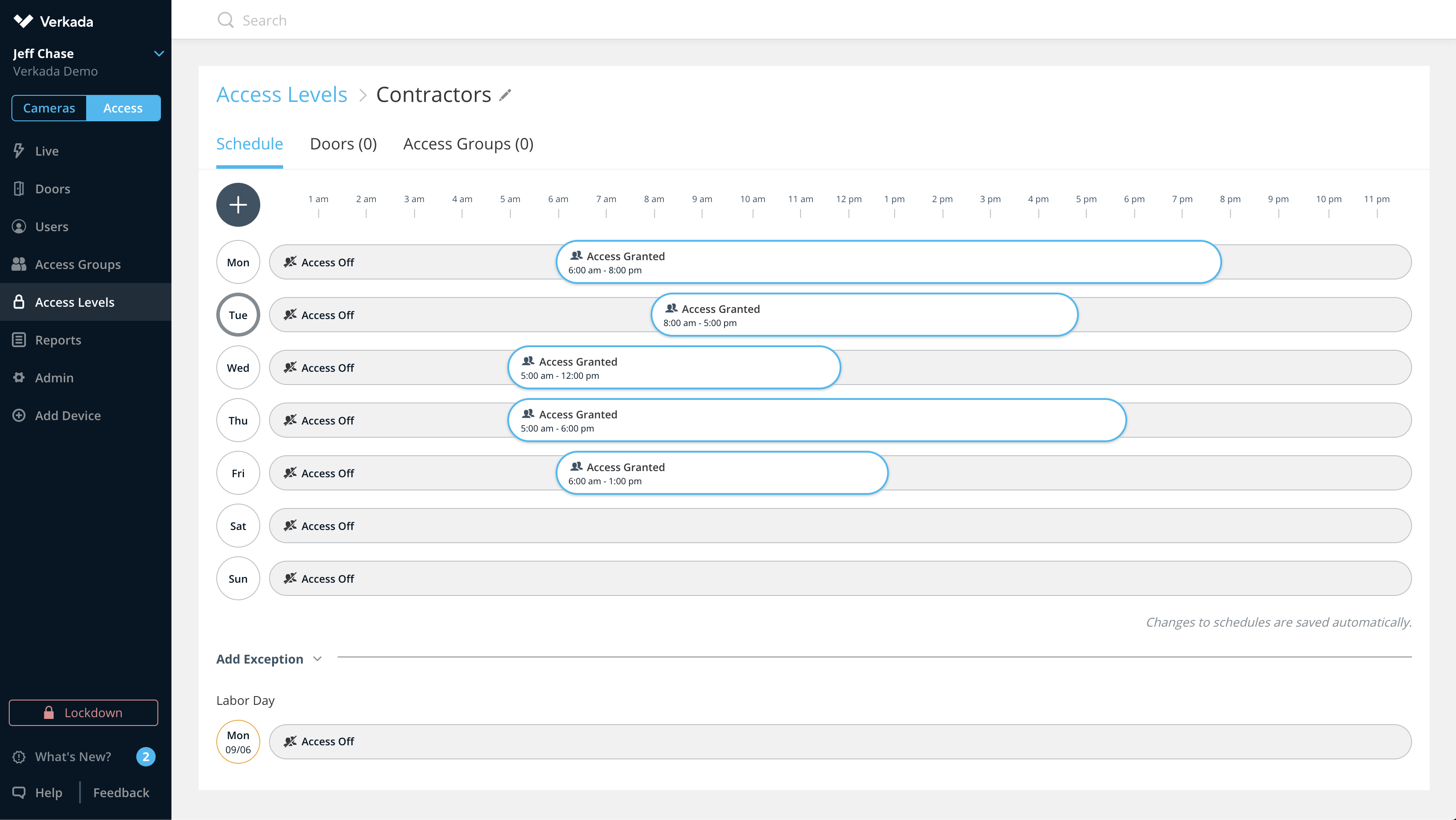
With each Access Level, administrators can set another door schedule for certain credentialed users. These users are managed within Verkada’s Access Groups, where administrators can easily add and remove users while Verkada’s access control software updates all credentials within the group.
Using Access Levels is an easy way to break up your organization by function. This can include restricting access to staff who work certain hours or enabling off-hours access to overnight security staff.
To learn more about Verkada’s cloud-based access control solution and how to leverage schedules to your organization’s needs, join our upcoming webinar or sign up for a personal 20-minute demo today.


