One of the things customers love about Verkada is how simple it is to set up and manage our cameras. From installation and configuration to use and management, Verkada is constantly working to further simplify and improve the administrative experience. Therefore, we’re proud to announce that we now support bulk configuration of Motion, Crowd and Tamper events.
Previously, administrators had to set up these events individually per camera. This worked well for smaller deployments as it ensured each event was tailored to the positioning of the camera. However, we’re increasingly seeing customers who order and install 100’s of cameras at a time, where manually configuring events on each camera has been time consuming and error prone. With our next feature release on 8/29, these customers will be able to use our bulk edit functionality to quickly configure events across all their devices, thereby improving configuration quality and freeing up valuable time.
Getting started
To bulk configure Motion, Crowd and Tamper events, navigate to the devices page and select the cameras you want to configure. After making the selection, click ‘Edit events’ in the top right corner to open the bulk configuration modal.
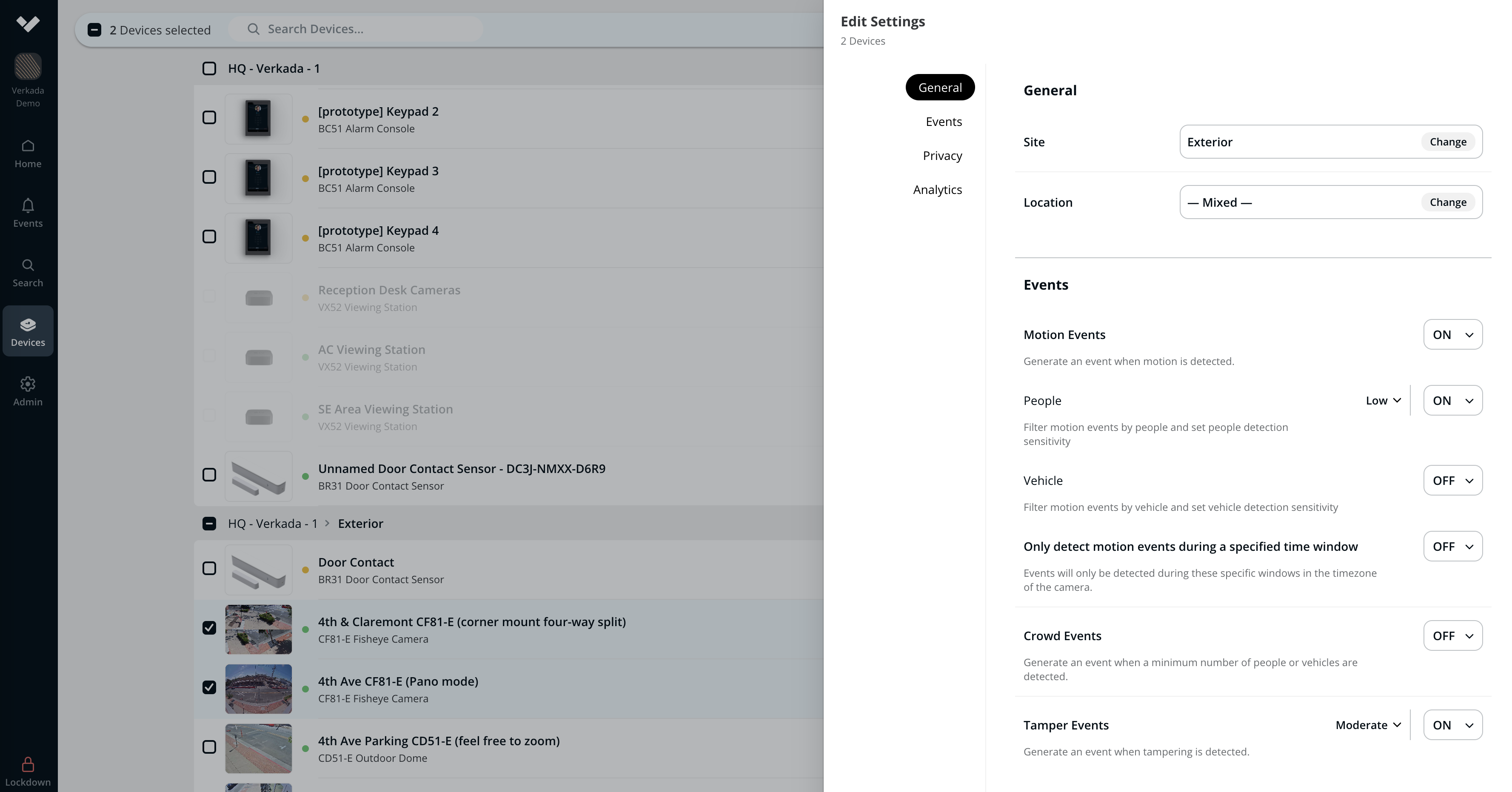
In the bulk configuration modal, select the configuration settings you want to apply to each of the cameras selected. Once you have made your selection, click ‘Next’ to review the changed settings, and then ‘Apply’ to make the changes.
To learn more about how to configure camera events, visit our Knowledge Base articles.


