Today, Verkada is launching six software updates and integrations to Verkada access control. These enhanced platform capabilities will extend the functionality of Verkada access control deployments by supporting new users, use cases and integrations.

Schlage Control Series Integration
Verkada now integrates with Schlage Control locks, a series of wireless deadbolt locks designed for multifamily residential doors. This launch marks a significant step in our efforts to build a more complete physical security solution to support property management and multi-family residential deployments.
The integration allows Verkada customers to use the full power of Verkada Access Control — including Command, user and access management, and cross-product integrations — with Schlage Control wireless deadbolt locks. Control locks are great for both new and existing installations, particularly residential housing managed by housing authorities. Organizations can now leverage Verkada's native platform integrations and purpose-built Control locks to manage, secure and even remotely unlock doors across dispersed properties.
See our Schlage Control integration announcement blog post for further details.
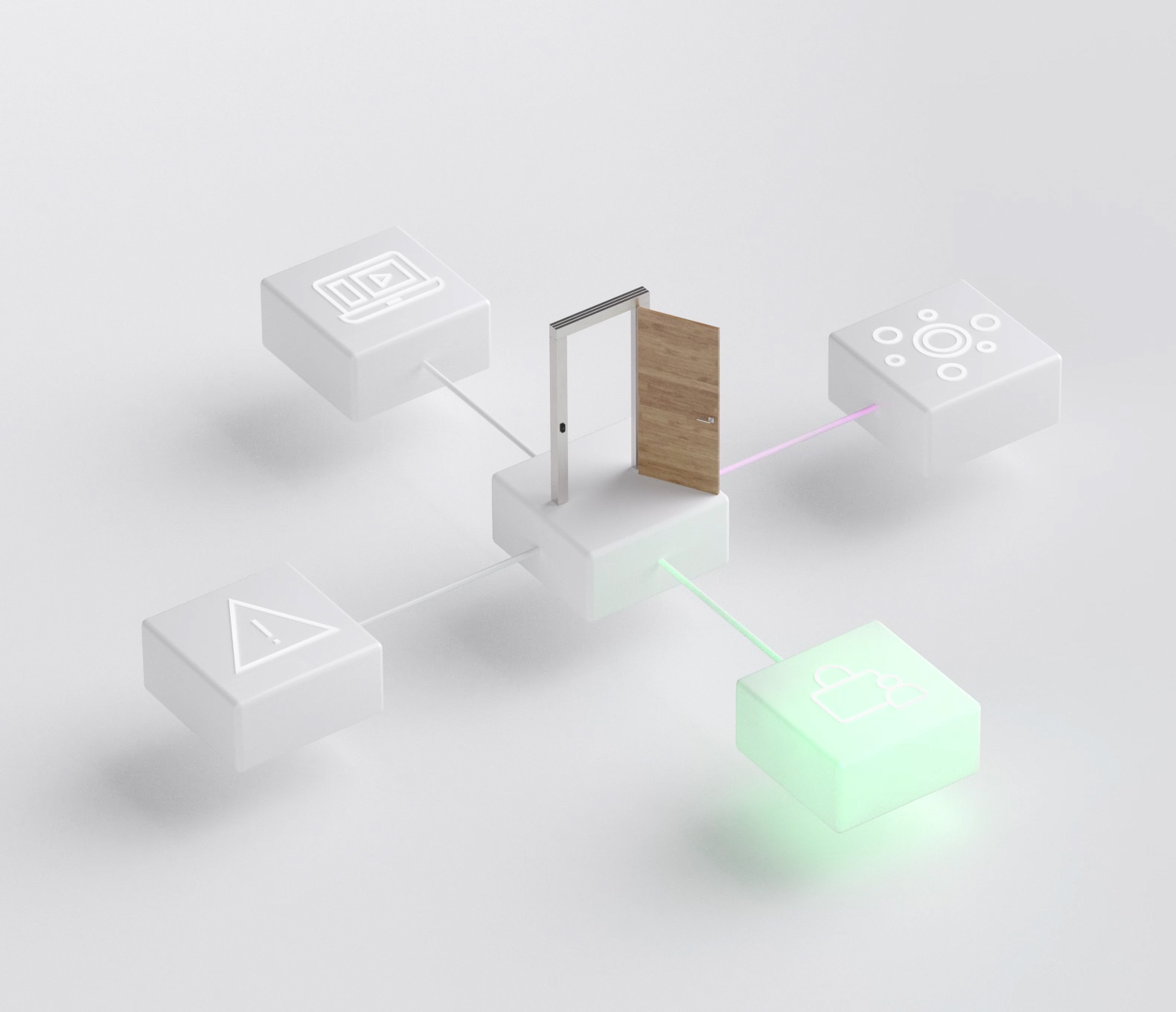
Announcing Access Control APIs
To maximize the power and customizability of Verkada access control, we’re excited to launch a brand new set of APIs that enable programmatic interaction between Verkada access control and any other software system.
The User API allows customers to access and modify user entities within Verkada Command (get, delete, activate, deactivate, modify).
The new Access Control APIs allow customers to access and modify user access control permissions, credentials and access groups. These APIs enable seamless integrations between Verkada and third-party user management systems, including both on-prem and cloud-based systems like PeopleSoft and Workday.
The new access control Events Webhook allows Verkada to send access control events programmatically, in real time, to a URL endpoint provided by the customer. This enables custom integrations and business intelligence applications that build on top of access control events, such as door unlocks and lockdowns, sent live as they occur.
License Plate Recognition Unlock
We’re committed to building best-in-class credentials that provide the most seamless user experience given the right level of security required for each specific use case. Today, we are excited to release a new parking lot entrance credential capability designed for parking lots, as well as companies that have sophisticated vehicle operations: license plate recognition (LPR) unlock.
This capability builds on Verkada’s expertise in computer vision and networking to unlock parking gates in less than half a second, regardless of internet connectivity. LPR unlock utilizes a new peer-to-peer communication protocol to facilitate secure device-to-device interactions between LPR-enabled CB52 and CB62 bullet cameras and Verkada’s AC42 and AC62 door controllers. Keep an eye out for a forthcoming engineering blog on how we’re using peer-to-peer communication between Verkada devices to enable features like LPR unlock.
We’re introducing a new form of access credential—license plates—which can be added to any access user profile. As with badge, fob, and mobile credentials, all unlock events from a license plate are attributed to an access user, allowing for seamless reporting, analytics, and investigations in Verkada Command.
See the new License Plate Recognition (LPR) Unlock Integration Guide for more information.
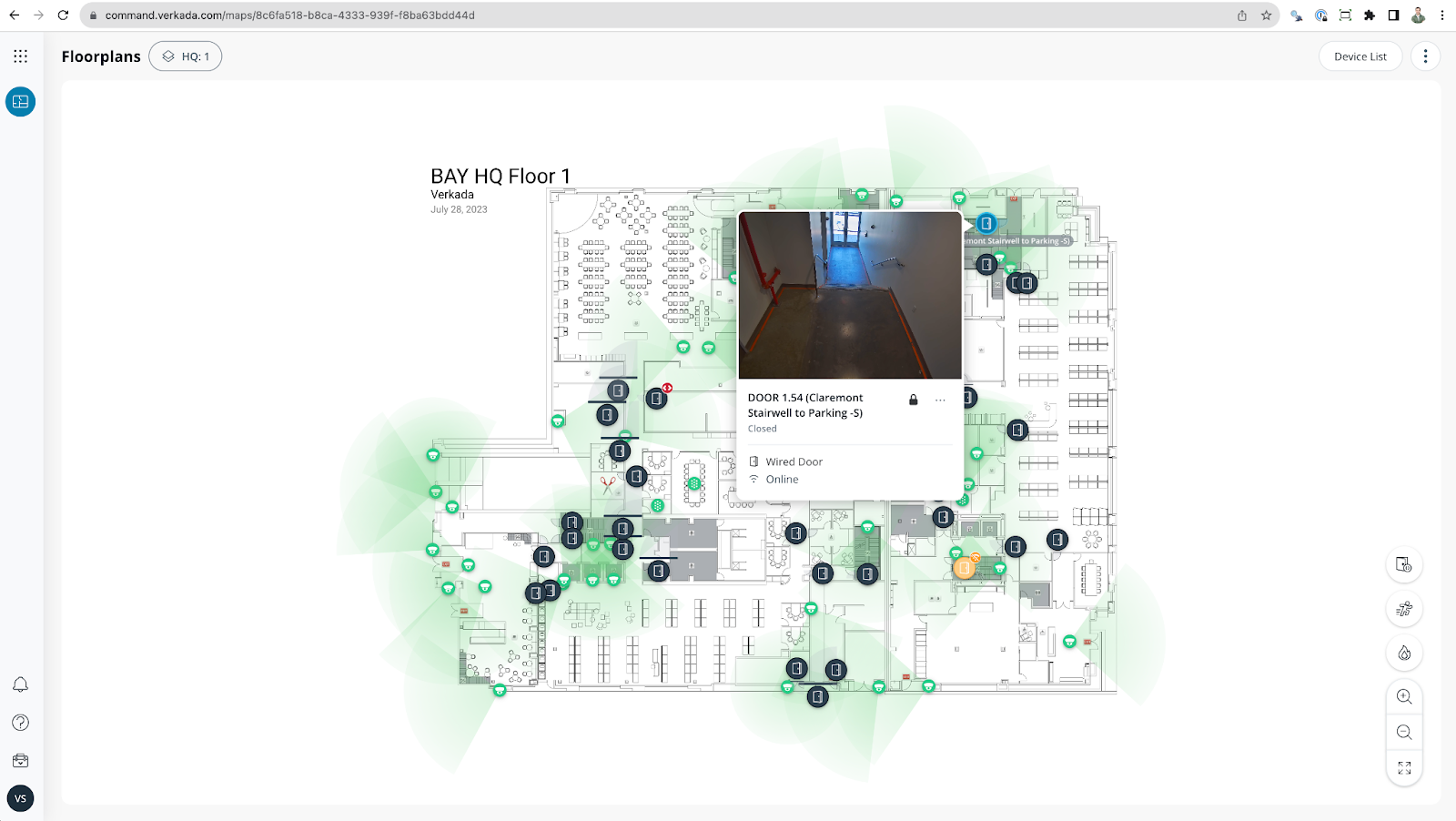
Adding Doors to Floorplans
Floorplans in Verkada Command provide an intuitive visualization of a building’s physical security system, along with a live dashboard of building activity. To make floorplans an even more powerful physical security tool, we’ve now added support for Verkada access-controlled doors. Customers can easily place a door on a floorplan and edit its size, orientation, and door style (single or double entry) to fit perfectly on the blueprint.
Customers can click on any door in a floorplan to immediately bring up a live feed from its context camera and to remote unlock. Additionally, in door events mode, each door will display its current live state (unlocked or locked, open or closed), as well as highlight any issues that may need attention (e.g., DFO, DHO, low battery, offline, and lockdown).
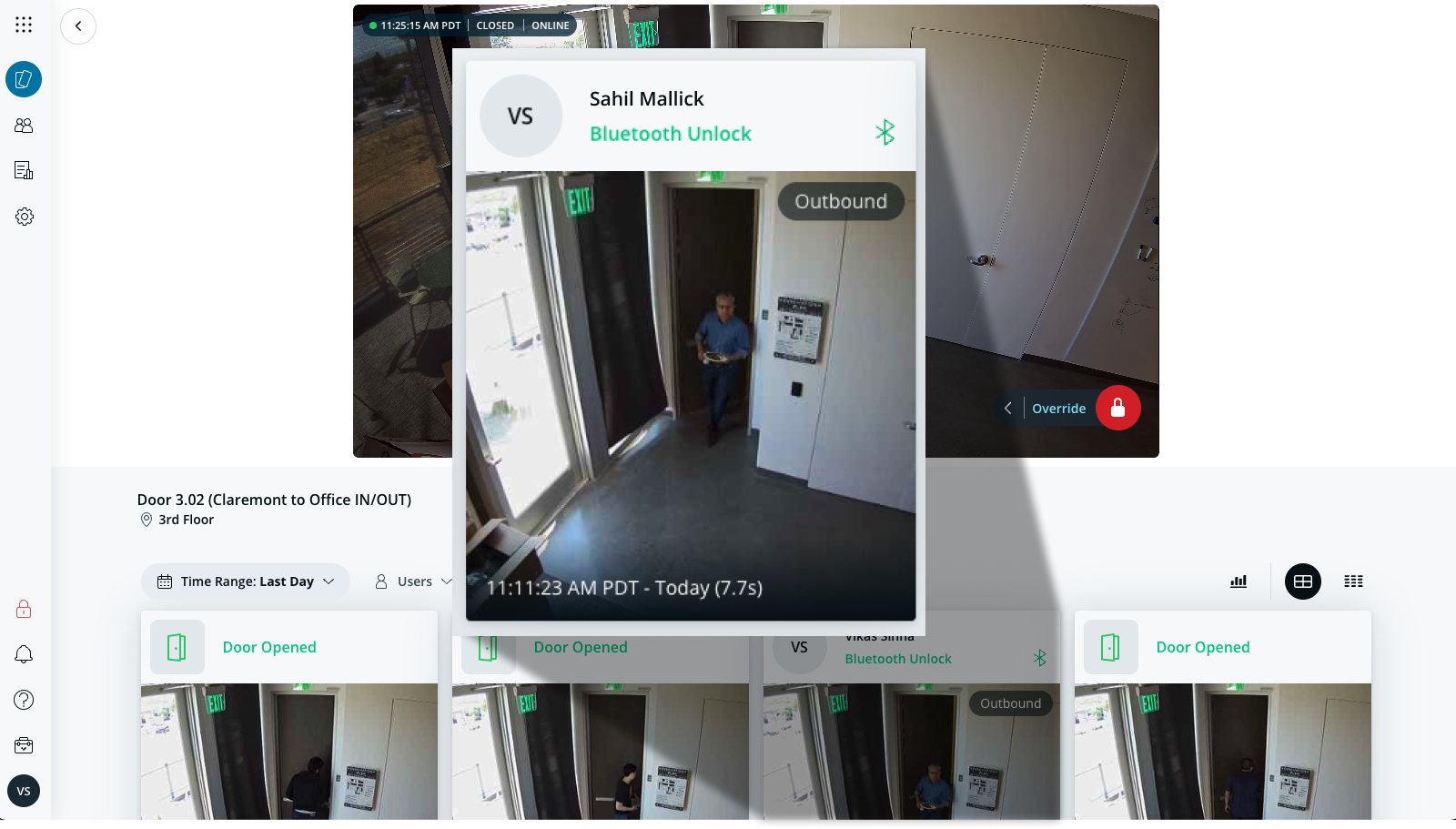
In/Out Doors
Many of our customers have doors with readers on both sides (i.e., an inbound reader and an outbound reader). Verkada now directly supports these in/out doors, and customers can easily set them up by specifying two consecutive door ports on an access controller — such as port 1 for the inbound reader and port 2 for the outbound reader. In Command, all door events for an in/out door will appear on the same door page and will be tagged with whether the direction of movement was inbound or outbound. Each in/out door requires only a single door license.
Saved Reports With Scheduled Delivery
Verkada’s access control reports let customers filter all access events (by time range, groups and users, doors, sites, and event type) to find and analyze precisely what they need.
Now, we’ve added the ability for customers to save a set of filters as a saved report, making it easy to return to that saved report whenever needed. Additionally, customers can configure saved reports to be exported and sent via email to specified recipients on a set schedule.
Launching on August 24
The features announced today are included in all existing access control software licenses. These features will be enabled for all Command organizations on August 24, 2023. Reach out to [email protected] for more info or to book a demo.






