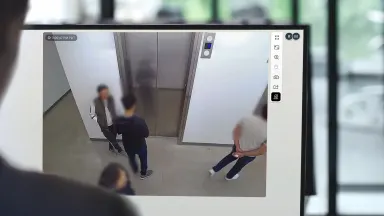Originally published October 7, 2022
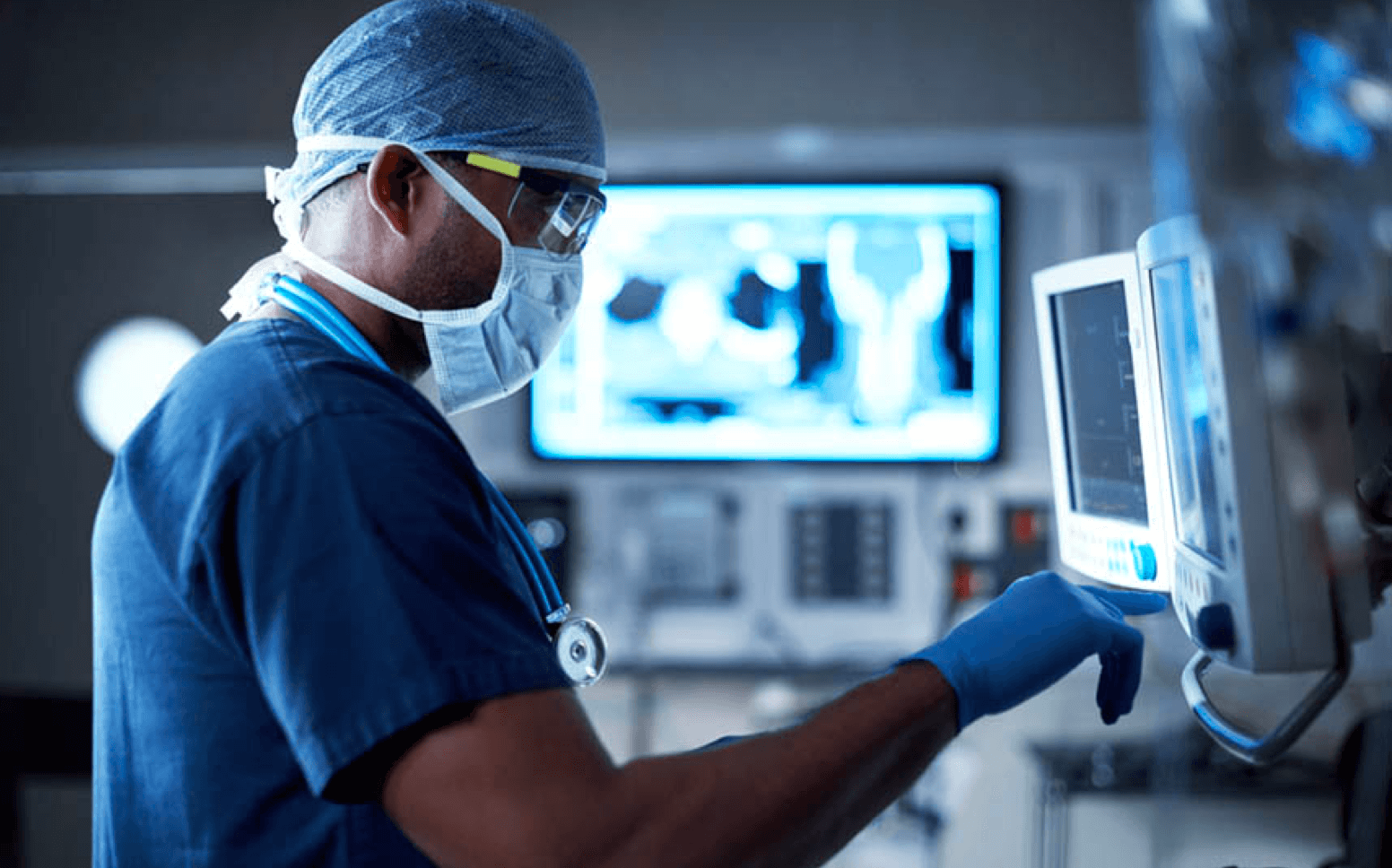
As a result of the COVID-19 pandemic, the healthcare industry is currently facing significant obstacles in managing capacity and providing patient care with limited resources. To overcome these hurdles, video surveillance is being utilized for remote patient monitoring, risk mitigation, and protocol compliance across hospitals, urgent care centers, and clinics.
Challenges and use cases for video surveillance include, but are not limited to, the topics below:
Managing Temporary Patient Rooms or Areas: Ensuring patient care and staff safety at temporary patient care facilities, such as field hospitals or pop-up clinics
Securing Patient Data: Providing visibility while reducing exposure and overuse of personal protective equipment (PPE)
Remote Patient Monitoring: Preventing patient overflow and managing occupancy level with social distancing
Local-Only Viewing Option: Confining sensitive data, including video and audio.
Rapid Response Incident Resolution: Efficiently relaying video to law enforcement to facilitate rapid response time
Additionally, certain security system features can better address these challenges and facilitate a more seamless deployment. Jump to each section to learn more.
1. Managing Temporary Patient Rooms or Areas
To prevent overcrowding, many hospitals have set up temporary locations for patient care that include—but are not limited to—isolation rooms in an existing ward, field hospitals, and pop-up tents. Video security can be an effective method to remotely monitor and ensure patient care when there are not enough staff members to make rounds onsite. Being temporary locations, providing coverage in these areas often requires solutions with remote access, low bandwidth, and minimal configuration requirements.
Offsite Access to Live Video Feeds
When staffing levels are a concern, video surveillance can be used to remotely monitor and ensure patient care. An effective healthcare surveillance system should be able to provide secure remote access to live and historical video footage from a designated viewing station, computer, or mobile device.
Deploying with Limited Network Connectivity
Because they are often removed from the main hospital campus, one challenge seen in temporary patient care facilities is deploying cloud-based cameras with limited or no network connectivity. A video security solution therefore needs to be able to operate on low bandwidth or support alternative connections such as cellular connections. Choosing a system with a hybrid cloud infrastructure, in which footage is stored both locally and in the cloud, can help ensure no gaps in coverage occur as a result of camera or network downtime.
Zero Configuration Setup & Maintenance
Remote video security can be a strategic way to maintain or expand patient care capacity and staff safety, but the initial setup and ongoing maintenance are two investment factors to consider. A system that requires external servers and IP camera configurations will take significantly more time to set up and maintain, compared to a plug-and-play solution that can be deployed in minutes.
When time and staffing is limited, a video security system can be a powerful management tool for hospitals -- but the wrong system risks becoming an additional tool they have to manage. Traditional DVR and NVR systems often have high ongoing costs to consider, and wireless or battery-operated cameras may require frequent servicing. Alternatively, a hybrid cloud system has reliable video storage built-in, can be installed in minutes, and requires no maintenance overhead moving forward.
2. Securing Patient Data
Video security can provide healthcare personnel the ability to remotely monitor patient areas. However, to adequately protect patient data, a security system must include features that support HIPAA compliance and offer granular user permissions.
Features that Support HIPAA Compliance
A healthcare security system should facilitate the protection of PHI and ePHI data by aiding organizations in securely managing and transmitting sensitive information. Without proper security infrastructure, many DVR, NVR, or purely cloud-based camera systems could pose a risk of HIPAA violation.
Segmented User Access and Permissions
To balance privacy with patient care, access to historical footage and certain cameras should be restricted to key healthcare personnel. Healthcare security systems should allow for custom user permissions to be set based on sites and roles—as well as individual cameras where sensitive data may be stored. Beyond that, permissions should include a live-only viewer mode in which users can only view camera live streams, with no option to access past footage, save snapshots, or share video to a third-party.
3. Remote Patient Monitoring
As hospital systems are currently experiencing or preparing for patient overflow, live video monitoring can be a useful tool for occupancy management and risk mitigation. A security camera system with up to 4K recording and motion plotting capabilities offers clear visibility into real-time capacity, and may be included as part of a recommended management action plan.
High Image Quality Live View
Social distancing measures now limit the maximum number of people allowed in facilities at a time, with many essential organizations marking 6 feet of distance at places where people need to gather. A surveillance system with high image quality up to 4K can provide staff members with a precise and evident view of the number of people detected in-frame, so they can easily assess the scene and ensure protocol compliance.
People Heatmaps and Motion Plotting
Critical to today’s needs is truly understanding how spaces are being used—both historically and in real-time. With Verkada, we leverage our edge-based processing to deliver insights that can be utilized to help drive decisions to improve social distancing and sanitation, amongst many other applications.
People Heatmaps provide healthcare workers with a historical view of person-based activity occurring throughout an organization’s locations against their existing floor plans. This information enables teams to see areas where overcrowding is occurring to improve people flow, as well as making informed decisions on where and how frequently to sanitize more frequently visited areas.
Site managers can also use Motion Plotting to see activity happening in real-time, taking the guesswork out of monitoring various camera feeds. Instead, teams can know where to focus their attention, ensuring they can respond to gatherings, incidents, and movement towards high-risk areas.
4. Local Only Viewing Mode
To add an extra layer of security and privacy for your organization, Verkada also provides an optional setting for a Local Only Viewing mode. Important for when adding cameras for patient monitoring, this setting makes it so that your organization's Verkada account can only be accessed when using a device on your local network, so sensitive data, including video and audio, is confined.
5. Rapid Response Incident Resolution
When incidents do occur, whether it’s aggressive behavior or theft, response time is key to ensuring that the impact is minimal. Though there are a number of features that could be important depending context, being able to identify incidents in real-time and pull footage quickly are essential to most cases.
Proactive Alerts
Surveillance systems with proactive alerts can notify users the moment an incident is occurring in-frame during a certain time period. This can be an efficient way to protect sensitive areas, such as medical equipment or medicine storage closets, and reduce the cost of overhead in hiring a round-the-cloud security team.
Remote, Live Video Sharing
While many traditional CCTV systems with NVRs and DVRs require users to be onsite in order to retrieve footage, modern solutions offer remote access and quick sharing features. Some systems have options to share live footage directly to law enforcement through SMS or weblink from an app- or web-based browser. In situations where timing is critical, incidents can be efficiently and effectively resolved with these core functions.
About Verkada
Trusted by many of the nation’s busiest hospitals, our plug-and-play video security solution takes minutes to set up requires no configuration or external servers. To learn more about using Verkada at your organization, sign up for our free healthcare webinar.