Announcing better emergency management with Verkada Access Control Roll Call Reports

Since Verkada Access Control launched just over 2 years ago, our focus has been on creating a software-first access control system. By building easy-to-install hardware products that integrate seamlessly with Verkada Command, we enable customers to not only secure their environment, but to utilize Verkada Command as the OS for commercial buildings and spaces.
Today, Verkada is excited to announce two new features that further extend Verkada’s emergency management and physical security capabilities: Roll Call Reports and wireless lock push button functionality. These features add yet more capabilities to Verkada’s access control platform, and further extend the Verkada hybrid-cloud model from security use cases into those focused on user experience and safety. On August 29th, Roll Call Reports will be available in beta and wireless lock push button functionality will be generally available.
Better Emergency Management with Verkada
A theme in both of these announcements is emergency response. In an emergency, the first few minutes are critical. To help organizations better prepare for such scenarios, Verkada Access Control allows organizations to build systems and tools to better prepare for and respond to emergencies.
Roll Call Reports allow organizations to actively track who is safe and who is missing within their building at any time - both building response capabilities in advance and providing valuable intelligence when it is most needed. Similarly, Verkada Toggle Mode allows organizations to quickly lock wireless locks from 1) a lock button on the door, 2) a physical panic button, or 3) from Verkada Command on mobile or desktop.
Both of these features integrate seamlessly with Verkada’s intuitive hybrid cloud platform, allowing organizations to enhance their emergency management capabilities and ultimately better protect their people, property and assets.
Immediate Accountability in Emergency Scenarios with Roll Call Reports
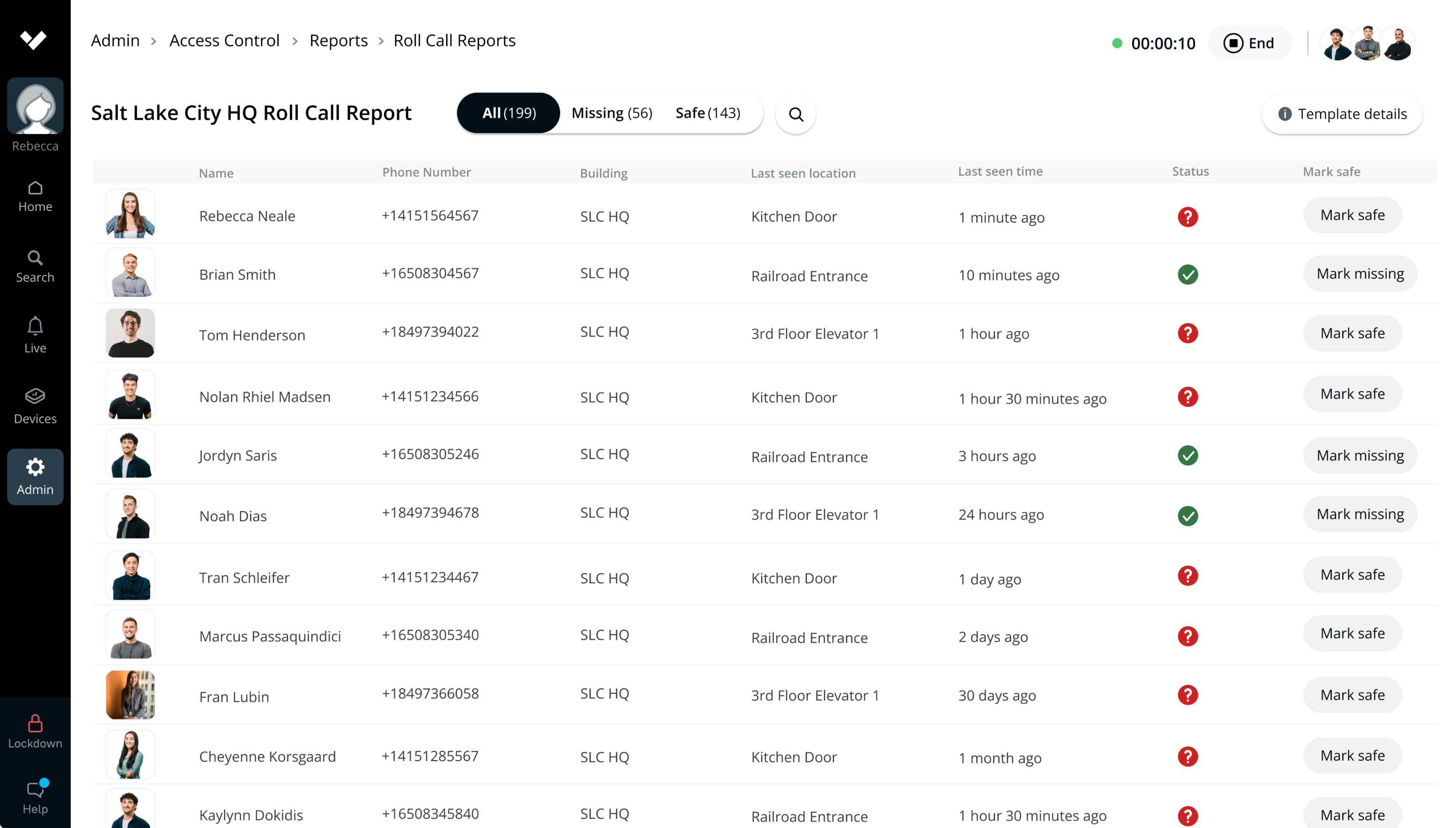
Starting on August 29th, all Verkada Access Control customers will have access to the beta version of Verkada’s new Roll Call Reports. Verkada Roll Call Reports allow customers to better ensure employees, students and visitors are safe in an emergency situation, while also providing a valuable source of information to help resolve an incident.
With Roll Call Reports, Verkada customers can configure specific reports to quickly determine who is safe and who is missing in an emergency scenario. Roll Call Reports integrate natively with Verkada access control door hardware as well as the user groups and access levels specified in Verkada Command. These reports better enable organizations to respond to emergency scenarios like building evacuations and fire drills.
More specifically, Verkada’s Roll Call Reports allow customers to specify the entrance doors, exit doors / muster points, and people that should be included in a Roll Call Report. With these capabilities, customers can configure the reports needed to protect their organization. Once configured, Roll Call Reports allow customers to track roll call status during a certain period of time while also allowing system administrators to get a report of all individuals currently within a defined area.
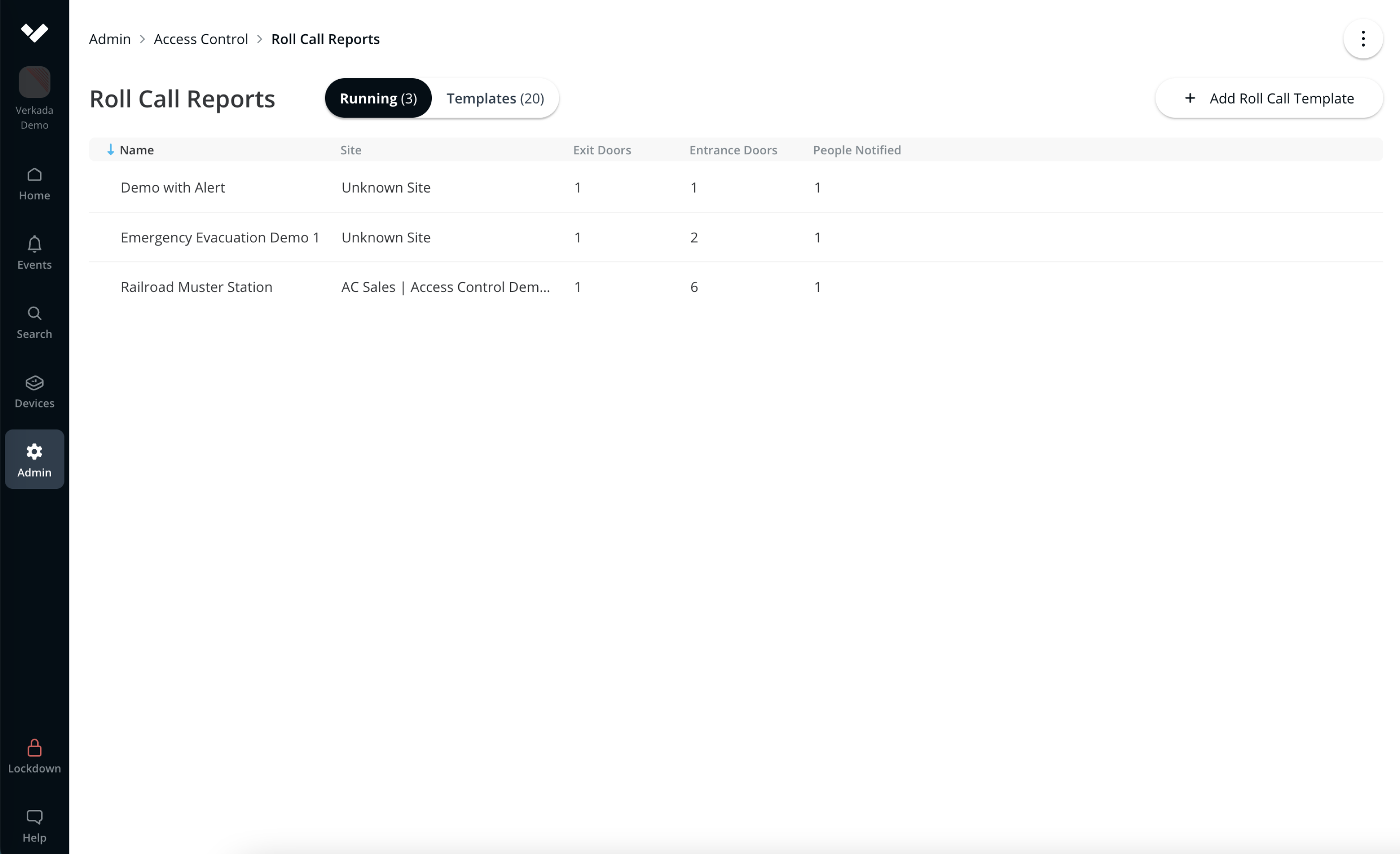
As shown here, customers can create and run Roll Call Reports in Verkada Command simply by clicking "Create Roll Call Report" or “Run” from the new Roll Call Reports Templates page in Verkada Access Control. Roll Call Reports are included as part of the Verkada Access Control standard door licenses. The feature will be enabled in beta for all existing Verkada access control customers on Monday, August 29, 2022. More information on this feature's functionality and setup is also available here.
Better Door Lockdown Capabilities

Another important emergency response scenario is building lockdowns or lockouts. In these scenarios, it is essential that the people and occupants of a space are able to lock doors and effectively take steps to respond to the scenario. State and local legislation such as California’s AB 211 law – which stipulates that school doors must be lockable from the inside – and New York’s Alyssa’s Law – which encourages schools to consider silent panic alarms systems as part of school safety plans – further underscore the need for schools and other institutions to build robust yet simple emergency response capabilities.
To allow schools and other organizations to respond to such scenarios, Verkada Access Control’s new internal push button capabilities, or ‘toggle mode’, better allows schools to quickly lock doors from the inside. Mimicking familiar lock functionality, internal push button support allows users to unlock or lock a door from a simple button on the back of the lock. In addition to locking or unlocking a door, users can also trigger a lockdown scenario with a panic button such as Verkada’s wireless panic button. Lastly, with toggle mode, users can ‘toggle’ between access control schedules or check the lock status of the door simply by pressing the lock button on the inside of the lock.
For users of Verkada’s integration with the Schlage AD series of Wireless locks, this integration now supports both Function 70, or “Classroom / Storeroom mode” and Function 50, or “Office Mode” for the AD-400 series of Schlage wireless locks. Internal push button capabilities are included as part of the Verkada Access Control standard door licenses, and like Roll Call Reports, the feature will be enabled for all existing Verkada Access Control customers on Monday, August 29, 2022.
User Experience and Safety With the Verkada Platform
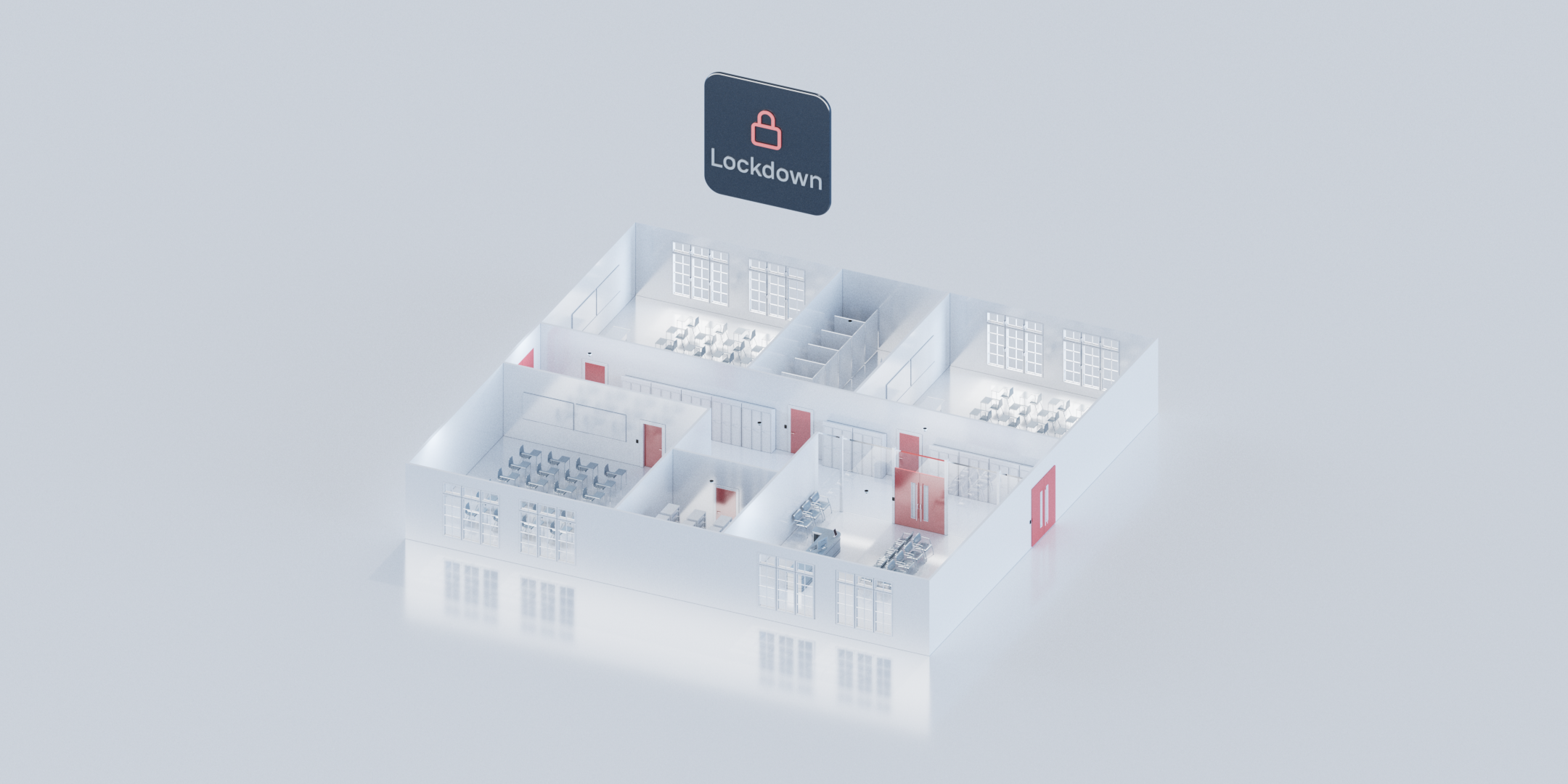
Roll Call Reports and internal push button functionality further extend Verkada’s physical security and emergency management capabilities by providing customers with powerful new reporting and management capabilities. With seamless integration to Verkada Cameras, Access Control, Alarms and more, customers can deploy a powerful, single-pane-of glass experience to manage their emergency scenarios.
To learn more about these new capabilities, contact us today to learn more and get a demo.

